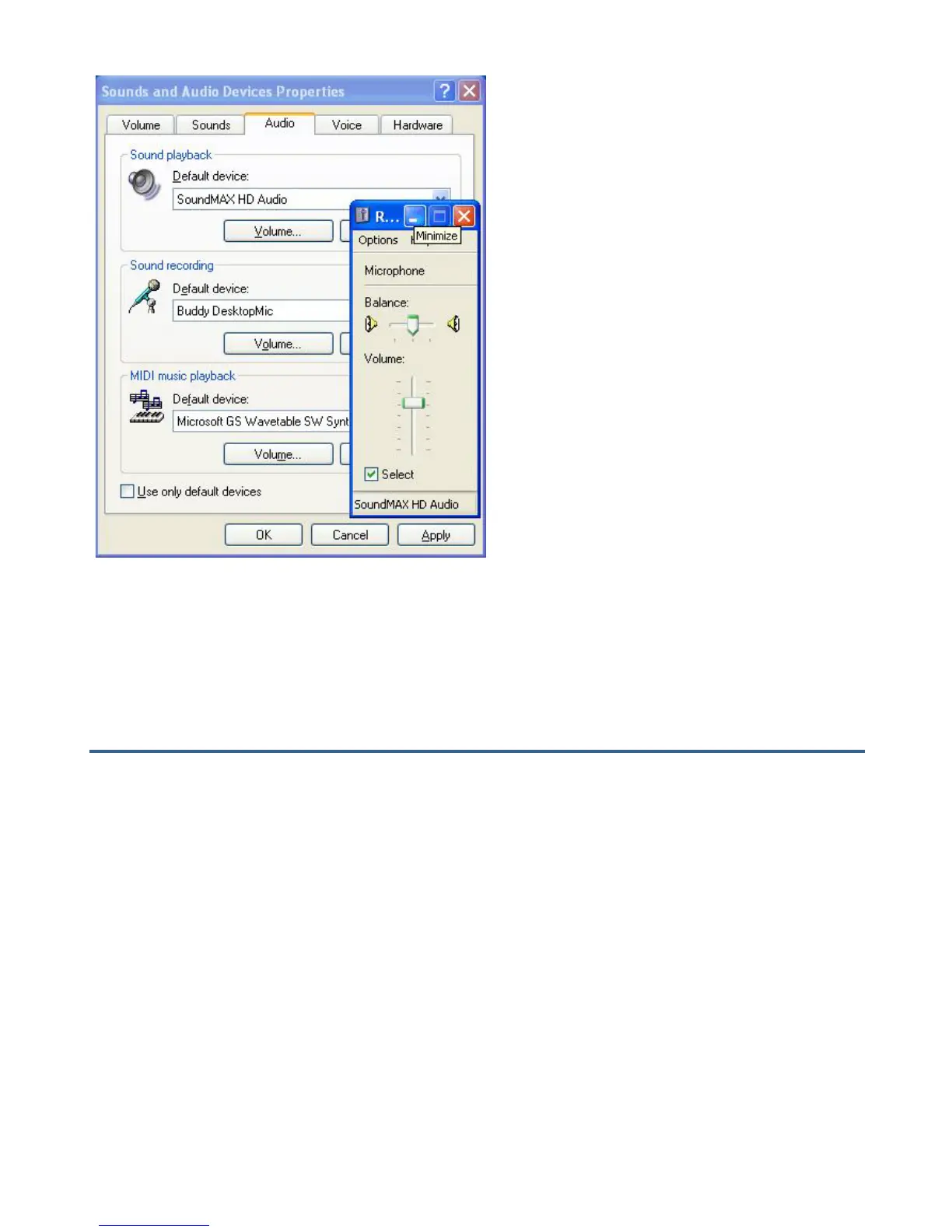Adjust the slider for the microphone control 2/3 the way towards the top
peak.
Buddy DesktopMic 7G not recognized
This problem rarely happens and it is an indication of a failed attempt to load a
Driver for some reason. If Windows does not detect the Buddy DesktopMic 7G,
unplug the USB Cable and re-plug it in a different USB Port. Wait a few
seconds for Windows to initialize the device. Observe whether the green light
comes on, indicating that the device is connected.
More detailed suggestions for troubleshooting are at
http://www.BuddyMicrophones.com.