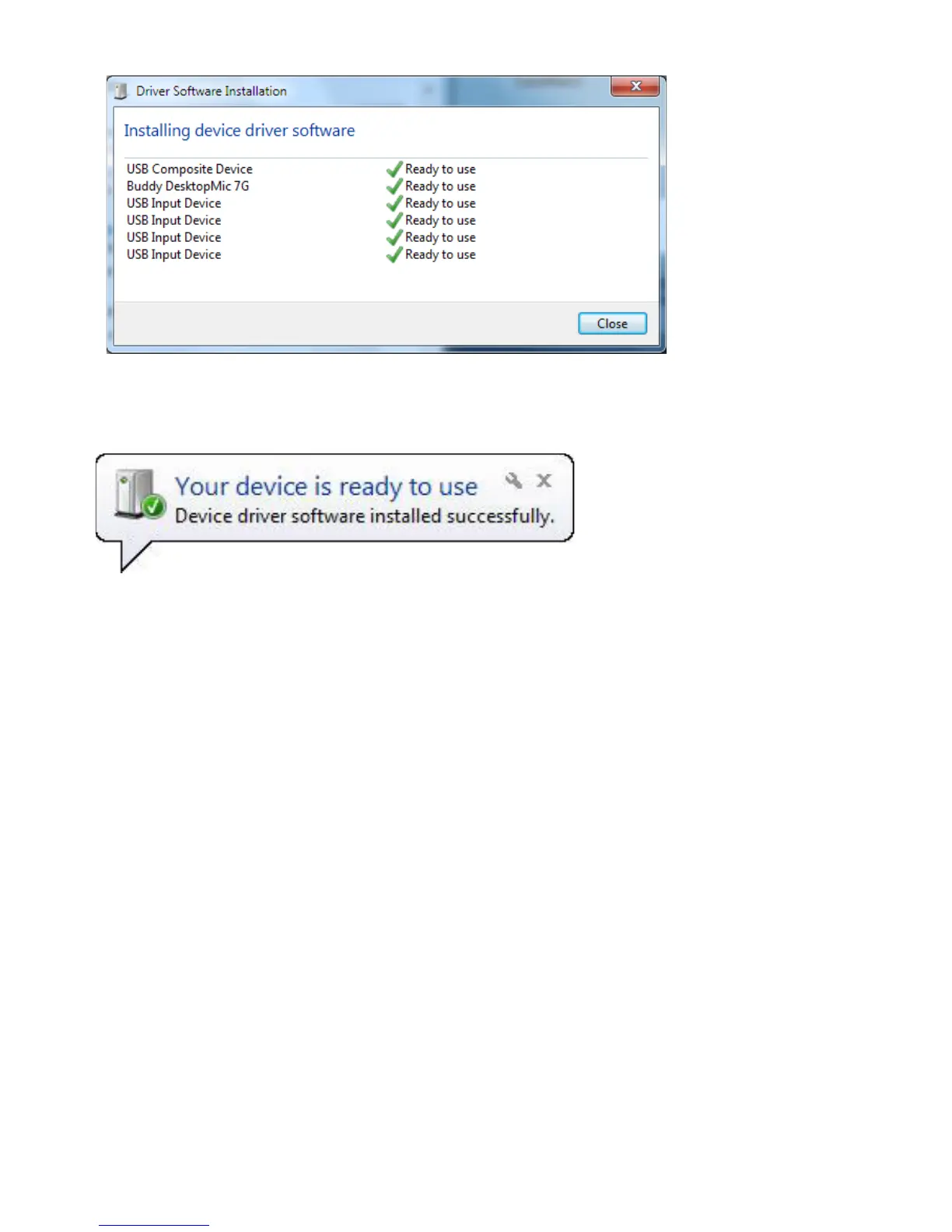Once Windows has finished you will be advised that the device is ready to
use. This may take a minute or more especially if searching for device drivers
from Windows update is enabled.
If the unit does not initialize correctly, check that the cables are properly
inserted.
Note: You can change the USB Port for the Buddy DesktopMic 7G but the first
time you plug the microphone into a new USB port, there will be a short delay
due to driver installation for the new port.
To make your Buddy DesktopMic 7G your default device:
• Click Start → Control Panel From Control Panel choose Hardware and
Sound followed by Sound.
• Click on Recording tab. Buddy DesktopMic 7G may have a green
check mark, if not select the device by clicking with right mouse
button.
• Click “Set as Default Device” from the resulting properties menu.