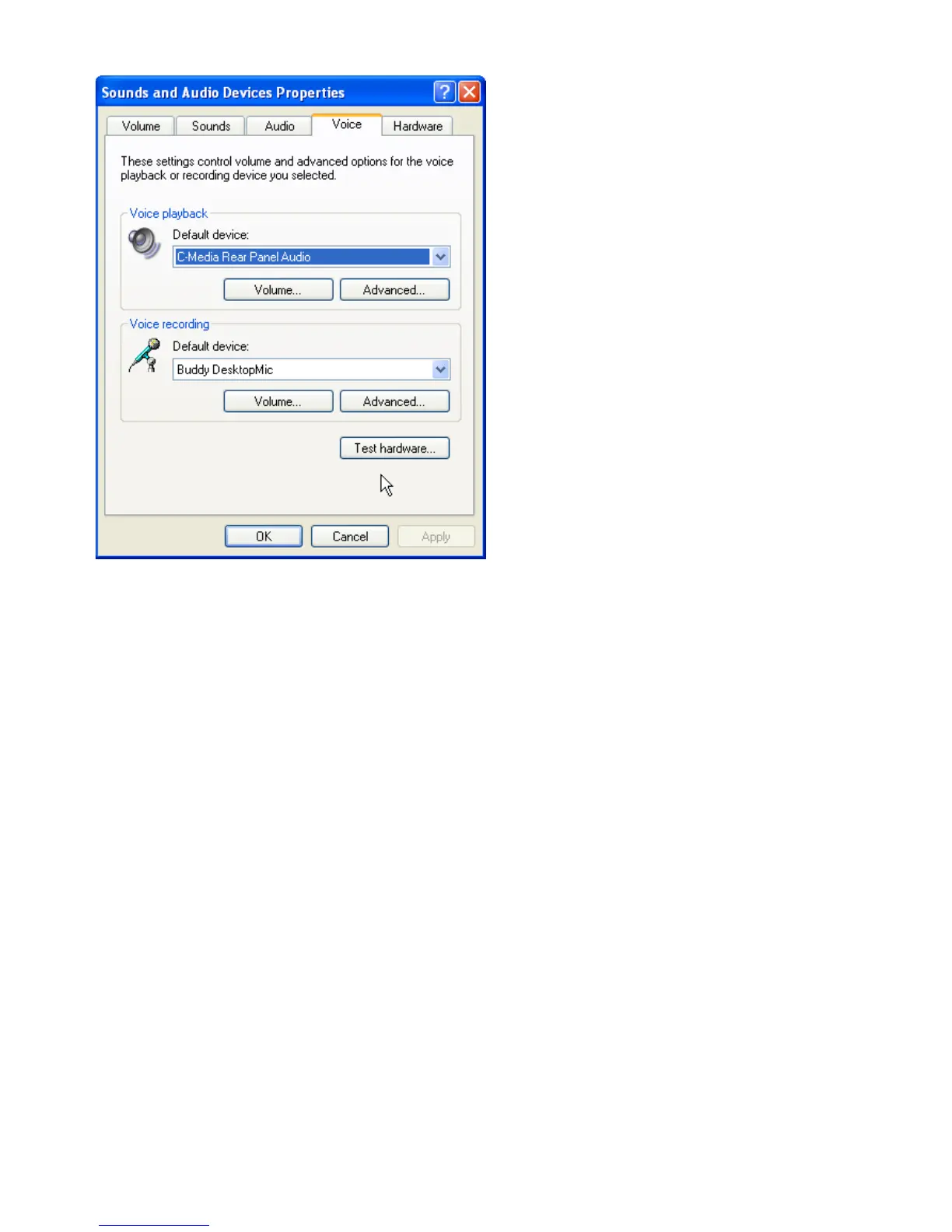1. Click on Voice Tab. Verify that Voice Recording is set to Buddy
DesktopMic 7G. If it is not the default devices, click on the down arrow
and scroll to select it.
2. Once the Buddy DesktopMic 7G option is set as the default device,
click on Test Hardware button below.
Note: In the dialog above you see separate entries for playback and
recording device. These settings are independent. You must choose
to use a different sound card and/or USB adapter for each of these
functions.