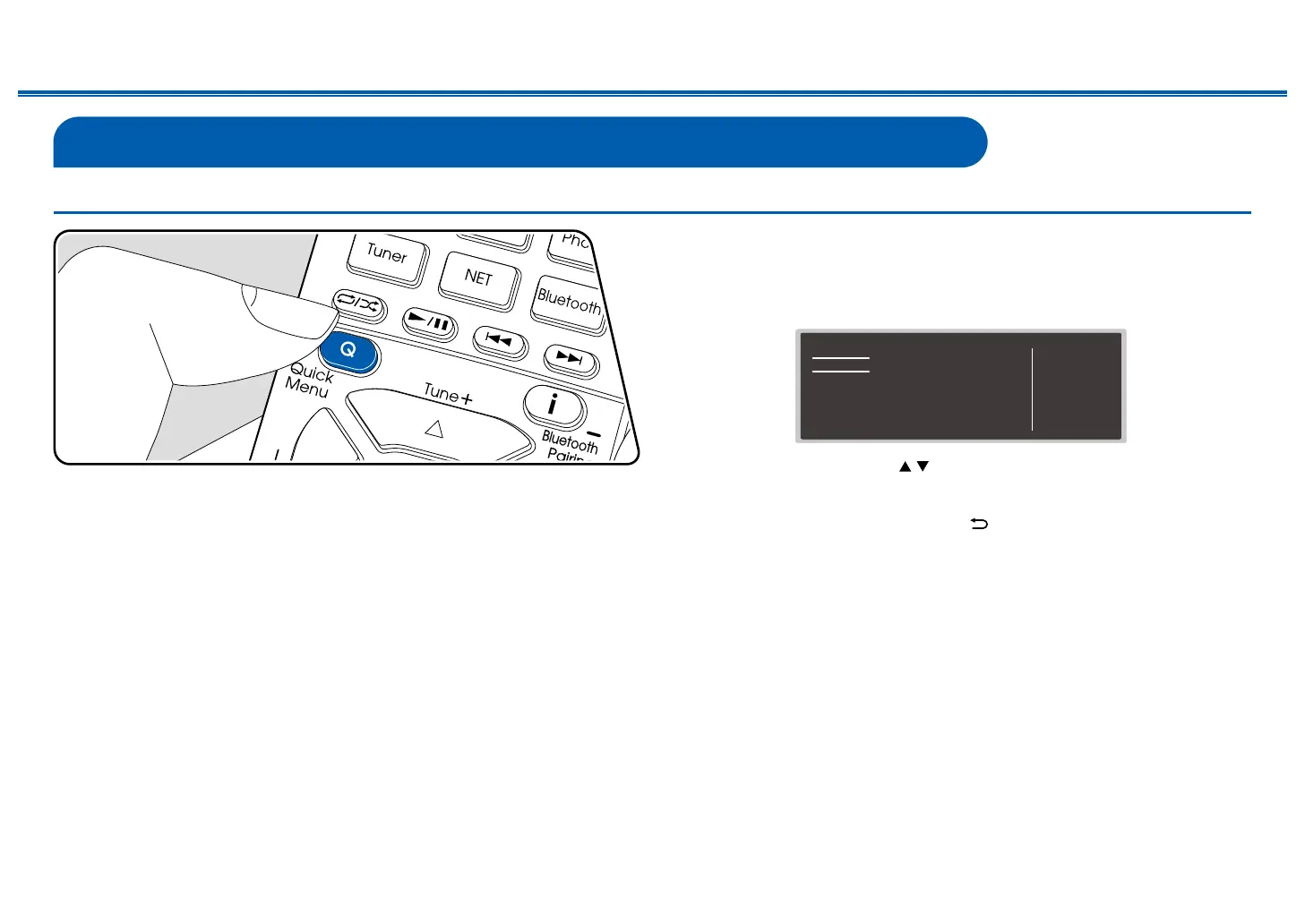129
Front Panel≫ Rear Panel≫ Remote≫
Contents
≫
Connections
≫
Playback
≫
Setup
≫
Quick Menu
You can quickly adjust the settings you frequently use, such as tone adjustments,
etc.
You can make the settings on the TV screen during playback. Press Q on the
remote controller to display the Quick Menu.
Quick Menu
Tone
Level
AccuEQ
Other
Bass
Vocal
Treble
BD/DVD
Select the item with the cursors / of the remote controller, and press Enter to
conrm your selection.
Use the cursors to change the settings.
• To return to the previous screen, press .
• To exit the settings, press Q.
Tone
Bass: Enhances or moderates the low-tone range of the speakers.
Vocal: Emphasizes movie lines and music vocals to listen to them more easily.
Treble: Enhances or moderates the high-tone range of the speakers.
• It cannot be set if the listening mode is Direct.
• Depending on the input source or listening mode setting, selection is not
possible, or the desired eect may not be achieved.
Level
Center: Adjust the speaker level of the center speaker while listening to the
sound.
Subwoofer: Adjust the speaker level of the subwoofer while listening to the
sound.
Menu operations