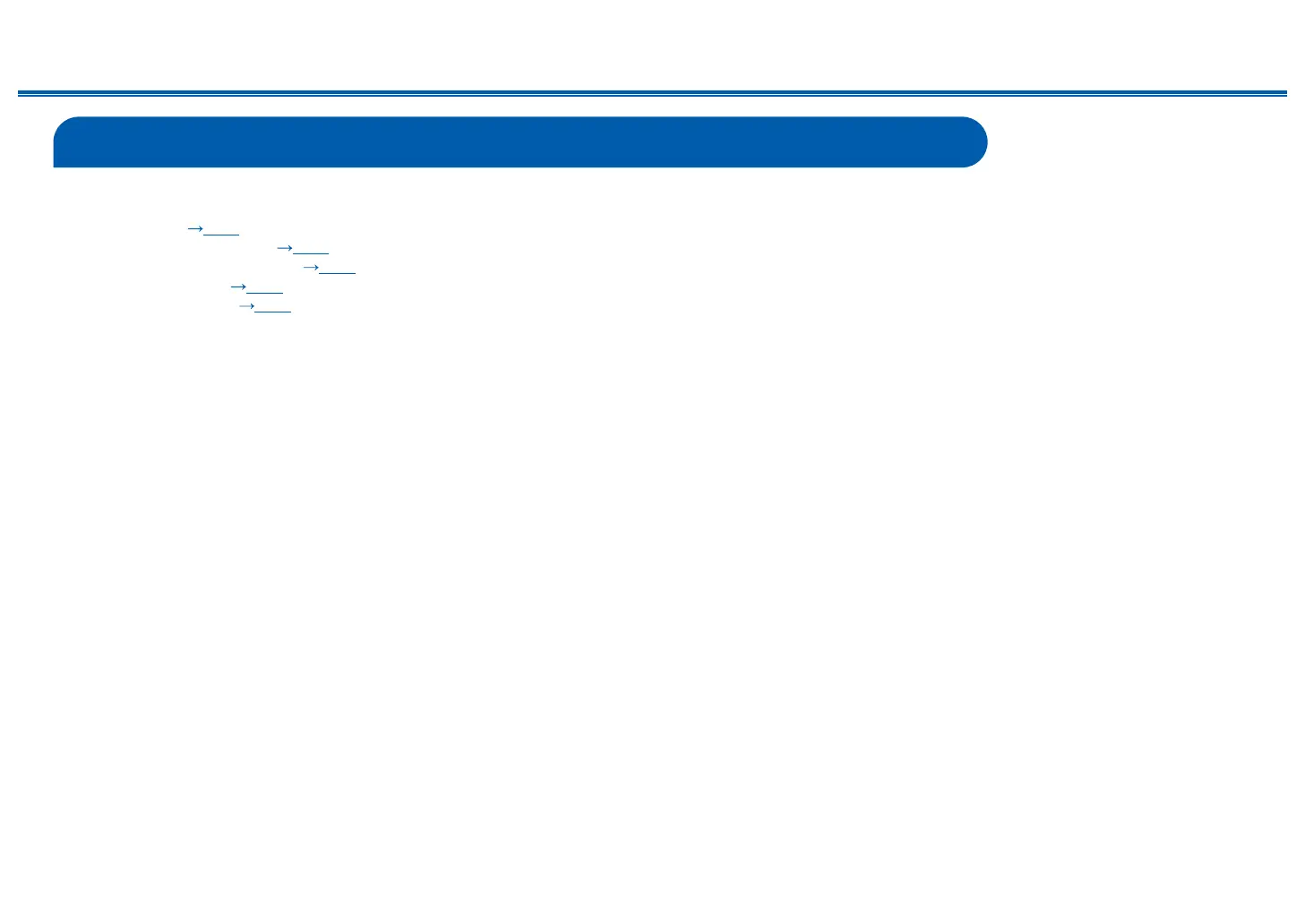147
Appendix
Front Panel≫ Rear Panel≫ Remote≫
Contents
≫
Connections
≫
Playback
≫
Setup
≫
Reducing the Power Consumption in Standby State
When the following functions are enabled, the power consumption in standby state increases. To reduce the power consumption in standby state, check each setting
and set the functions to "O".
– HDMI CEC ( p116)
– HDMI Standby Through ( p116)
– USB Power Out at Standby ( p120)
– Network Standby ( p120)
– Bluetooth Wakeup ( p120)
