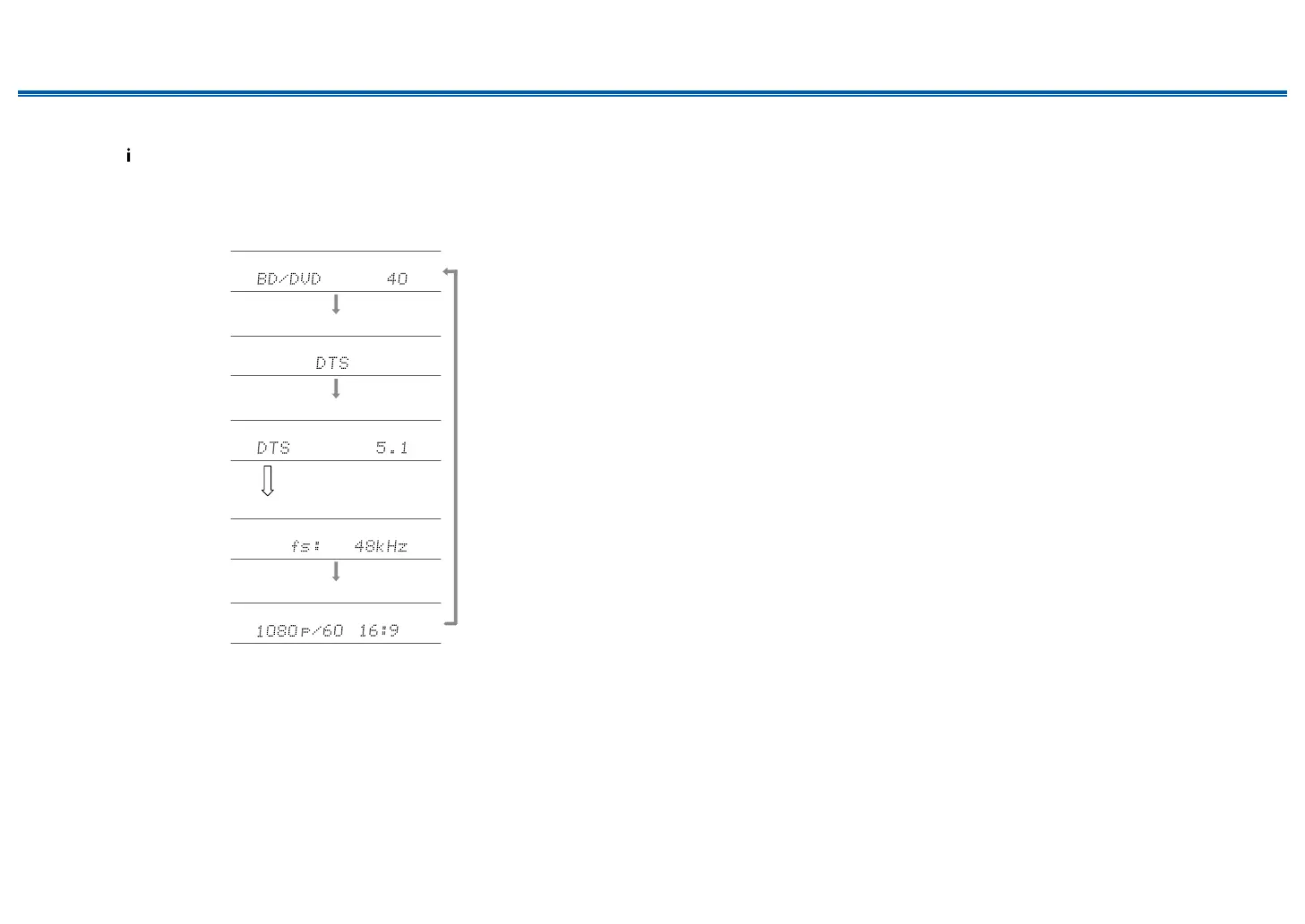81
Front Panel≫ Rear Panel≫ Remote≫
Contents
≫
Connections
≫
Playback
≫
Setup
≫
Checking the input format and listening mode
Pressing button on the remote controller or INFO button on the main unit
repeatedly will switch the display of the main unit in the following order.
• The display content for the BLUETOOTH input is dierent.
• Not all the information is necessarily displayed.
Input source and volume
Listening mode
Input format
The display is switched in
a few seconds.
Sampling frequency
Input signal resolution