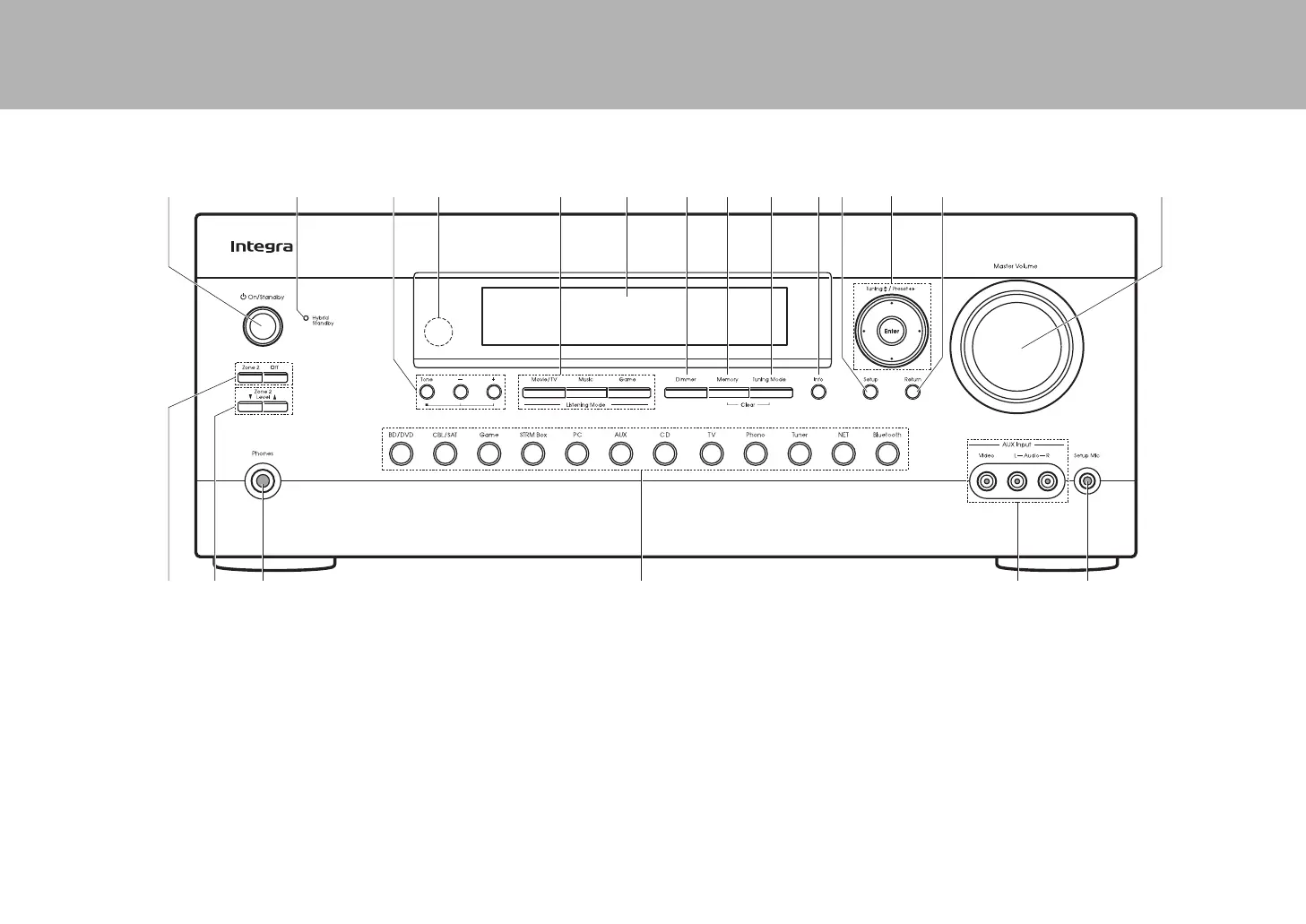25
> Before start > Hookup > Setup > Playback >Part Names
Front Panel
1. Í On/Standby button: Turns the unit on or into standby
mode.
2. Hybrid Standby indicator: Lights if the unit enters standby
mode when the features are enabled that continue to
work when this unit is in standby, such as HDMI Standby
Through and Network Standby.
3. Tone, j, i buttons: Adjusts the high tone and low tone.
Press the Tone button repeatedly to select the item to
adjust from "Bass" and "Treble", and press the j or i
button to adjust.
4. Remote control sensor
5. Listening Mode buttons: Select the listening mode.
(
Ä
P20)
6. Display (
Ä
P27)
7. Dimmer button: You can adjust the brightness of the
display in three steps. It cannot be turned off completely.
8. Memory button: Used to register AM/FM radio stations.
9. Tuning Mode button: Switches the tuning mode.
10.
Info button: Switches the information on the display.
11.
Setup button: Displays the Setup menu.
12.
Cursor buttons (Tuning 43 / Preset 21 button) and
Enter button: Select the item with the cursors and press
Enter to confirm your selection. When using the Tuner,
select the frequency with Tuning 43, or select preset
stations with Preset 21.
13.
Return button: Returns the display to the previous state.
14.
Master Volume: Allows you to adjust the volume.
15.
Zone 2 button: Controls the multi-zone function. (
Ä
P23)
Off button: Switches the multi-zone function off.
16.
Zone 2 Level 43 buttons: Allows you to adjust the
speaker volume of a separate room. (
Ä
P24)
17.
Phones jack: Stereo headphones with a standard plug
(1/4 inch or ø6.3 mm) are connected.
18.
Input selector button: Switch the input to be played.
19.
AUX Input Video/Audio jacks: Input the video and audio
signals from an external player with an analog video/
audio cable.
20.
Setup Mic jack: The supplied speaker setup microphone
is connected.
12 10612131411579843
17 1915 1816
20
SN29402195_DRX-2_BAS_En_1602xx.book 25 ページ 2016年2月22日 月曜日 午前10時4分
