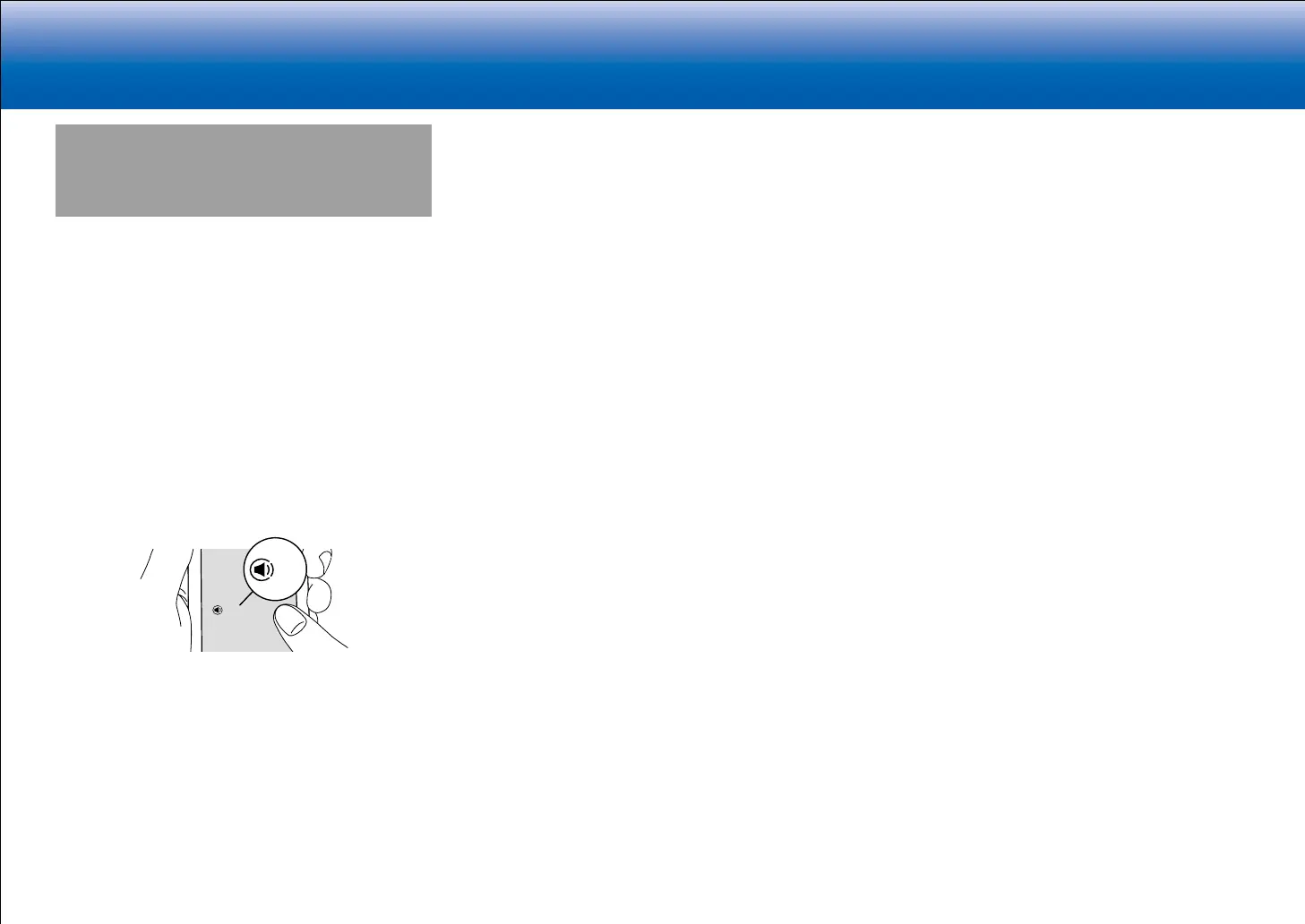64
> Specifications > Advanced Setup > Listening Modes
> Network Functions > Basic Manual
|Troubleshooting Supplementary Information, etc.
Spotify
Spotify Connect play is possible by connecting this unit to
the same network as a smart phone or tablet.
•
To play Spotify Connect, you need to install the Spotify
application on your smartphone or tablet. You also need
to create a Spotify premium account.
•
Refer to the following for Spotify settings:
www.spotify.com/connect/
■ Playing Back
1. Connect the smartphone to the access point that this
unit is connected to.
2. Start the Spotify app.
3. Play the track in the Spotify app, then after switching to
the screen for controlling play, tap "Devices Available" at
the bottom of the screen.
4. Select this unit.
5. This unit turns on automatically and the input selector
changes to NET and streaming of Spotify starts.
•
If "6. Hardware" - "Power Management" - "Network
Standby" is set to "Off" in the Setup menu, manually
turn the unit on and then press NET on the remote
controller.
■ Notes for using multi-zone (for compatible
models only)
•
To enjoy Spotify music in a separate room, manually
select "NET" as the input of the separate room. After
doing that, select this unit with the Spotify app.
•
Volume adjustment with the Spotify app is possible only
for speakers connected to the ZONE speaker terminals
or when the volume of the audio device in the other
room is configured so that its volume can be adjusted
on this unit. Adjust the volume on the audio equipment
in the other room in any other case.
•
To enjoy Spotify music in the main room after playing
it in a separate room, select "NET" as the input of the
main room.