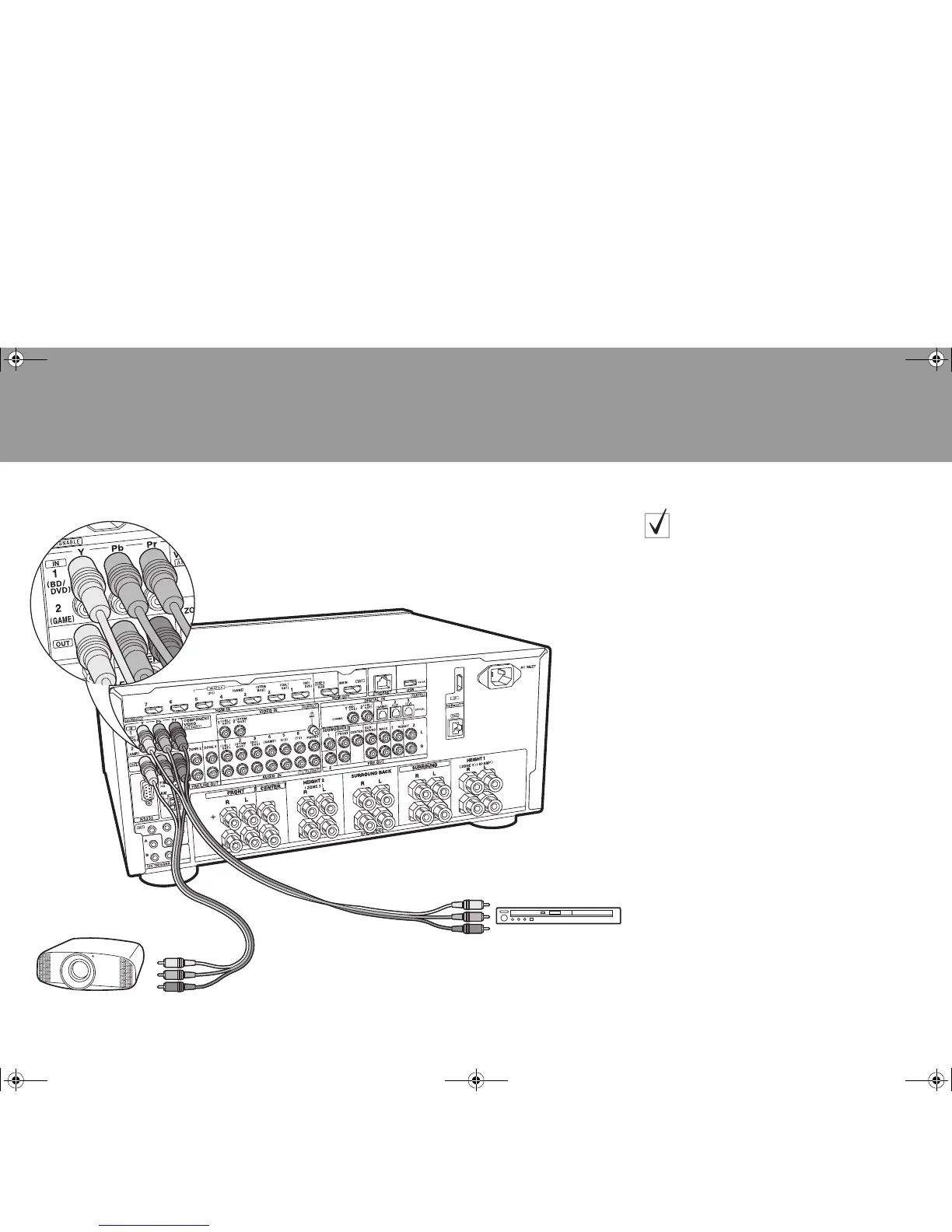1 Component video cable
Component Video Monitor
Use a component video cable to connect a TV or projector
that has component video input jacks rather than an
HDMI input jack. To output video from the COMPONENT
VIDEO OUT jacks, you must connect the external AV
components using a component video cable.
SN29402430_DRX-7_BAS_En_1606XX.book 16 ページ 2016年6月14日 火曜日 午前11時4分