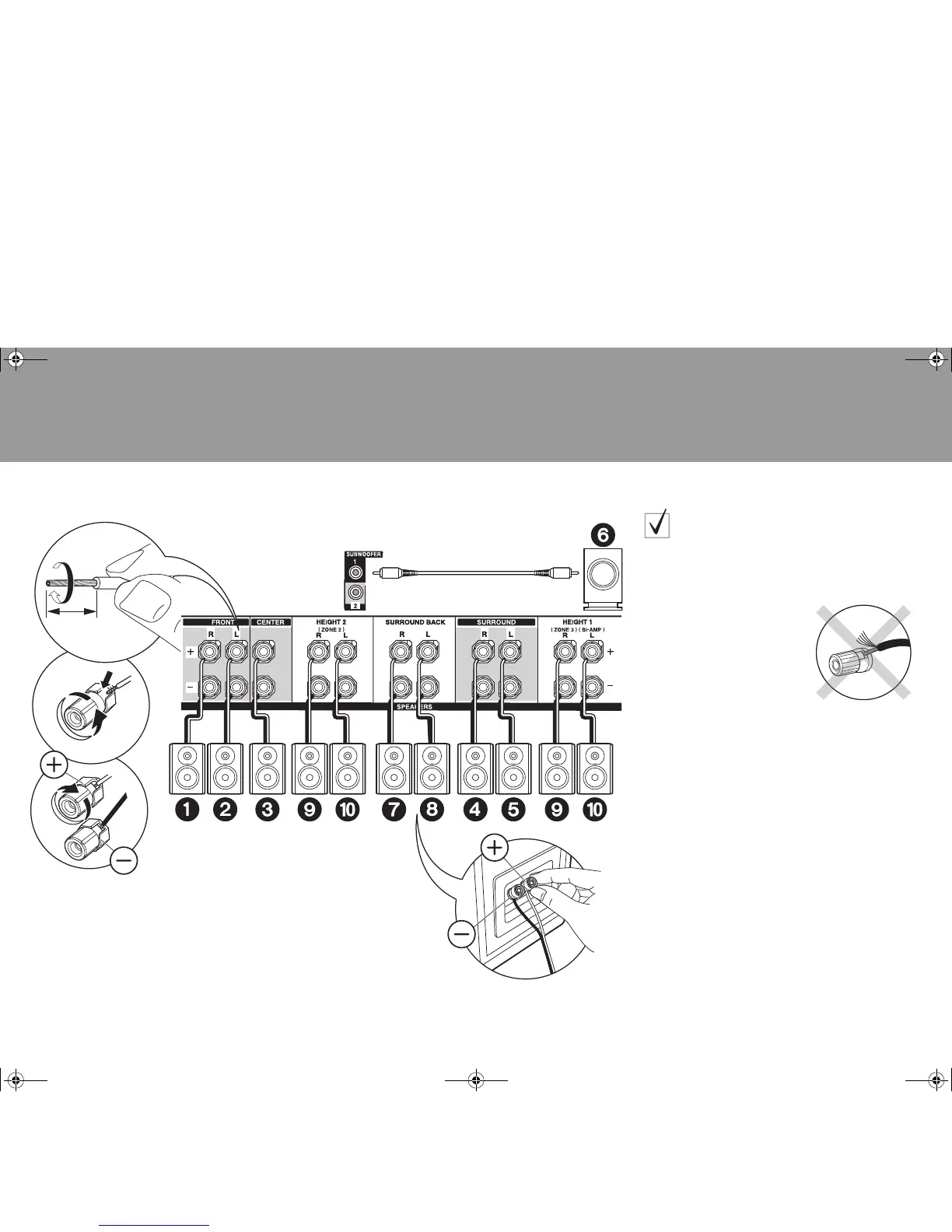1 Speaker cable, 2 Subwoofer cable
Standard Connections
Refer to the illustration to connect the speaker system.
* Depending on the combination of speakers, you may need to
connect to other jacks. See "Points to note with speaker
combinations" (
P8) for details.
Make sure the exposed wires of the speakers do not stick out of
the speaker terminals when connecting. If the exposed wires of
the speakers touch the rear panel or the + and – wires touch each
other, the protection circuit will be activated.
SN29402430_DRX-7_BAS_En_1606XX.book 9 ページ 2016年6月14日 火曜日 午前11時4分