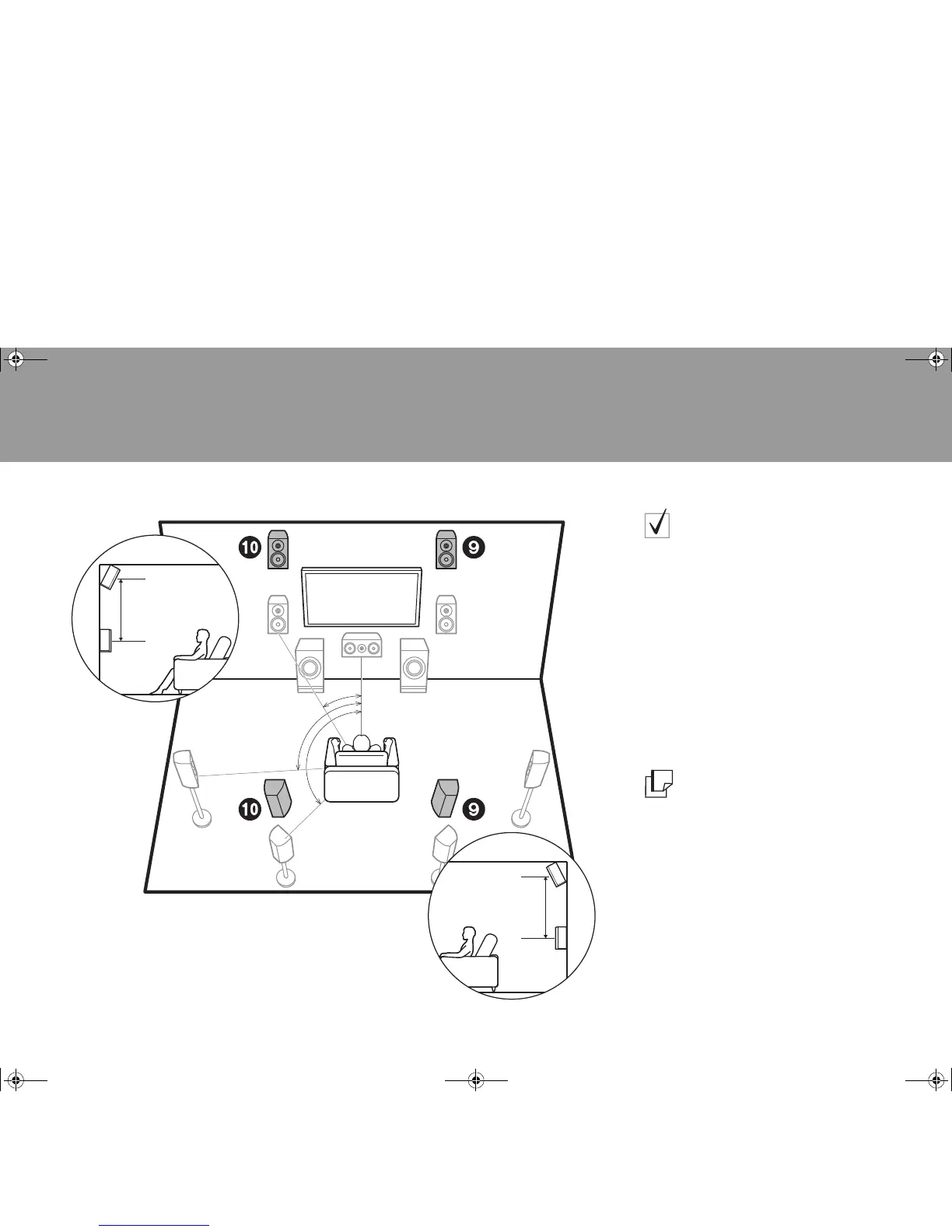9:
Height Speakers
$
$
Front High Speakers
Rear High Speakers
Height Speakers;
Front High Speakers/
Rear High Speakers
These are types of height speakers. Furthermore, by
installing height speakers, you can select the Dolby
Atmos listening mode, which realizes the most up-to-date
3D sound including overhead sounds, when the input
format is Dolby Atmos.
Front high speakers or rear high speakers should be
situated at least 0.9 m higher than the front speakers.
Front high speakers should be situated directly above the
front speakers and the distance between the rear high
speakers should match the distance between the front
speakers. Both should be set up facing the listening
position. Note that with height speakers you can install up
to two sets; Height 1 Speaker and Height 2 Speaker.
Go To "Hookup" (P9)
SN29402430_DRX-7_BAS_En_1606XX.book 4 ページ 2016年6月14日 火曜日 午前11時4分