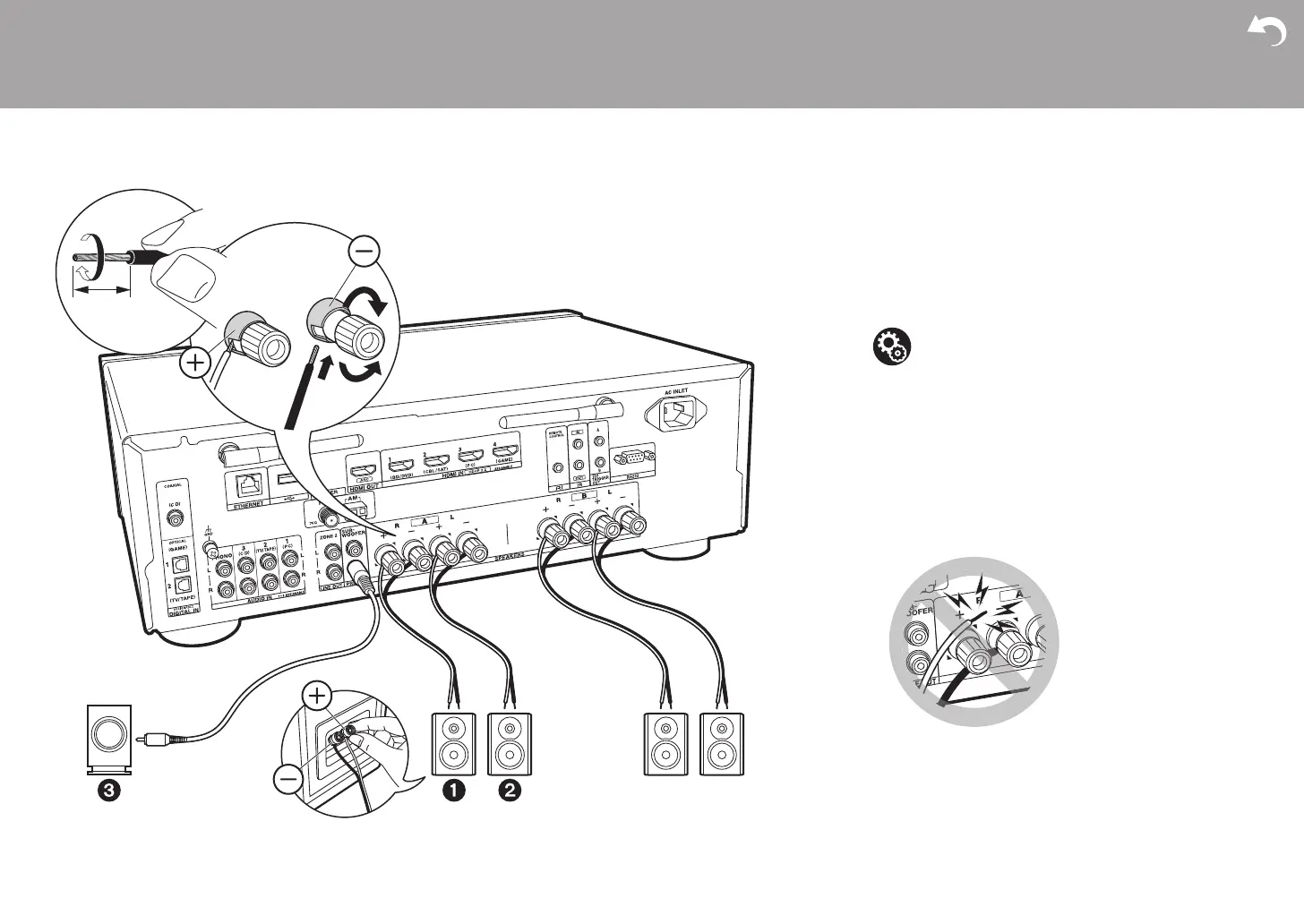10
Step2: Connect the Speakers
Up to two powered subwoofers can be connected. The
same signal is output from each of the SUBWOOFER PRE
OUT jacks. When connecting another set of front speakers
to use as the Speakers B System, connect them to the
SPEAKERS B terminals. Connect using the same method
described for SPEAKERS A. Note that when connecting to
both SPEAKERS A and B terminals, connect speakers with
8 ≠ to 16 ≠ impedance to both A and B.
Connect the speaker cable so the wires do not protrude from the
speaker jacks. If the exposed wires of the speakers touch the
rear panel or the + and - wires touch each other, the protection
circuit will be activated.
> Before Start > Part Names >Install > Initial Setup > Playback
Advanced Setup | Supplementary Information | Others
a Speaker cable, b Subwoofer cable
Setup
0 If a powered subwoofer is not connected, then
after Initial Setup is complete, settings are
required in the Setup menu. Press Setup on the
remote controller, select "2. Speaker" -
"Configuration" and set "Subwoofer" to "No".
0
If any of the connected speakers have an
impedance of 4
≠
or more to less than 6
≠
, or when
a Speaker B system is to be used, after completing
Initial Setup, you need to make some settings in the
Setup menu. Press Setup on the remote controller,
select "2. Speaker" - "Configuration" and set
"Speaker Impedance" to "4ohms".