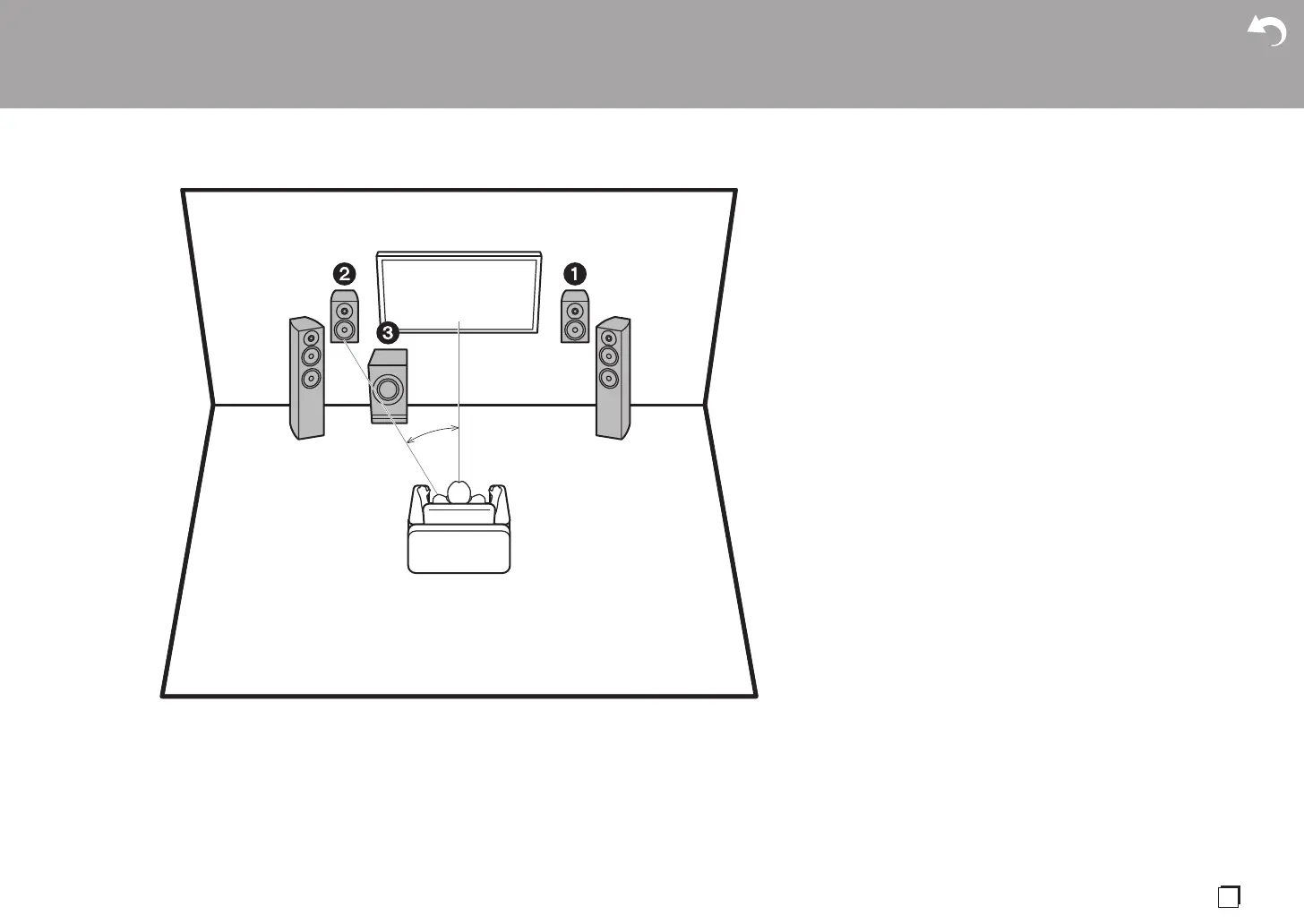9
Install
Step1: Speaker Layout
Front speakers output front stereo sound. The powered
subwoofer reproduces bass sounds and enriches the
sound field. The optimal positioning for front speakers is ear
height. Placing the powered subwoofer between the front of
the listening position and a front speaker gives you a
natural sound even when playing music. You can connect
one more set of front speakers to this unit to use as a
Speaker B System. In this state, the front speakers 12
become the Speaker A System and you can switch the
same audio to output from A, B, or A+B. Press Speaker A/B
on the remote control to switch. The selection changes in
the order SPEAKER A, SPEAKER B, SPEAKER A+B with
each press.
0 When connecting to both SPEAKERS A and B terminals,
connect speakers with 8 ≠ to 16 ≠ impedance to both A
and B.
1,2 Front Speakers
3 Powered Subwoofer
> Before Start > Part Names >Install > Initial Setup > Playback
Advanced Setup | Supplementary Information | Others