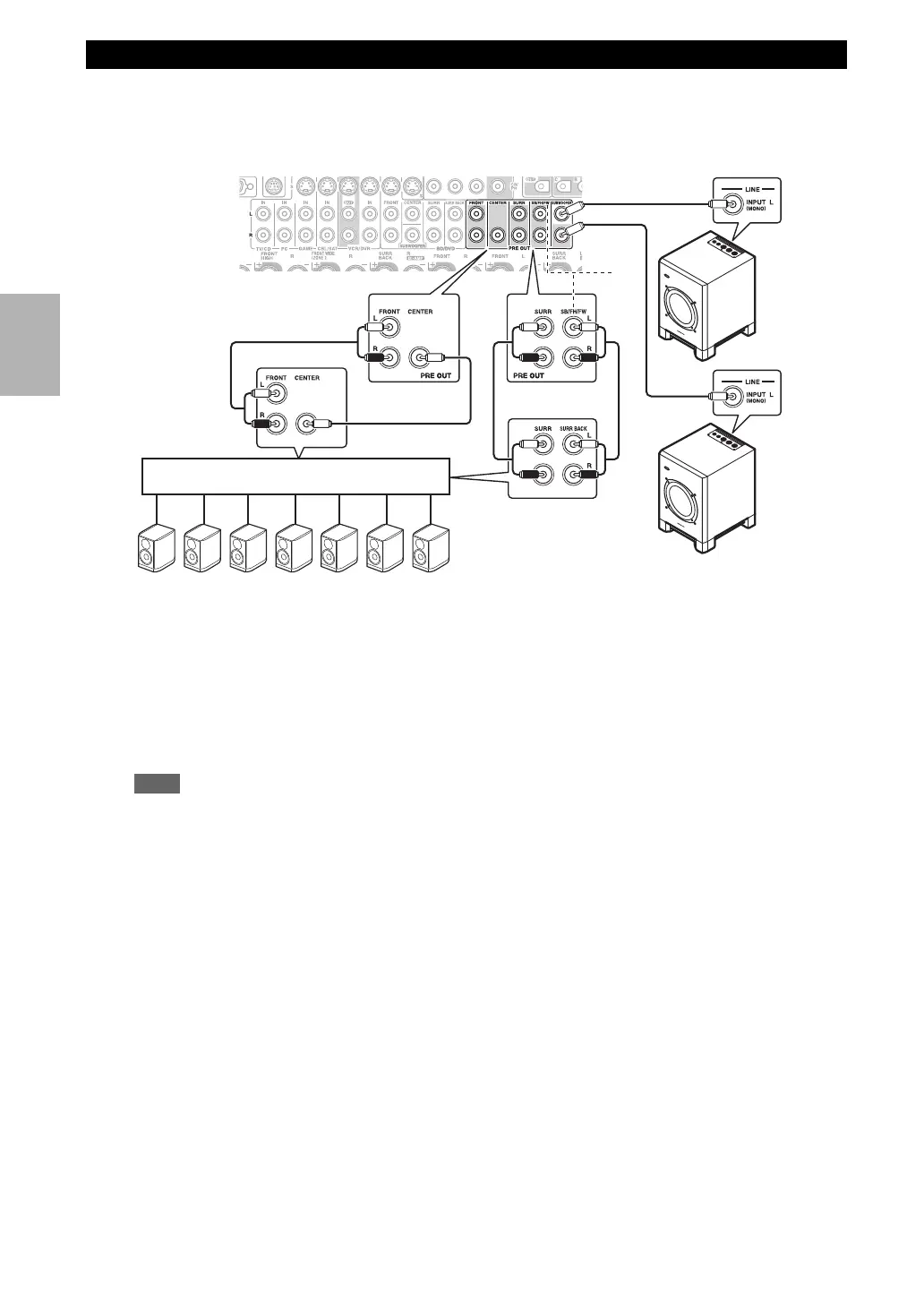16
En
If you want to use a more powerful power amplifier and use the AV receiver as a preamp, connect it to the PRE OUT
jacks, and connect all speakers and the subwoofer to the power amplifier. If you have a powered subwoofer, connect it to
this AV receiver’s SUBWOOFER PRE OUT jack. You can connect the powered subwoofer with two SUBWOOFER
PRE OUT jacks respectively. The same signal is output from each jack.
Connecting a Power Amplifier
Power amplifier
Powered subwoofer
See “Connecting the Powered
Subwoofers” for more informa-
tion (➔ 15).
aFront left speaker
bCenter speaker
cFront right speaker
dSurround left speaker
eSurround right speaker
fSurround back/Front wide/Front high left speaker*1
gSurround back/Front wide/Front high right speaker*1
*1
Specify “None” for the channel that you don’t want to output (➔ 51).
SB···Surround Back, FH···Front High, FW···Front Wide
