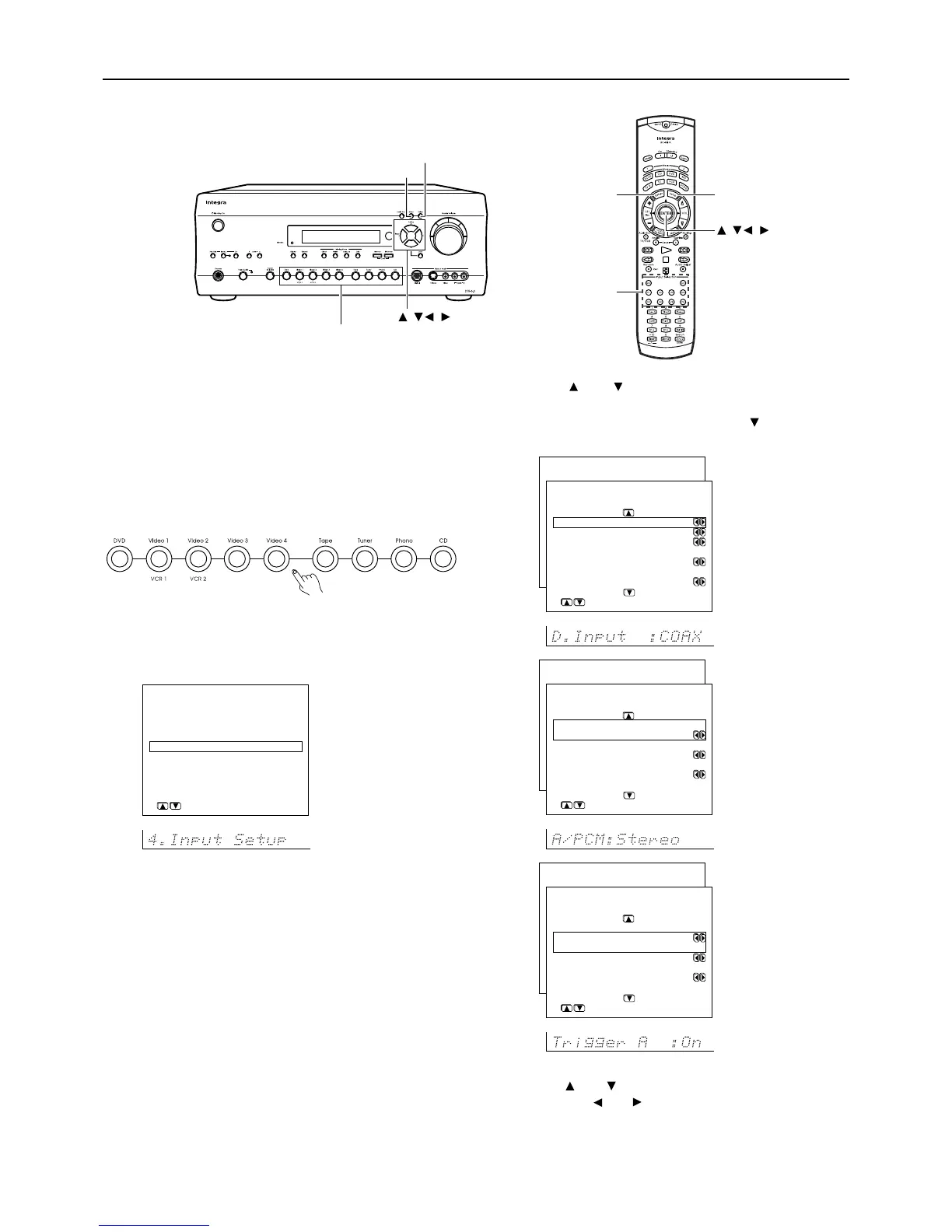52
Input Setup
This menu allows you to make the various settings concerning the
signals input from the various input sources that you use with the
DTR-6.3/5.3. The settings made in this menu are valid for the input
source that is currently selected with the input source buttons at the
front panel and, therefore, these settings are made separately for each
input source.
Setup Procedure
1. Select the desired input source.
2. Press the Menu button on the front panel or Setup
button on the remote controller.
The main menu appears.
3. Use the and cursor buttons to select “4. Input
Setup” and then press the ENTER button.
The “Input Setup” menu appears. Press the
cursor button to
move to the next screen.
4. Use the and cursor buttons to select an item and
then use the
and cursor buttons to set the desired
value.
Press the Return button to return to the main menu.
Press the Menu button on the front panel or Setup button on the
remote controller to exit the Setup menu.
Menu
Input source buttons
Return
///
Return Setup
///
ENTER
Input Selector
buttons