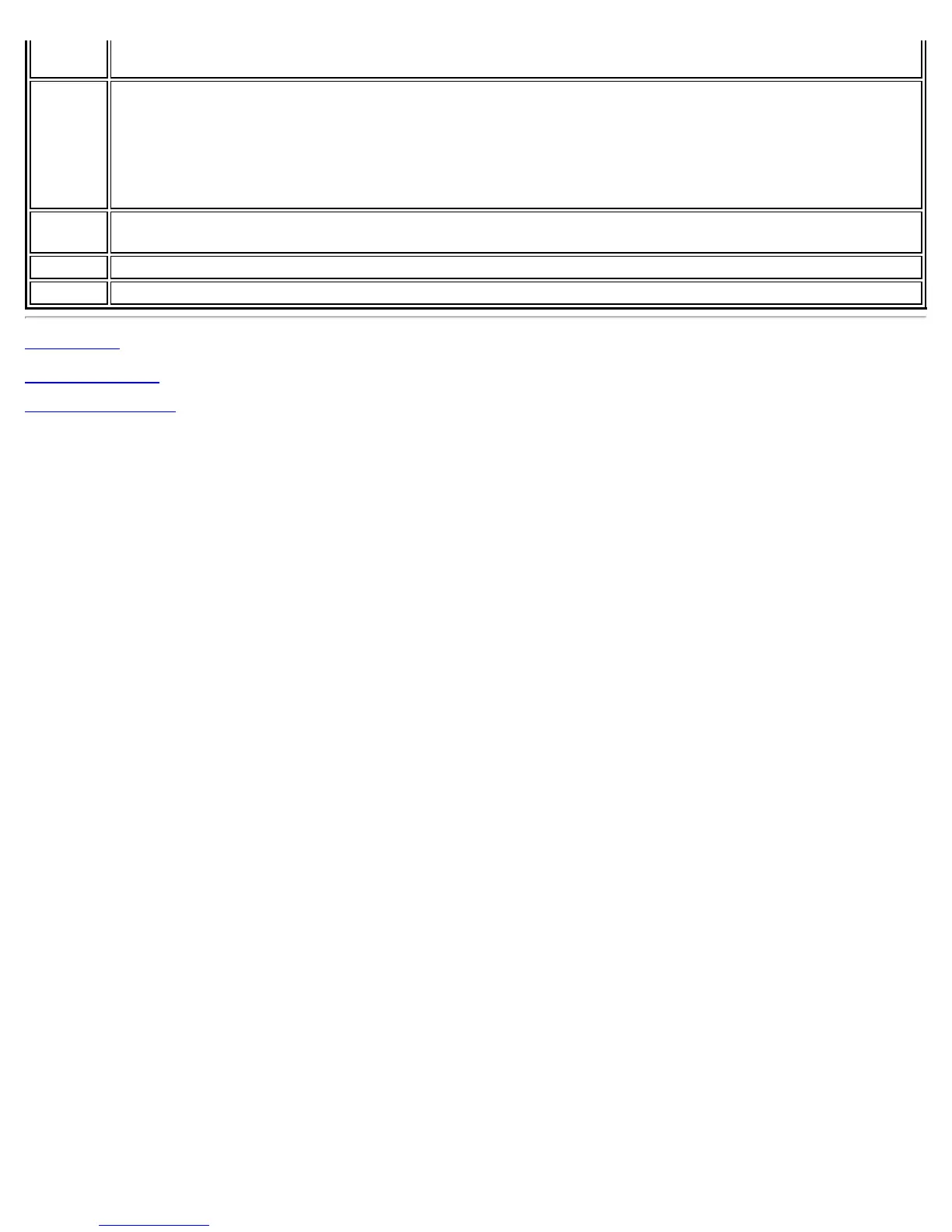2. Click OK.
Remove Remove an entry from the list.
1. Select the entry from the list.
2. Click Remove.
3. You are asked: Do you want to remove the selected item from the Exclude List?
4. Click Yes to remove the profile from the list.
Reset
list
Removes all of the networks and access points from the Exclude List.
Close Closes and saves settings.
Help? Provides help information for this page.
Back to Top
Back to Contents
Trademarks and Disclaimers
Intel® PROSet/Wireless WiFi Connection Utility User's Guide