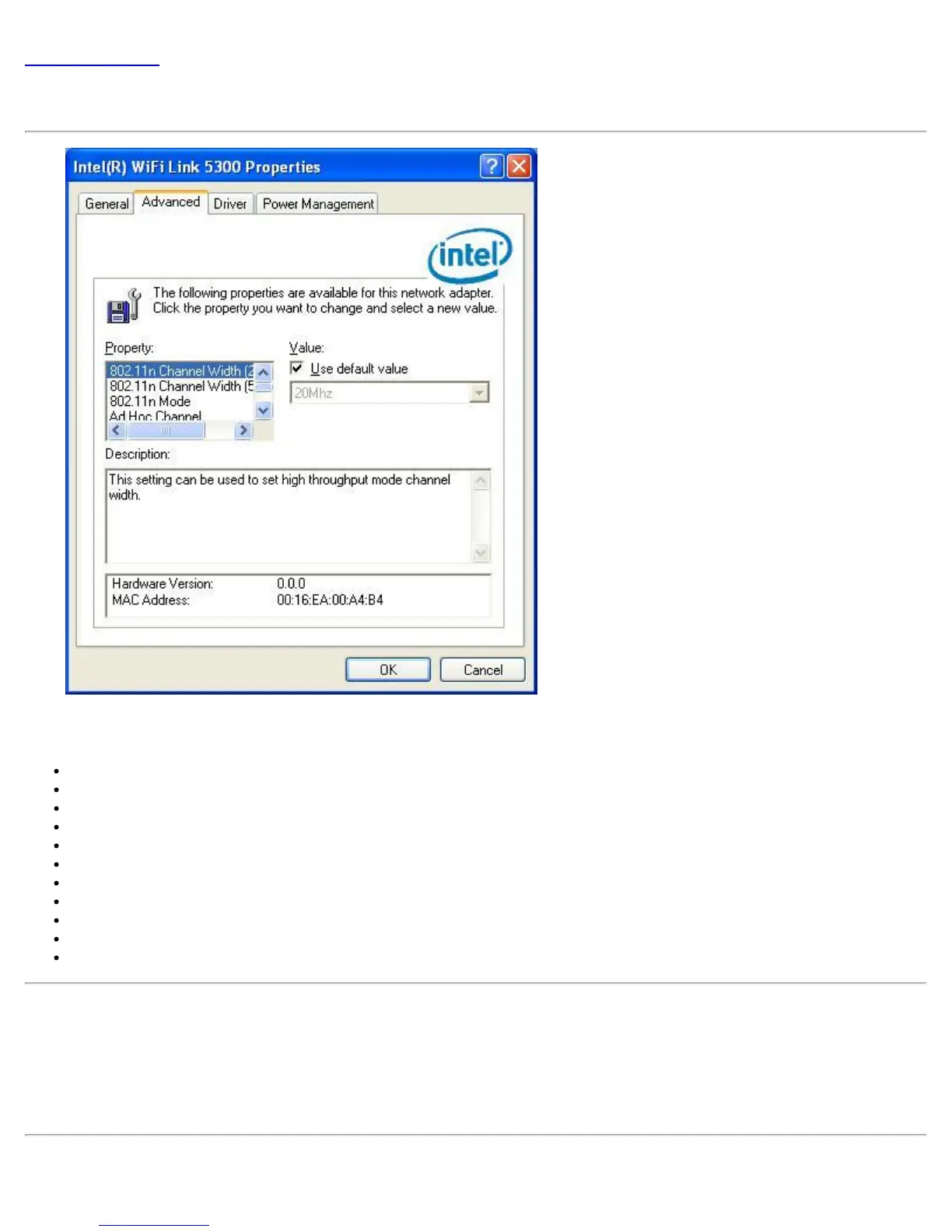Back to Contents
Adapter Settings
The Advanced tab displays the device properties for the WiFi adapter installed on your computer. This version of
Intel® PROSet/Wireless WiFi software is compatible with the following adapters:
Intel® Centrino® Ultimate-N 6300
Intel® Centrino® Advanced-N + WiMAX 6250
Intel® Centrino® Advanced-N 6200
Intel® WiMAX/WiFi Link 5350
Intel® WiMAX/WiFi Link 5150
Intel® WiFi Link 5300
Intel® WiFi Link 5100
Intel® Centrino® Wireless-N 1000
Intel® Wireless WiFi Link 4965AGN
Intel® Wireless WiFi Link 4965AG_
Intel® PRO/Wireless 3945ABG Network Connection
How to Access
For Windows* XP users: At the Intel® PROSet/Wireless WiFi Connection Utility, Advanced Menu click Adapter
Settings. Select the Advanced tab.
Open the Device Manager and click on the WiFi network adapter. Then select the Advanced tab.
Intel® PROSet/Wireless WiFi Connection Utility User's Guide