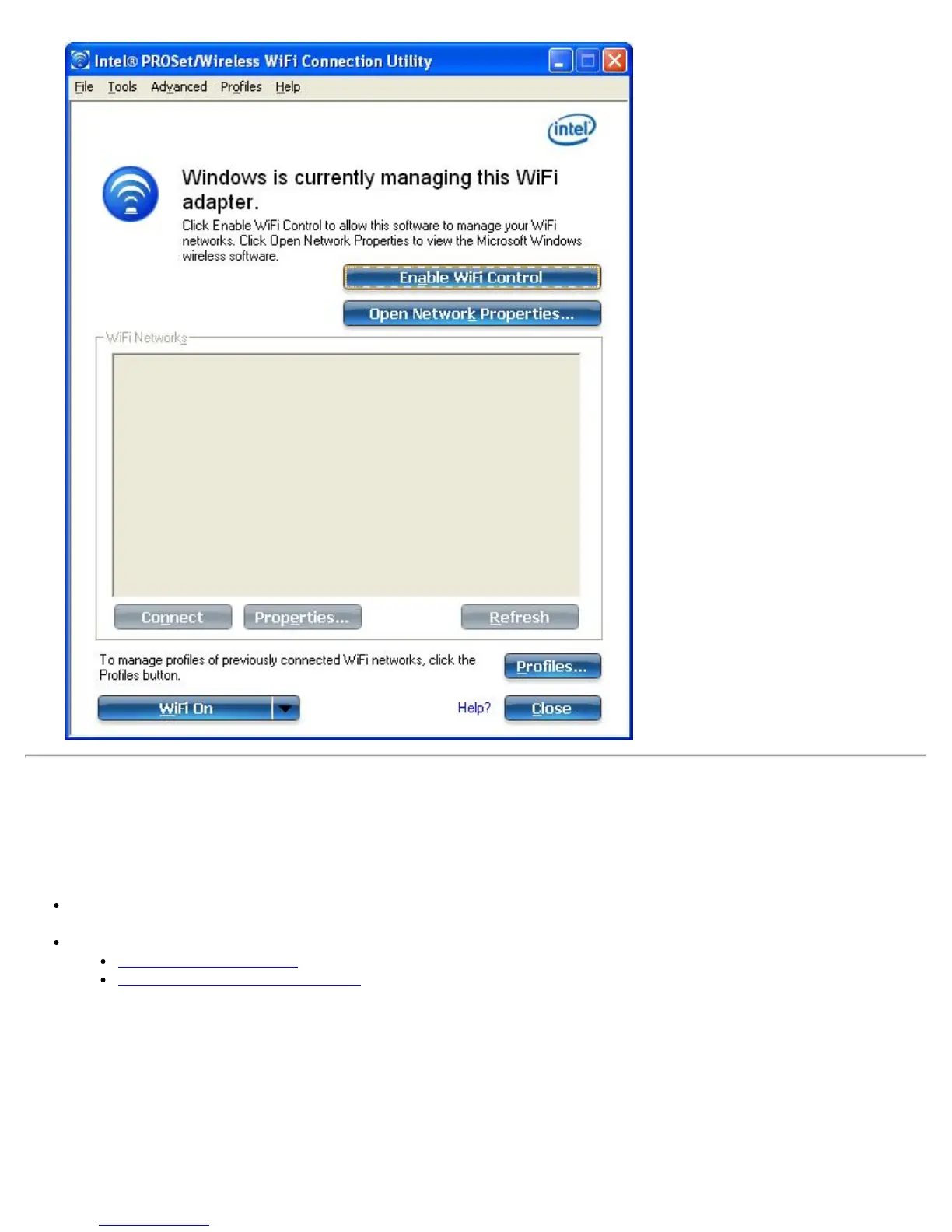Installing Intel® PROSet/Wireless WiFi Connection Utility
Typical Installation
The following components are installed in a Typical installation.
The WiFi connection utility driver. You can choose to install the driver only if desired. This is the minimal
installation.
The WiFi connection utility. For a Typical installation, this includes the following:
Wi-Fi Protected Setup*
Intel® Wireless Troubleshooter
NOTE: If you plan to use Novell Client* for Windows, it should be installed prior to installation of the
WiFi connection utility. If the WiFi connection utility is already installed, you should remove it prior to
installation of Novell Client for Windows.
Custom Installation
The following features are available to install during a Custom installation. Of these, Wi-Fi Protected Setup* and
Intel® Wireless Troubleshooter are also installed in a typical installation.
Intel® PROSet/Wireless WiFi Connection Utility User's Guide