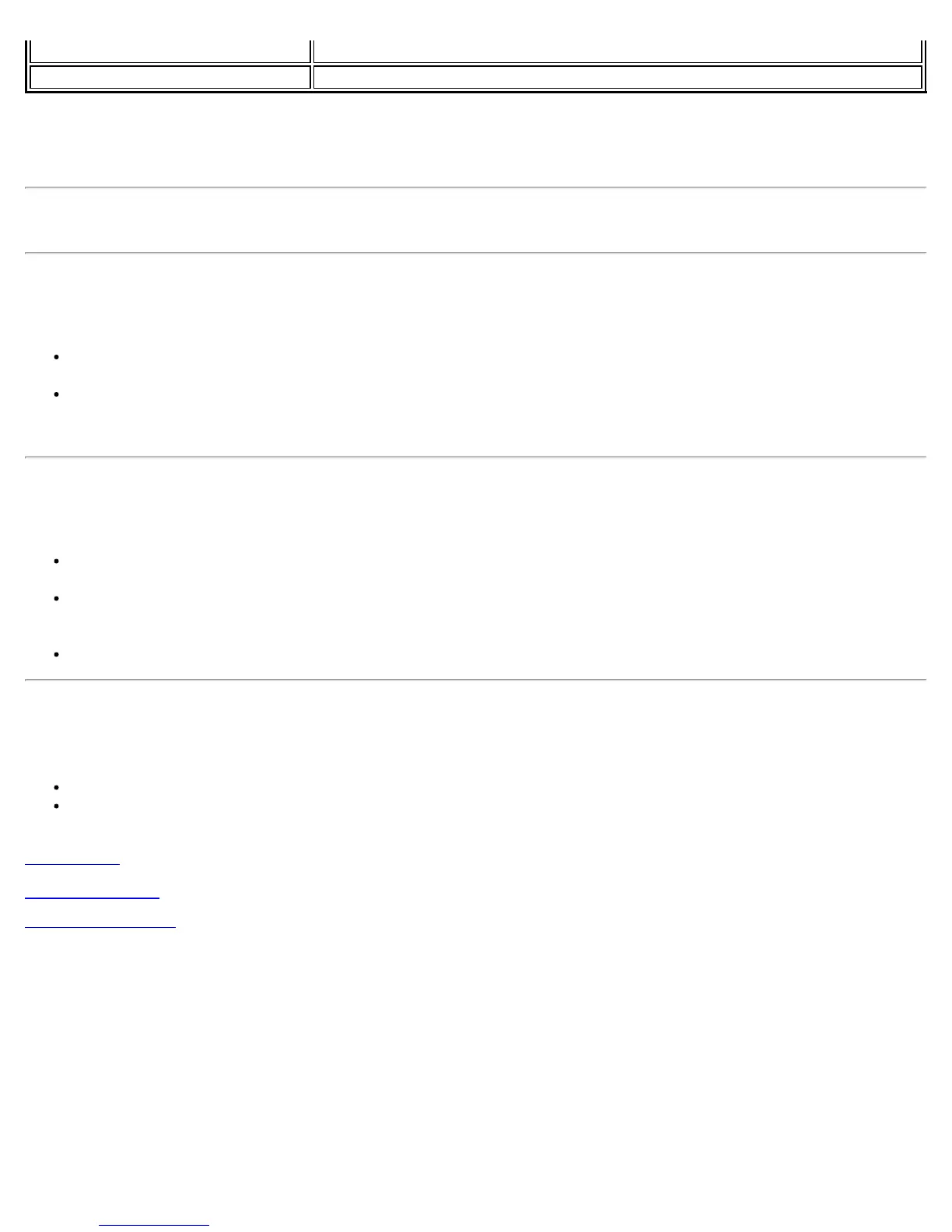sets defaults only for the open tab.
OK Save your changes and close this window.
Exit Command
Under the File menu, this command exits the Wireless Event Viewer.
Mode Menu Commands
Real Time Event Viewing
This command displays events as they occur in real time.
On this window, you can click Clear to clear this list of events and let them begin to collect and display
again.
You can also click Save As... to save this list into a log file. In the Save As... form, you should select to
save this as a binary file (.bin) so that you can view this file in Wireless Event Viewer again. You can also
save this as a comma separated values file (.csv) if you wish to view it outside of Wireless Event Viewer.
Log File Viewing
This command clears the Wireless Event Viewer and allows you to open a previously saved log file.
Click Open to open an existing log file. The log file needs to be in binary format (.bin) to be viewed by the
Wireless Event Viewer.
Click Save As... to save the file under a different name. In the Save As... form, you should select to save
this as a binary file (.bin) so that you can view this file in Wireless Event Viewer again. You can also save
this as a comma separated values file (.csv) if you wish to view it outside of Wireless Event Viewer.
Clicking Clear, clears this list of events.
Help Menu Commands
This menu provides the following commands:
Wireless Event Viewer Help: Provides access to this Help information
About...: Provides information about the version of the software release, software plug-ins, copyright, and
support.
Back to Top
Back to Contents
Trademarks and Disclaimers
Intel® PROSet/Wireless WiFi Connection Utility User's Guide