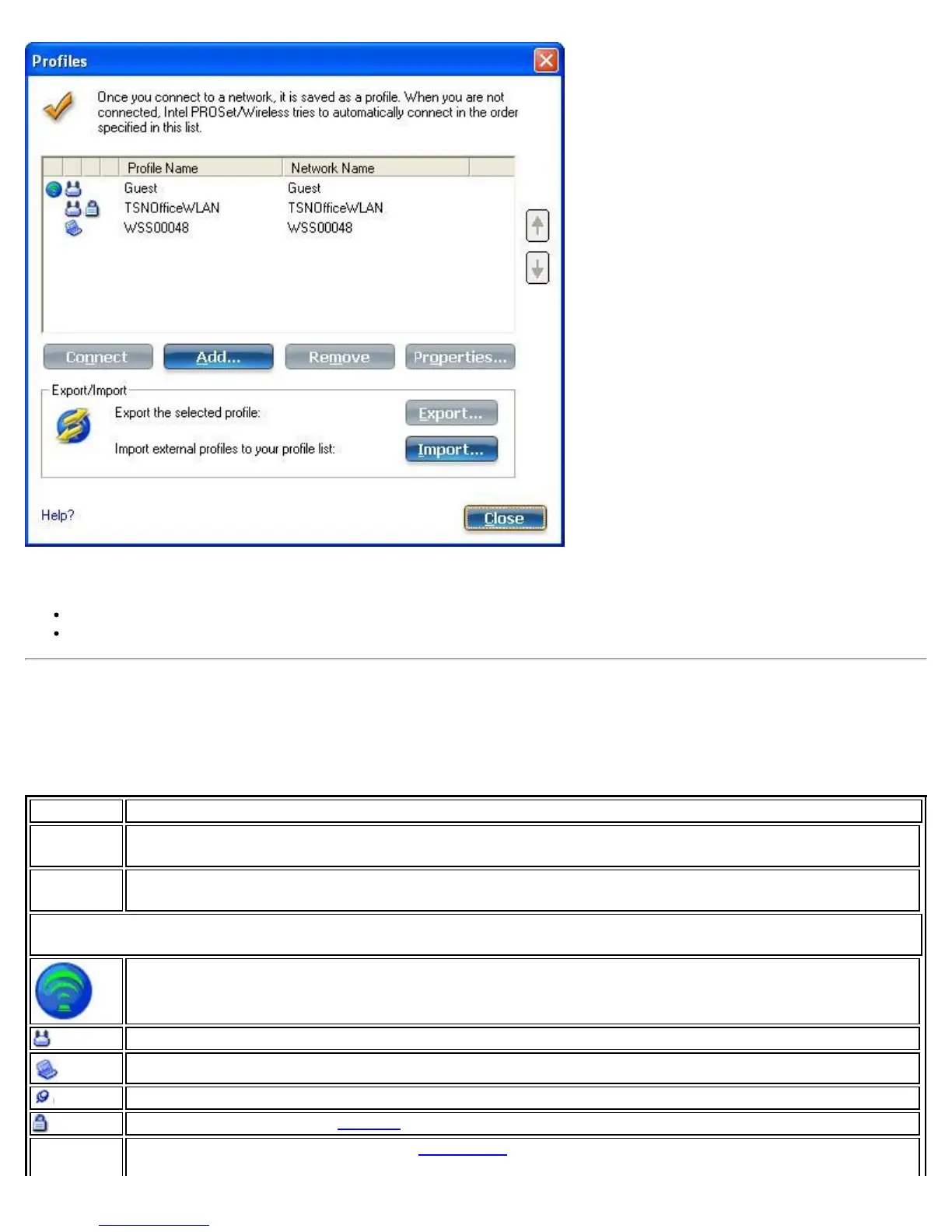Profiles List Priority Arrows
Use the up-arrow to move the position of a selected profile up in the profiles list.
Use the down-arrow to move the position of a selected profile down in the profiles list.
Profile Icons
The network profile status icons indicate whether the adapter is associated with a network, the type of operating
mode being used, and whether security encryption is enabled. These icons display next to the profile name in the
Profiles list.
Name Description
Profile
Name
The Profile Name is your name for this network. It can be anything that helps you identify this
network. For example, My Home Network, Coffee Shop on A Street.
Network
Name
Name of the wireless network (SSID) or computer.
Connection Icons: The network profile status icons indicate the different connection states of the adapter with
a wireless network, the type of operating mode being used, and whether network security is being used.
Blue circle: The WiFi adapter is associated with an access point or computer (Device to Device [ad
hoc] mode). If a profile has 802.1X security enabled, this indicates that the WiFi adapter is
associated and authenticated.
Indicates Network (infrastructure) mode.
Indicates Device to Device (ad hoc) mode.
Indicates an Administrator profile.
The wireless network uses Security encryption.
Indicates that this network is on the Exclude list
, e.g. is set for manual rather than automatic
connection. When on the Exclude list, to connect the user must connect manually.
Intel® PROSet/Wireless WiFi Connection Utility User's Guide