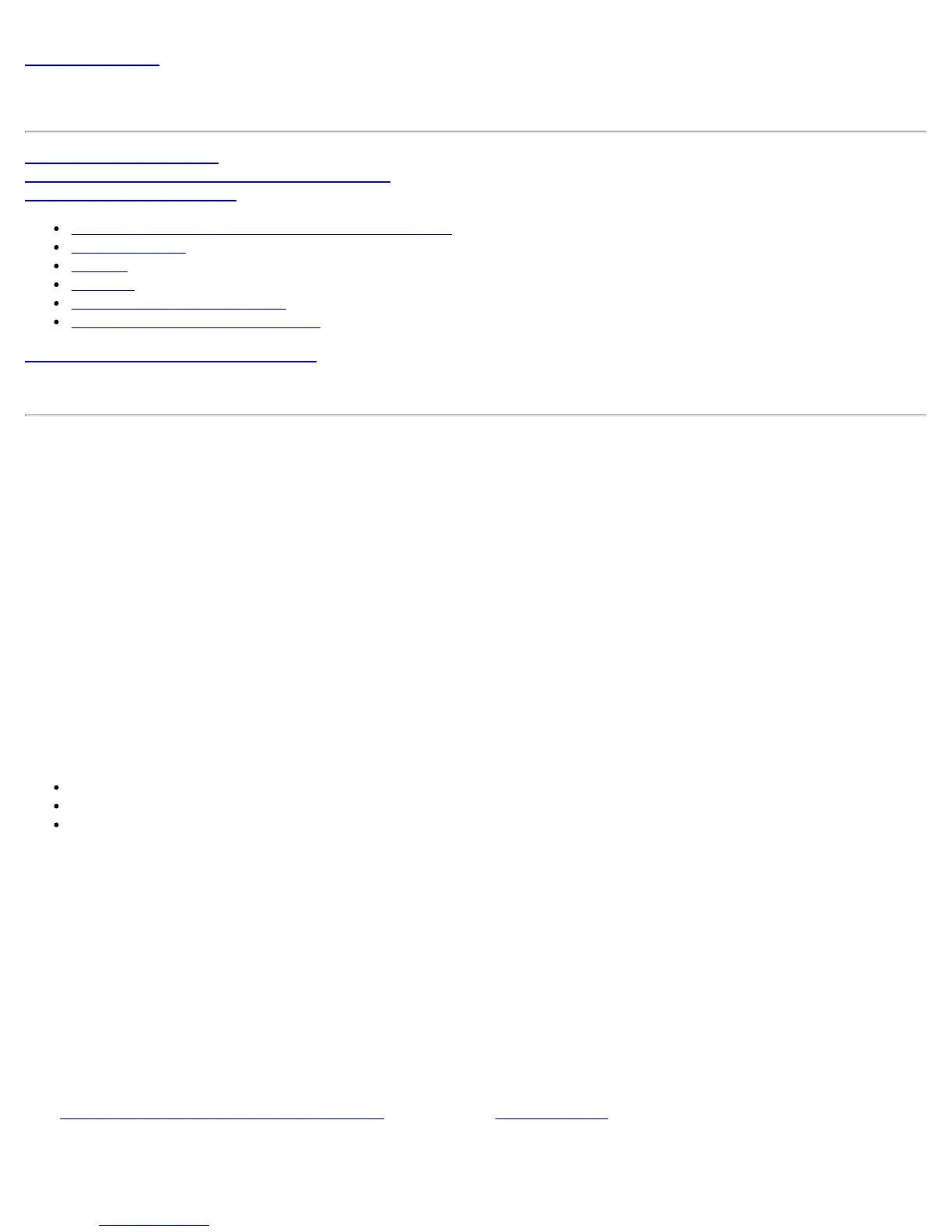Back to Contents
Wireless Network Overview
About Wireless Networks
What do I need to Set up a Wireless Network?
Wireless Networking Basics
What is a Wireless Network Management Utility?
Network Name
Profiles
Security
Identify a Wireless Network
Select a Wireless Network Mode
How do I Turn My Radio On and Off?
NOTE: Throughout this Help, the terms "wireless" and "WiFi" are used interchangeably.
About Wireless Networks
A Wireless Local Area Network (WLAN) connects computers without network cables. Instead, computers use radio
communications to send data between each other. In a WLAN, a radio communications device called an access
point or wireless router connects network computers and provides Internet or network access. You can
communicate directly with other wireless computers, or connect to an existing network through a wireless access
point.
When you set up your WiFi adapter, you select the operating mode for the kind of wireless network you want. You
can use your Intel® PRO/Wireless Network Connection adapter to connect to other similar wireless devices that
comply with the 802.11 standard for wireless networking. In this Help, a wireless network is also referred to as a
WiFi network.
What do I need to Set up a Wireless Network?
The most common type of wireless network is an infrastructure network. To set up an infrastructure network, you
need the following:
A wireless router.
A wireless network adapter for each computer that you want to connect to the wireless network.
If you want internet access for your WLAN, you also need broadband internet service such as cable or DSL.
This includes a broadband modem.
Wireless Networking Basics
What is a Wireless Network Management Utility?
The WiFi connection utility is a wireless network management utility. It helps you manage your wireless
connections. It can help you initially set up your wireless connections and then easily manager those connections,
opening and closing connections and managing security as required. Some computers also ship with Microsoft
Windows Zero Configuration, which is another wireless network management utility, and you should not use both
of these tools. This is because network settings you create with one utility are not applied if the other utility is
managing wireless connections. We recommend that you pick one tool to manage wireless connections, and stay
with that.
See Use Microsoft Windows* to Manage WiFi*
and also see Get Connected.
Network Name (SSID)
Intel® PROSet/Wireless WiFi Connection Utility User's Guide