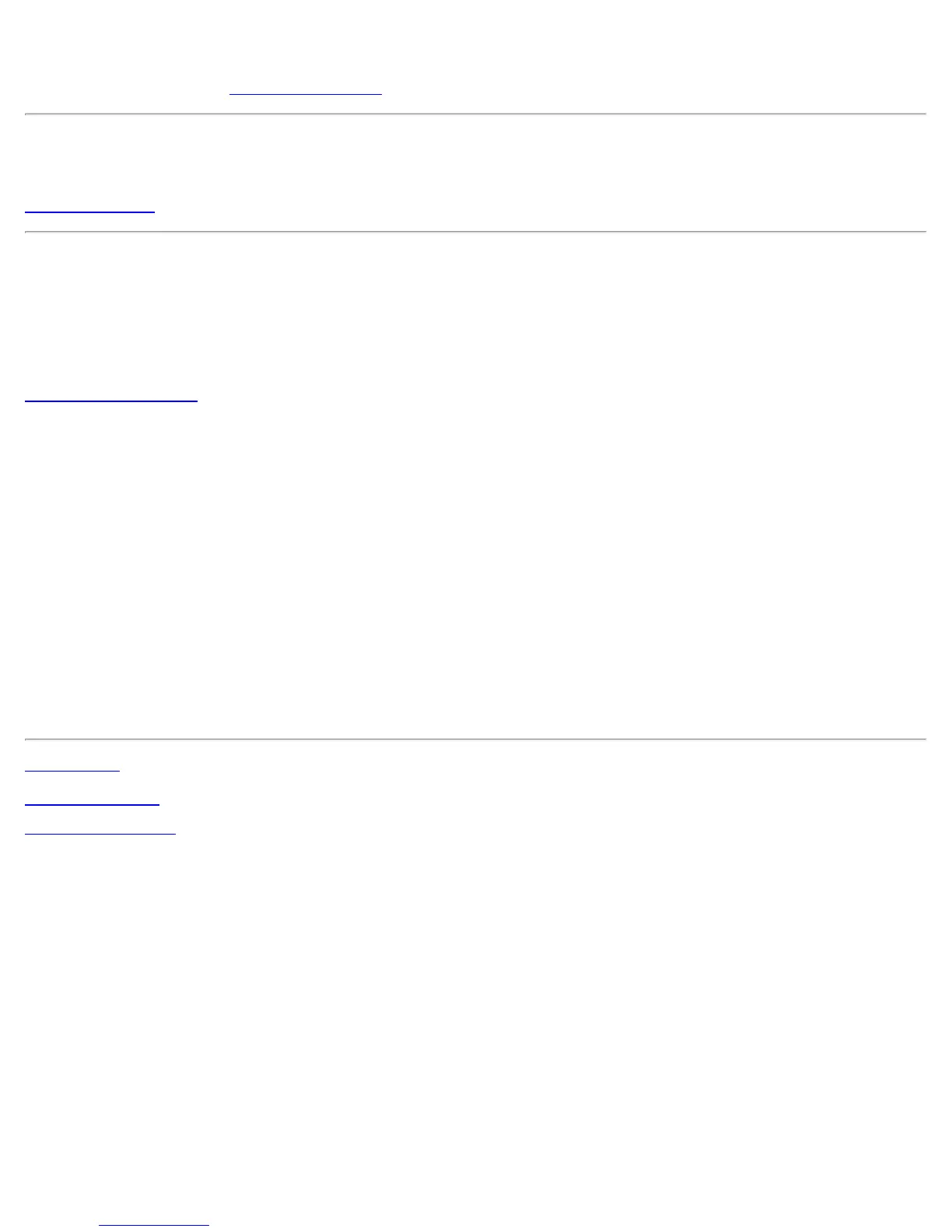An administrator can configure the WiFi connection utility Application Settings to control how the application
behaves on the user's computer, and to select what level of control users have over various aspects of their
wireless connections. See
Application Settings.
Adapter Settings
An administrator can configure the adapter settings for the WiFi adapter installed on the user's computer. See
Adapter Settings.
EAP-FAST A-ID Groups
NOTE: This feature is unavailable if CCXv4 is not selected in the Administrator Tool Application Settings.
An Authority Identifier (A-ID) is the RADIUS server that provisions Protected Access Credentials (PACs) A-ID
groups. A-ID groups are shared by all users of the computer and allow EAP-FAST profiles to support multiple PACs
from multiple A-IDs. The A-ID groups can be pre-configured by the administrator and set up through an
Administrator Package on a user's computer. When a wireless network profile encounters a server with an A-ID
within the same group of the A-ID specified in the wireless network profile, it uses this PAC without a prompt to
the user.
To add an A-ID Group:
1. Select Include A-ID Groups.
2. Click Add.
3. Enter a new A-ID group name.
4. Click OK. The A-ID group is added to the A-ID Group list.
If the A-ID group is locked, then additional A-IDs cannot be added to the group.
To add an A-ID to an A-ID group:
1. Select a group from the A-ID Groups list.
2. Click Add in the A-IDs section.
3. Select an A-ID.
4. Click OK. The A-ID is added to the list.
Back to Top
Back to Contents
Trademarks and Disclaimers
Intel® PROSet/Wireless WiFi Connection Utility User's Guide