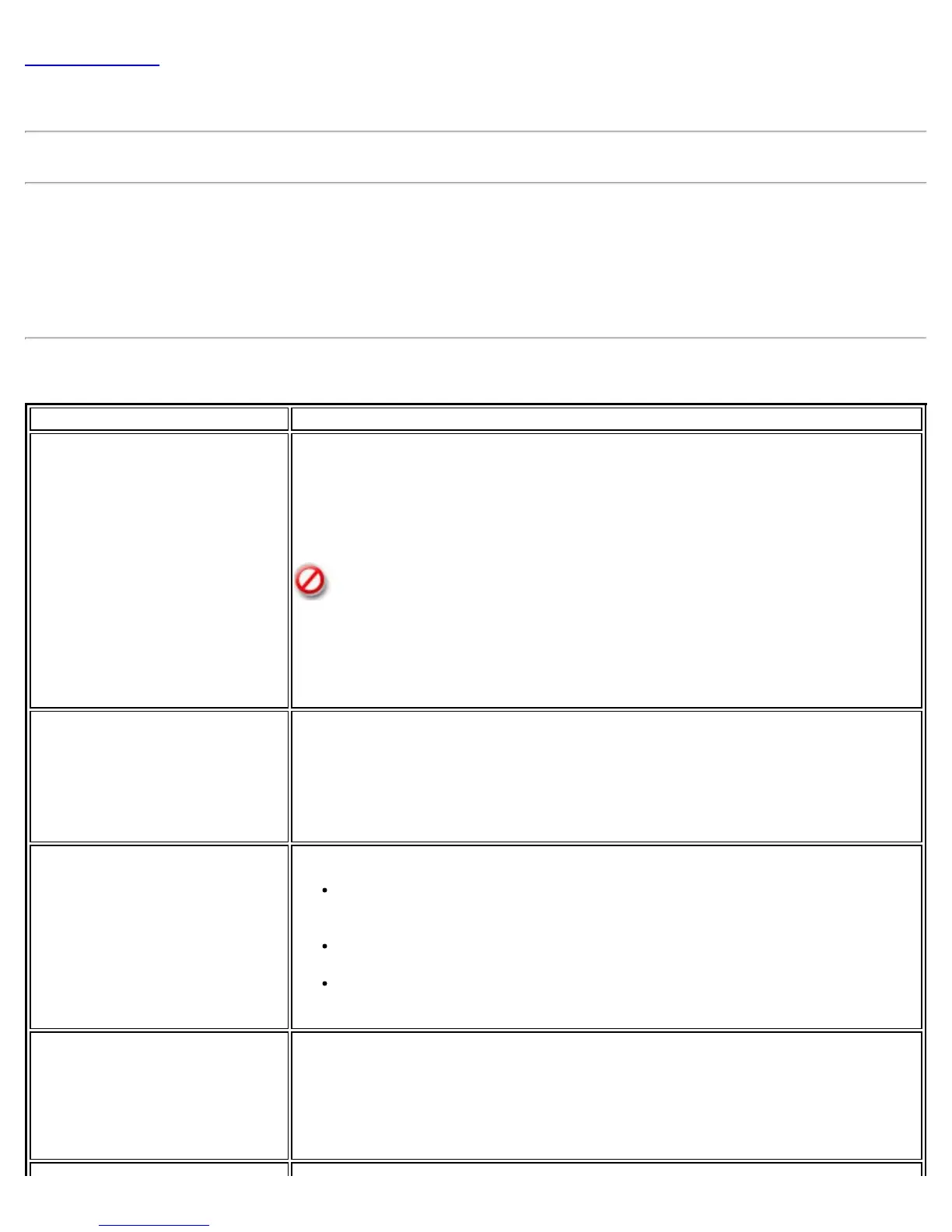Back to Contents
Advanced Settings
Use the Advanced Settings window to set additional parameters for a specific profile.
How to Access
1. If you are creating or editing an administrator profile, open the Administrator Tool. Or if you are creating or
editing a personal profile, at the main window, click Profiles.
2. At the Profiles window or tab, for an existing profile, click Properties. For a new profile click Add.
3. At the General Settings window, click Advanced....
Advanced Settings Description
Name Description
Auto Connect Automatic (Default): Select to have the Intel® PROSet/Wireless WiFi
Connection Utility connect automatically to this profile when it is in range.
On Demand: Select to prevent automatic connection of a profile when the
network is in range. For example, if there is a cost for a wireless connection
and you did not want to connect automatically when in range. In the WiFi
Networks list and in the Profiles list, the network will be noted with this icon,
indicating On Demand connection (also called manual connection).
To connect to the network:
1. Select the network from the WiFi Networks list.
2. Click Connect.
Auto Import Allows a network administrator to easily move the selected profile to other
computers. When the exported file is placed in the WiFi\AutoImport directory
on another computer, the WiFi connection utility automatically imports the
profile.
NOTE: This feature is only available when configuring a user profile. It is not
available when configuring Administrator Profiles.
Band Selection Here you can select the band to use for this connection profile:
Mixed band (default): Select this to the have WiFi connection utility
attempt to connect this profile to an available network with either of the
two bands.
2.4 GHz band: Select this to have the WiFi connection utility attempt to
connect this profile to an available network using only the 2.4 GHz band.
5.2 GHz band: Select this to have the WiFi connection utility attempt to
connect this profile to an available network using only the 5.2 GHz band.
Mandatory Access Point Forces the WiFi adapter to connect to an access point that uses a specific MAC
address. Enter the MAC address of the access point (BSSID); 48-bit, 12
hexadecimal digits. For example, 00:06:25:0E:9D:84.
Clear: Clear current address.
NOTE: This feature is not available when ad hoc operating mode is used.
Intel® PROSet/Wireless WiFi Connection Utility User's Guide