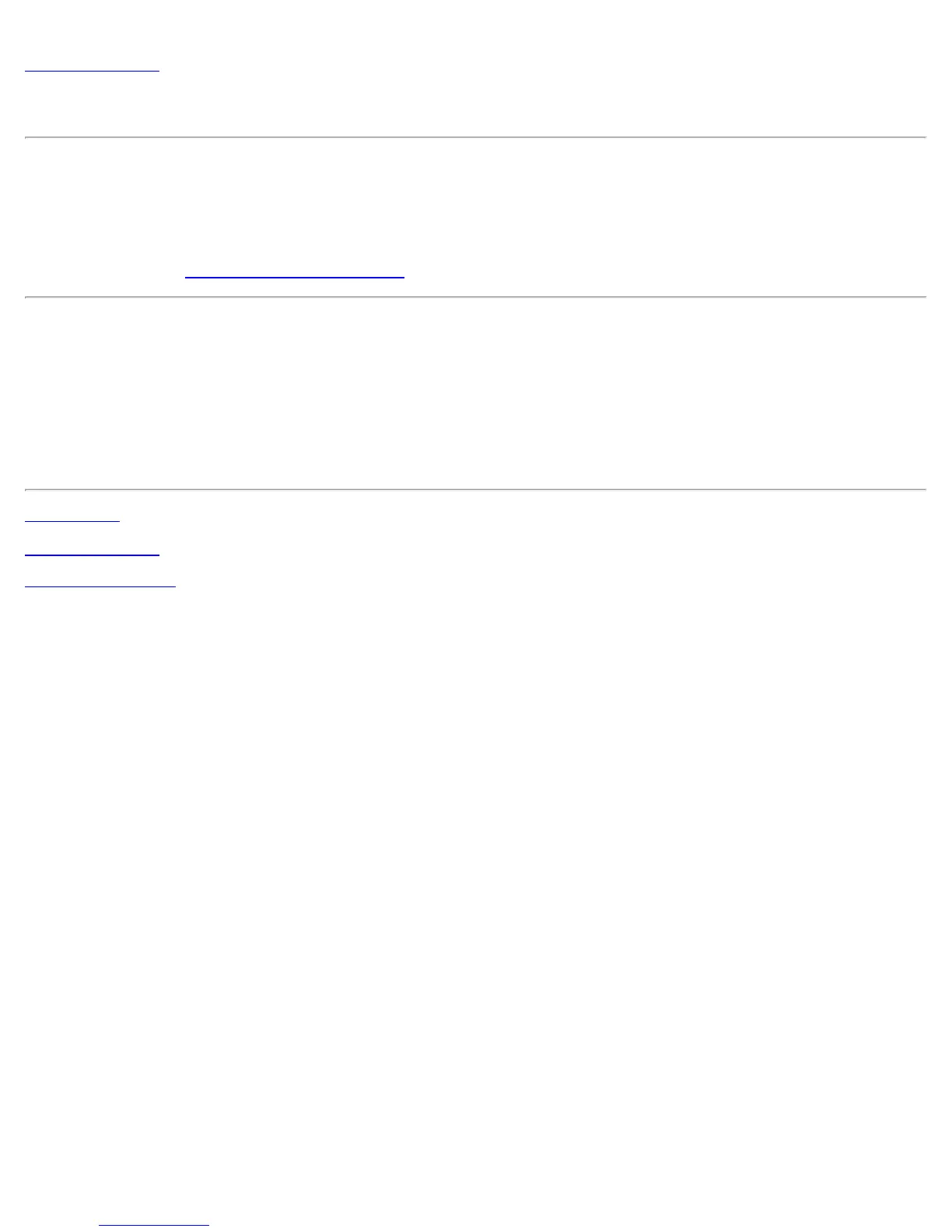Back to Contents
Set Administrator Password
A user cannot modify Administrator settings or profiles unless they have the password for this tool. When you first
access the Administrator Tool, you are required to enter a password. The password must not exceed 100
characters (although the field will only display up to 56 characters). Null passwords are not allowed.
1. Password: Create a password (maximum 100 characters).
2. Confirm Password: Reenter the password.
3. Click OK. The
Open Administrator Package displays.
To Change the Existing Password
1. On the Tools menu, click Administrator Tool.
2. Click Change Password on the password entry form.
3. Old Password: Enter the existing password.
4. New Password: Enter the new password.
5. Confirm Password: Reenter the new password again.
6. Click OK to save the new password and enter the Administrator Tool.
Back to Top
Back to Contents
Trademarks and Disclaimers
Intel® PROSet/Wireless WiFi Connection Utility User's Guide