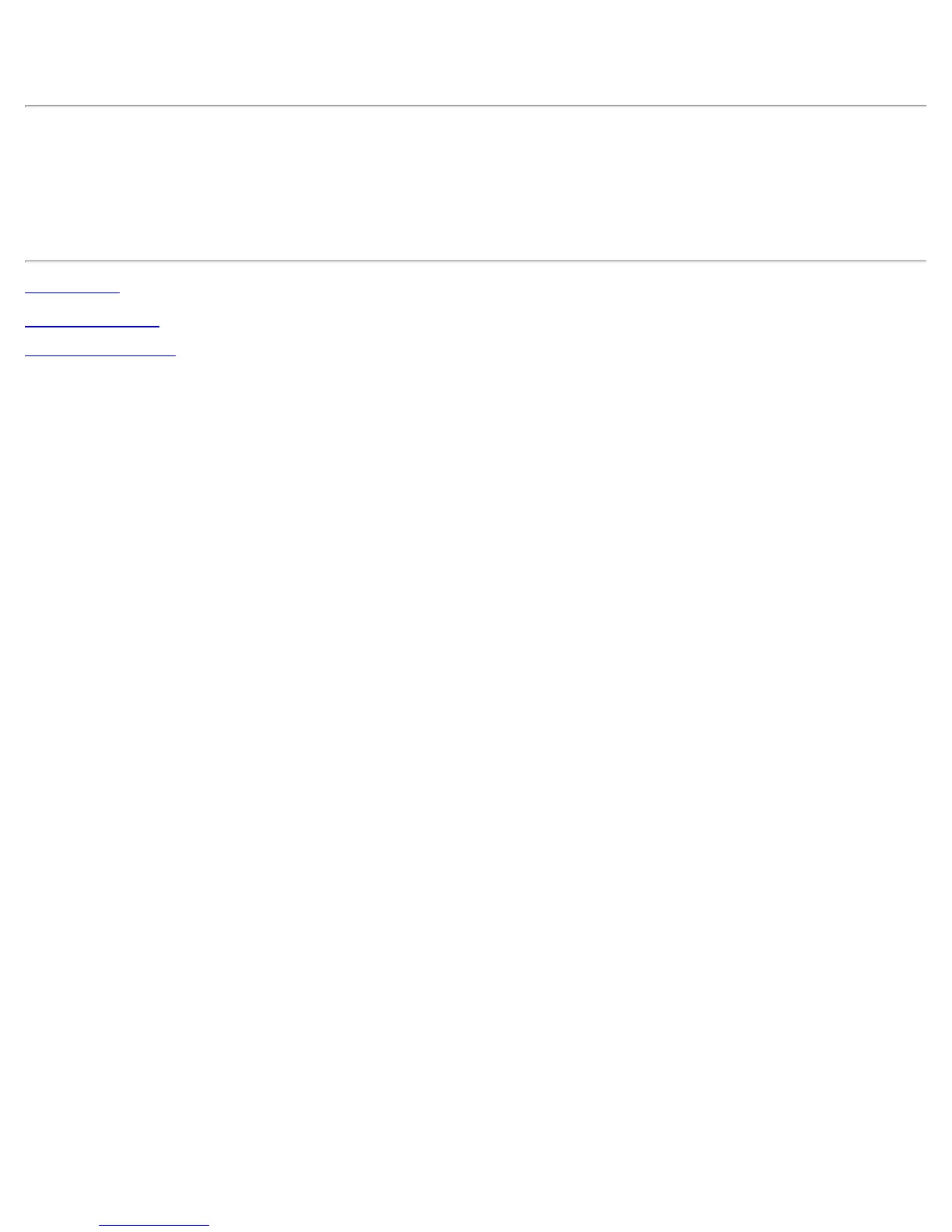When you are finished using the Microsoft Windows* XP Wireless Zero Configuration, you can switch back to the
WiFi connection utility To do this, click Enable WiFi control on the WiFi connection utility main window.
Third-Party Wireless Software
If you use software provided by a hotspot location (coffee shop, airport terminal), the WiFi connection utility
notifies you and then disables itself. It cannot manage the wireless device when another wireless manager
communicates with the wireless device. To take advantage of the WiFi connection utility features, you want to
disable or remove this software when you leave the hotspot.
Back to Top
Back to Contents
Trademarks and Disclaimers
Intel® PROSet/Wireless WiFi Connection Utility User's Guide