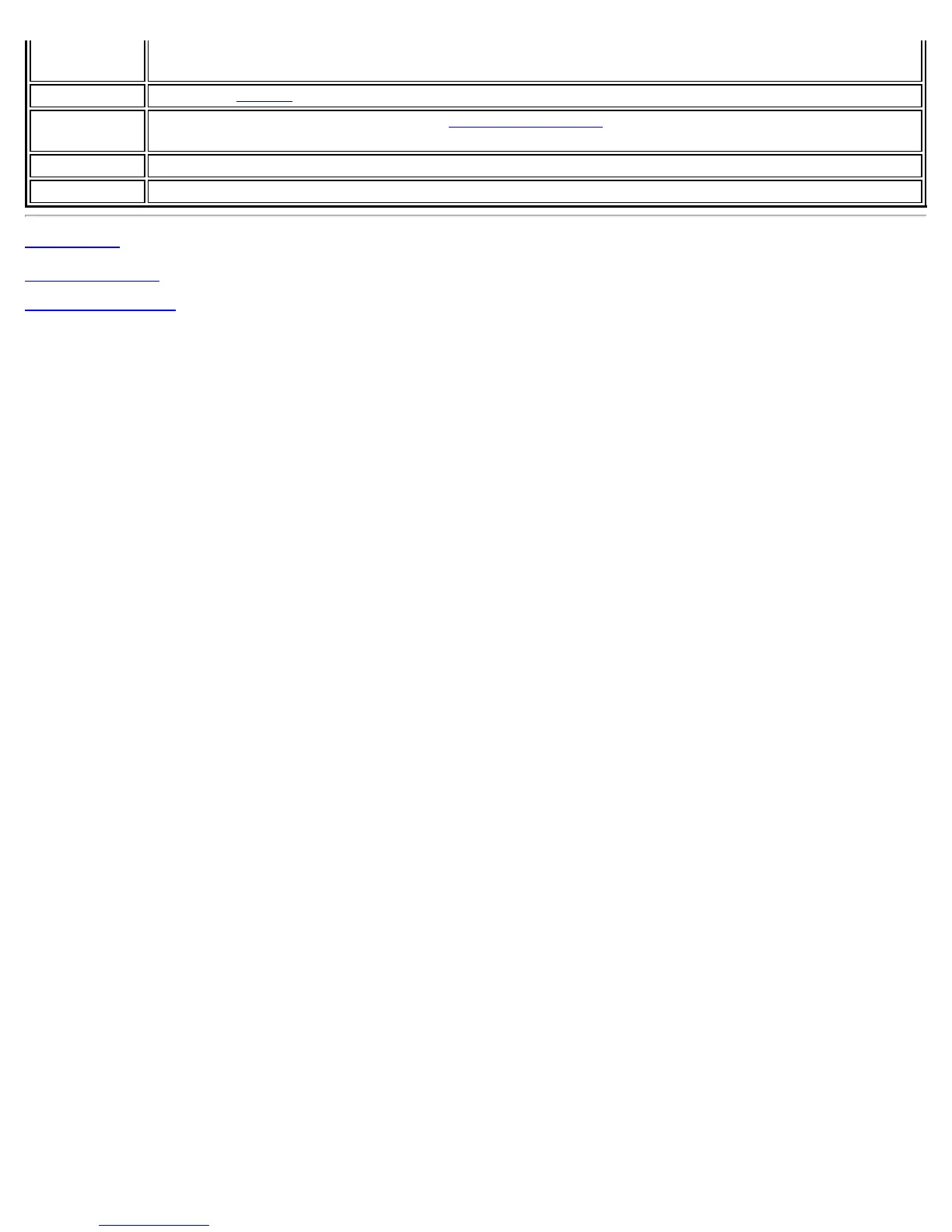Refresh Refreshes the list of available networks. If any new networks are available within range of the
adapter, the list is updated to show the new network name.
Profiles Opens the Profiles
window, from where you can manage profiles.
WiFi On /
WiFi Off
Switch the WiFi radio off and on. See Turn WiFi On or Off
for more information.
Close Closes the Intel® PROSet/Wireless WiFi Connection Utility main window.
Help? Provides help information for this page.
Back to Top
Back to Contents
Trademarks and Disclaimers
Intel® PROSet/Wireless WiFi Connection Utility User's Guide