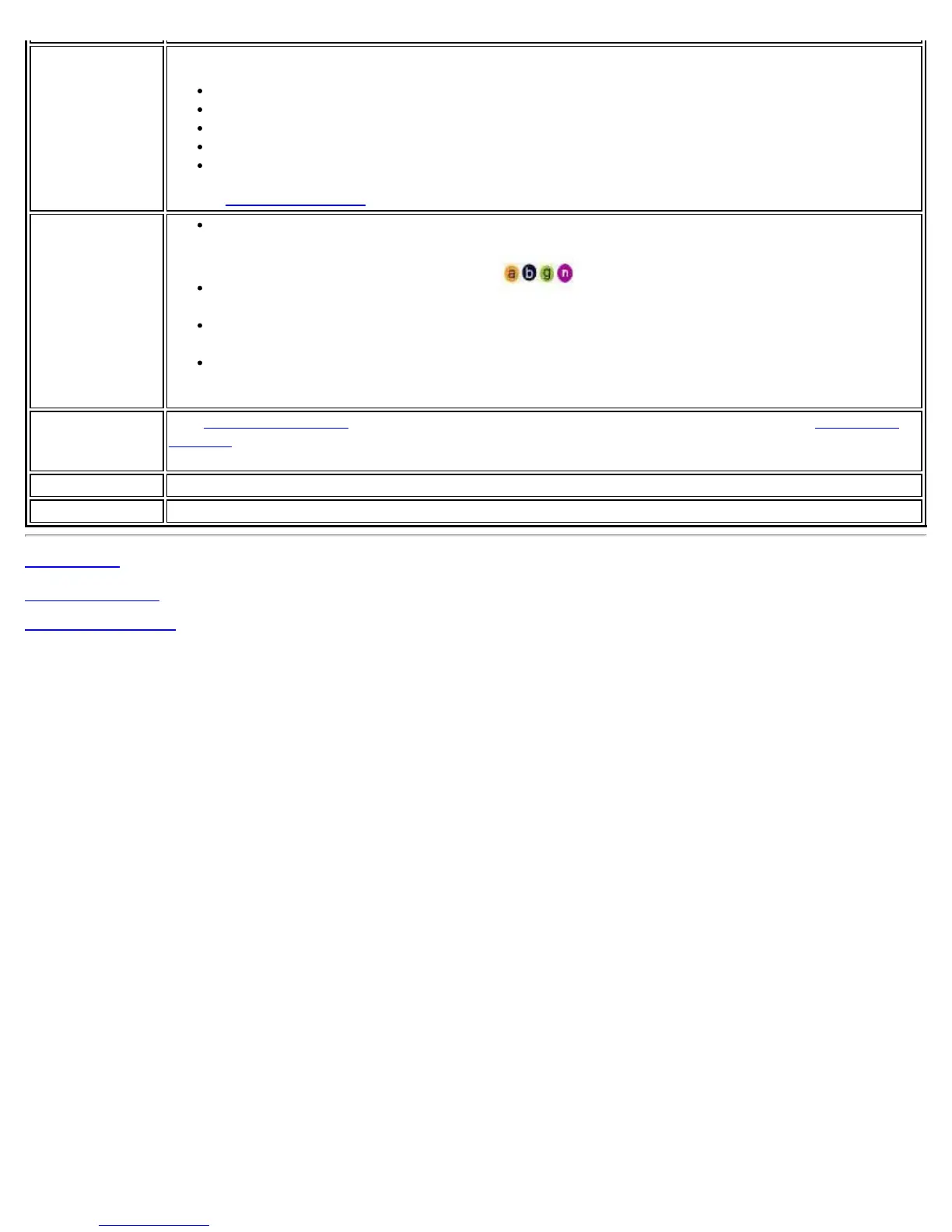Data
Encryption
The following Data Encryption settings are listed:
None
WEP
TKIP
CKIP
AES-CCMP
See to Security Overview
for more information.
Access Points
in this
Network <0-
50>
Signal Strength: The signal strength icon bars indicate the strength of the transmit and
receive signals between your WiFi adapter and the nearest access point.
Displays one of the following icons: . Indicates the band being used
(802.11a, 802.11b, 802.11g or 802.11n).
Channel: Displays the current transmit and receive channel being used for a particular
wireless network.
BSSID (Infrastructure operating mode): Displays the twelve-digit MAC address of the
access point of the selected network.
Manage
Exclusions
See Manage Exclusions
for more information. If network exclusion is enabled (see Application
Settings), then the Network Properties also indicates if the network is excluded from automatic
connection.
Close Closes the Network Properties.
Help? Provides help information for this page.
Back to Top
Back to Contents
Trademarks and Disclaimers
Intel® PROSet/Wireless WiFi Connection Utility User's Guide