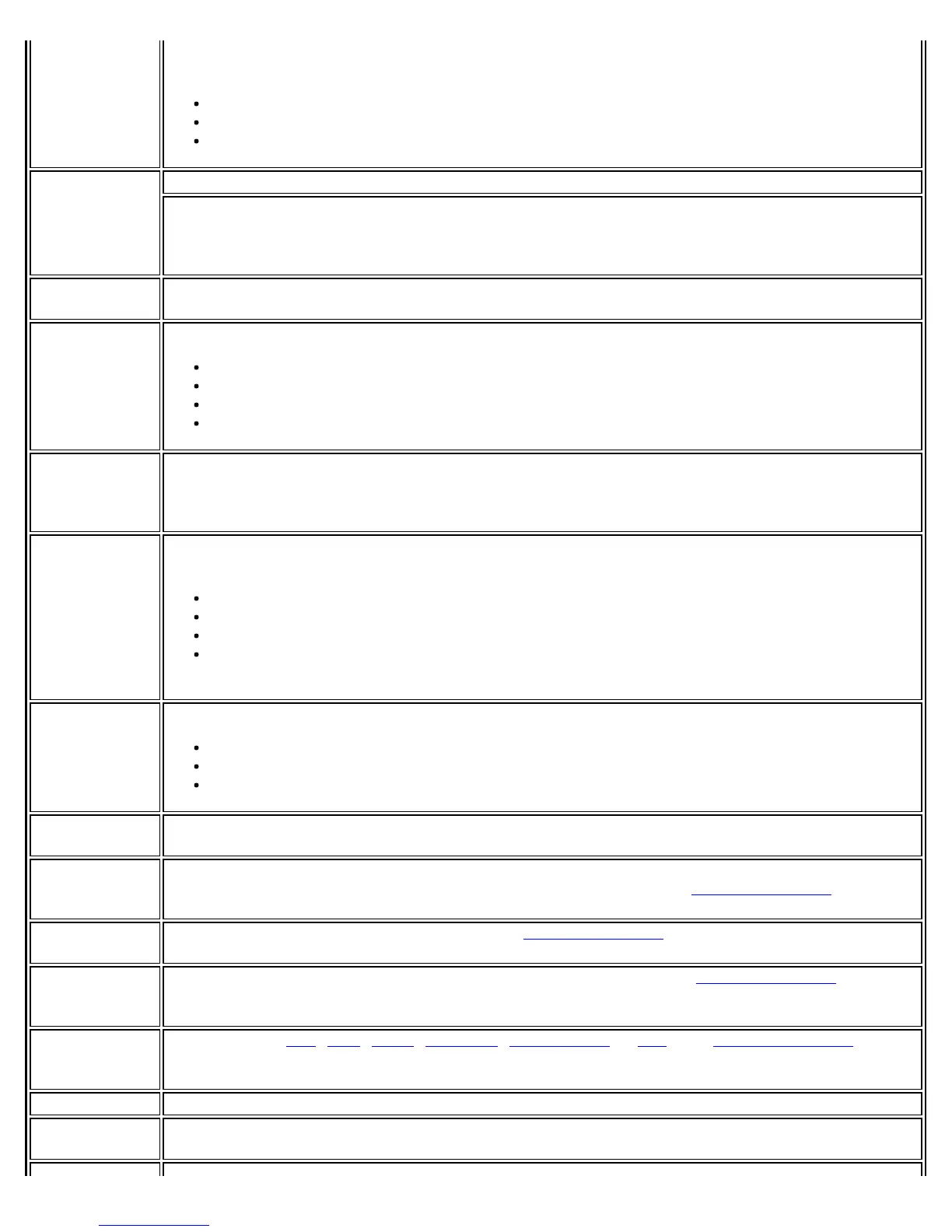The signal strength ranges from excellent to out of range. The following factors affect signal
strength:
Signal quality decreases with distance and is affected by metal and concrete barriers.
Metal objects can reflect signals and cause interference.
Other electrical devices can cause interference.
IP Address IPv4 Address: Internet Protocol (IP) address for the current connection.
IPv6 Address: The next generation IP address is backward compatible and is designed to fix
data security problems with IPv4. IPv6 increases the address space from 32 to 128 bits,
providing for an unlimited number of networks and systems. It also supports quality of service
(QoS) parameters for real-time audio and video.
Adapter MAC
Address
Media Access Control (MAC) address for the WiFi adapter.
Band Indicates the wireless band of the current connection.
802.11a
802.11b
802.11g
802.11n
Number of
Antennas in
Use
This indicates the number of antennas currently in use. This number depends on the band(s)
that the various networks are currently using, the transmit/receive modes in use on those
bands, the signal strength, and the capabilities of the access point(s). The user has no direct
control over this parameter.
Supported
Data Rates
Rates at which the WiFi adapter can send and receive data. Displays the speed in Mbps for the
frequency being used.
802.11a: 6, 9, 12, 18, 24, 36, 48, and 54
802.11b: 1, 2, 5.5, and 11
802.11g: 1, 2, 5.5, 6, 9, 11, 12, 18, 24, 36, 48, and 54
802.11n: 450, 300, 270, 243, 240, 180, 150, 144, 135, 130, 120, 117, 115.5, 90,
86.667, 72.2, 65, 60, 57.8, 45, 43.3, 30, 28.9, 21.7, 15, 14.4, 7.2
Radio
Frequency
Displays the frequency of the current wireless connection.
802.11a: 5.15 GHz to 5.85 GHz
802.11b/g: 2.400 GHz to 2.4835 GHz (dependent on country)
802.11n: 2.400 GHz to 5.00 GHz
Channel
Number
Displays the transmit and receive channel.
Network
Authentication
Displays Open, Shared, WPA*-Personal, WPA2*-Personal, WPA-Enterprise and WPA2-Enterprise.
Displays the authentication used by the currently used profile. See Security Overview
for more
information.
Data
Encryption
Displays None, WEP, TKIP or AES-CCMP. See Security Overview
for more information.
802.1X
Authentication
Type
Displays None, EAP-SIM, TLS, TTLS, PEAP, LEAP, or EAP-FAST. See Security Overview
for more
information.
802.1X
Authentication
Protocol
Displays None, PAP
, GTC, CHAP, MS-CHAP, MS-CHAP-V2 or TLS. See Security Overview for
more information.
CCX Version Version of the Cisco Compatible Extensions on this wireless connection.
Current Tx
Power
The power level at which the WiFi adapter is currently transmitting, in milliwatts.
Intel® PROSet/Wireless WiFi Connection Utility User's Guide