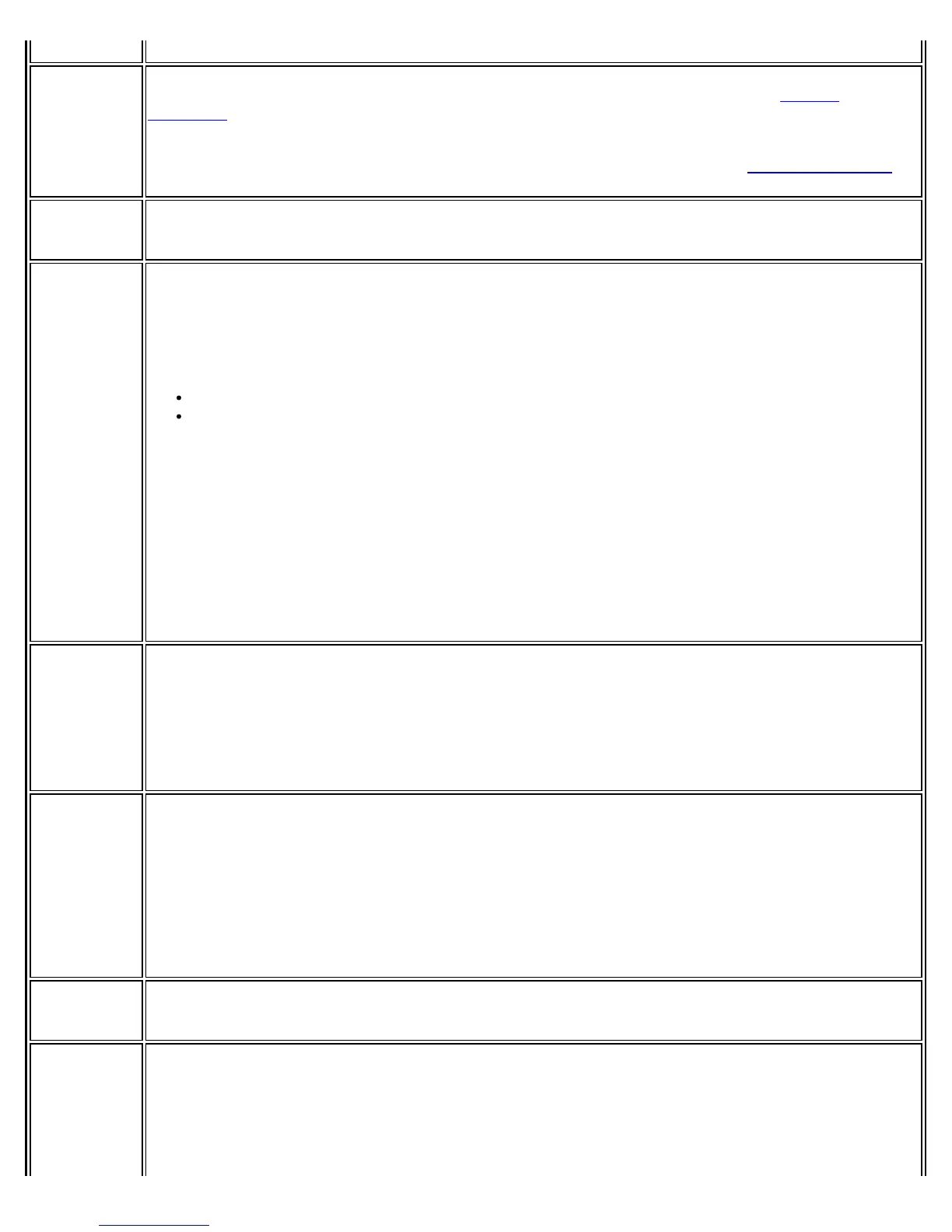connection.
Manage
Exclusions
Enable automatic exclude list feature: Select to enable the automatic exclude list feature. This
feature provides a way to exclude access points from automatic connection. See Manage
Exclusions for more information.
Enable manual exclude list feature: Select to enable the manual exclude list feature. This
feature provides a way to exclude networks from automatic connection. See Manage Exclusions
for
more information.
WiFi
Networks
List
Show column sort headers: Select to display the column names in the WiFi Networks list. Click
a column header to sort the column in either ascending or descending order.
Shared
Folder
Notification
File and printer sharing enables other computers on a network to access resources on your
computer. You should be cautious when you use your wireless notebook computer with file and
printer sharing enabled.
Use this feature to receive notifications when you connect to a wireless network with shared
folders that meet one of the following conditions:
The Microsoft Windows firewall is disabled
File and Printer Sharing are enabled as an exception to the Microsoft Windows firewall
settings.
Unshare shared folders automatically when connected to an unsecured network.
Select to unshare shared folders automatically, each time you connect to an unsecured network.
This feature provides some additionally security.
Disable this notification
Select to maintain your current shared folder settings each time you connect to an open,
unsecured network.
Notify when connected to an unsecured network.
Select to receive notification each time you are connected to an open, unsecured network.
Device to
Device (ad
hoc)
Network
Notification
Receive alerts dependent on the following settings when connected to an ad hoc network. You are
alerted every two minutes, with a maximum of five alerts.
Notify when no peers have joined the ad hoc network
Select to receive notification if no peers join the ad hoc network.
Notify when all peers leave the ad hoc network
Select to receive an alert when all the peers leave the ad hoc network.
Network
Name
(SSID)
Notification
Notifies you when the default network name (SSID) is used to connect to a network. Common
examples of pre-defined, default network names are: wireless, WLAN, linksys, default.
Connecting to an access point that has the default network name (SSID) can be a security
problem. This access point usually uses all the default security and, management settings (for
example, Open authentication; default IP address, user name, or password). If this is a personal
network, change the network name and security settings to improve the security of the network.
Notify when connected to a network with the default SSID name
Select to receive an alert when connected to a network with the default network name.
WiFi
Settings
Disable WiFi scanning when associated: This setting disables scanning for additional WiFi
access points after the adapter connects to an access point (network). Disabling scanning when
already connected can improve the connection performance.
Wi-Fi
Protected
Setup*
Enable device registration
Turn this on to let the computer act as an external registrar. In this capacity, the computer can
set up an unconfigured access point or join a configured access point. After the access point has
been configured, the computer, as an external registrar, can add new computers (enrollees) to
the network. Default state is OFF.
Turn Enable device registration off to let the computer detect and connect to a network as an
Intel® PROSet/Wireless WiFi Connection Utility User's Guide