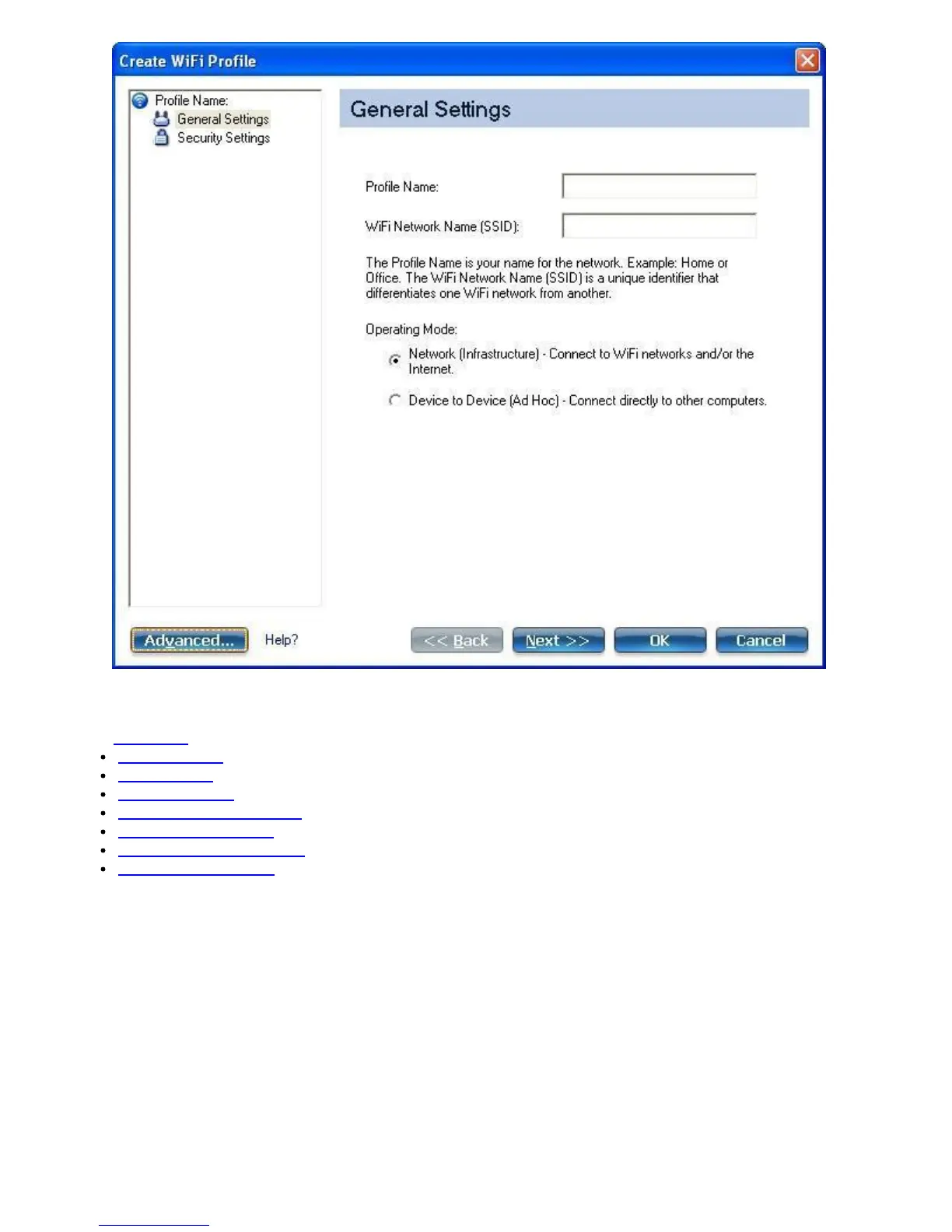3. Profile Name: Enter a descriptive profile name.
4. WiFi Network Name (SSID): Enter the network name of the WiFi network
5. Select the Operating Mode: Network (Infrastructure) or Device to Device (ad hoc).
6. Click Advanced
for the following options:
Auto Connect: Select to automatically or manually connect to a profile.
Auto Import: Network administrator can export a profile on another computer.
Band Selection: Select the band(s) over which to make network connections.
Mandatory Access Point: Select to associate the WiFi adapter with a specific access point.
Password Protection: Select to password protect a profile.
Application Auto Launch: Specify a program to be started when a wireless connection is made.
Maintain Connection: Select to remain connected to a user profile after log off.
Intel® PROSet/Wireless WiFi Connection Utility User's Guide