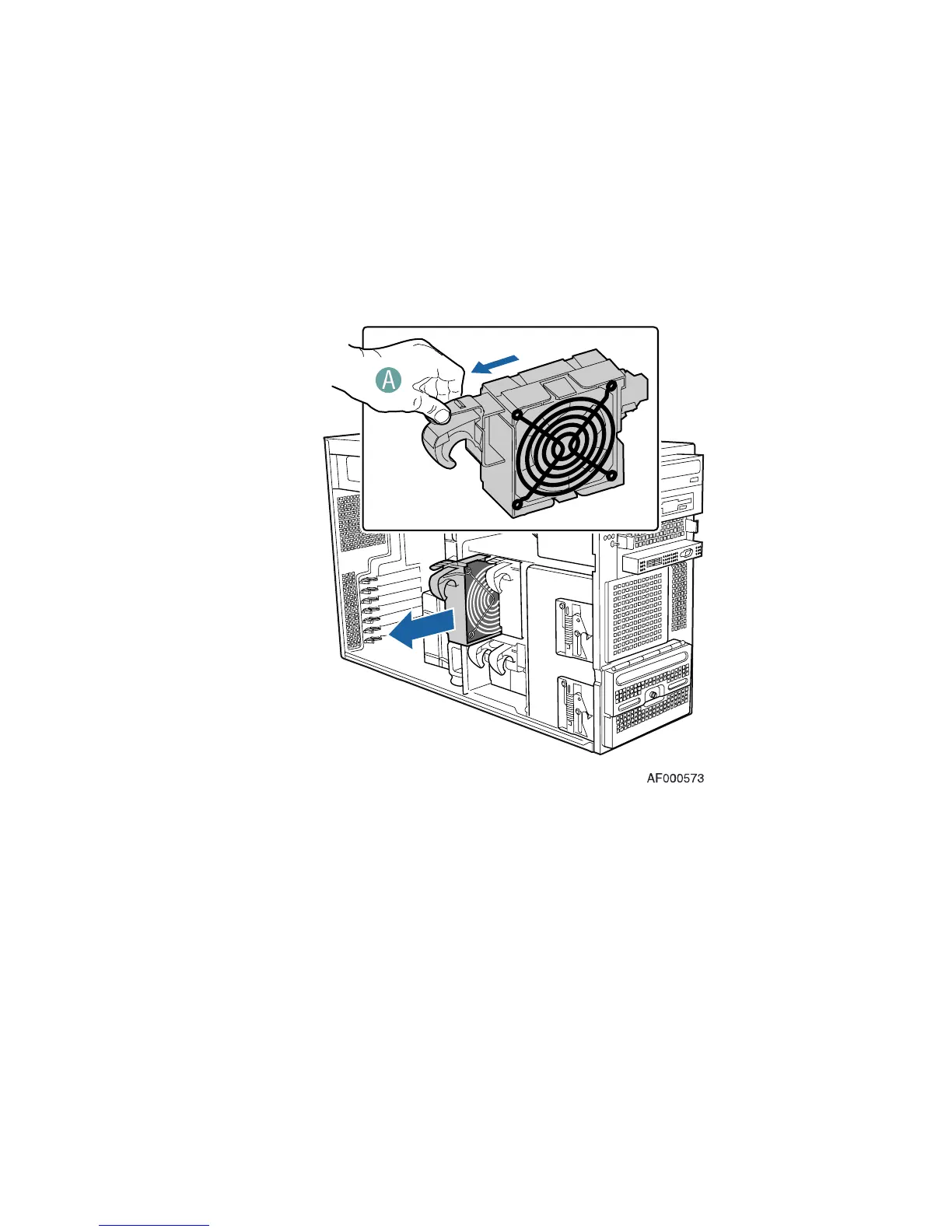Intel® Server Chassis SC5400 Installation
Remove Hot Swap Fans
If your system is configured with hot swap fans, remove those hot swap fans that are positioned directly
behind the drive cage(s) by completing the following steps:
1. Press the latch on the fan (letter “A”).
2. Pull on handle to remove from chassis.
Figure 3. Removing Hot Swap Fans from Chassis