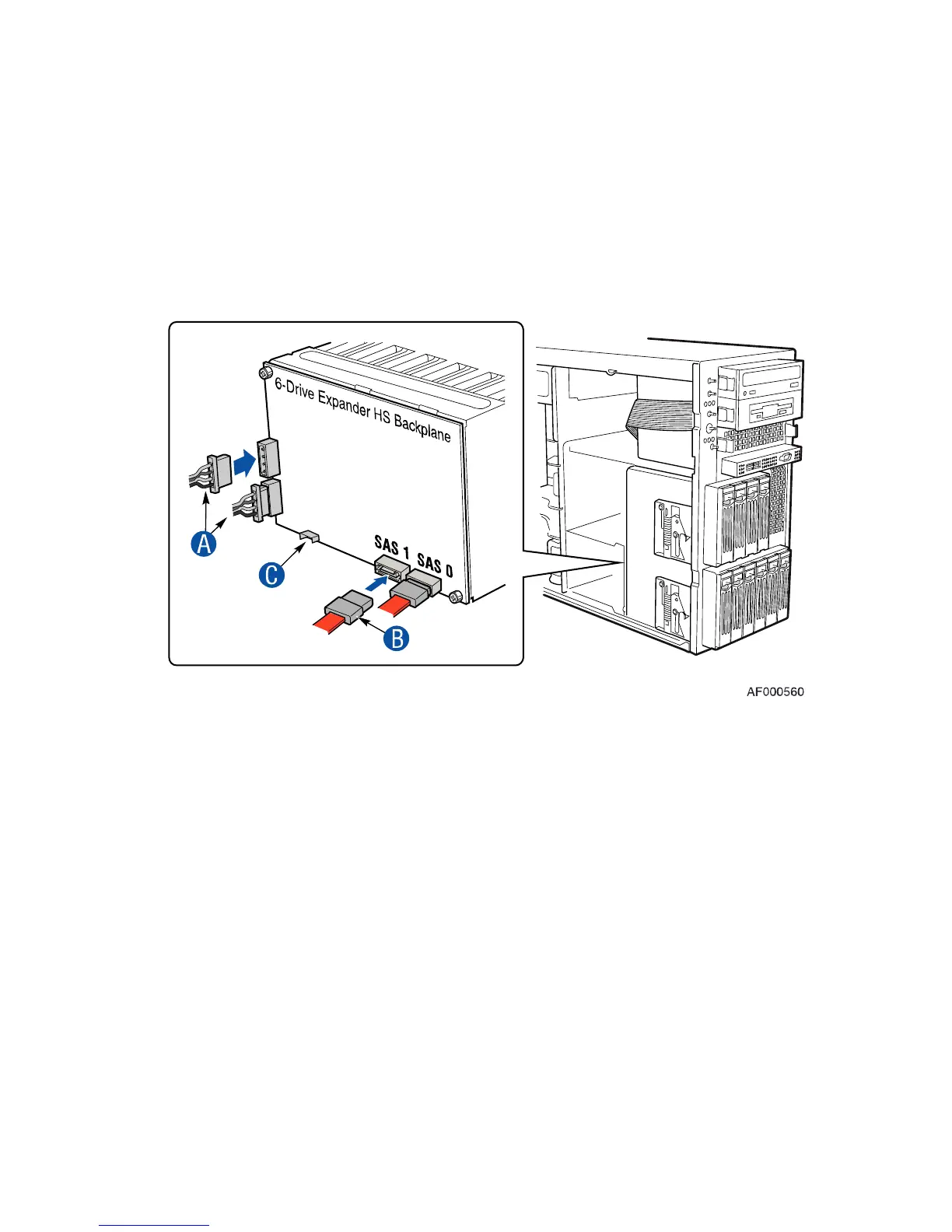16 Intel® Server Chassis SC5400 Installation
For a six-drive SAS Expander Backplane installation:
1. Connect two power cables (letter “A”) to the power cable connectors on the expander
backplane.
2. Connect the SAS data cables (letter “B”) to each appropriate SAS connector on the SAS
Expander backplane. When viewed from the front, the hard drives in the drive cage are labeled
as the figure below indicates.
3. Connect IPMB (letter “C”)
Figure 11. Making Six-drive SAS Hot Swap Drive Cage Backplane Cable Connections
