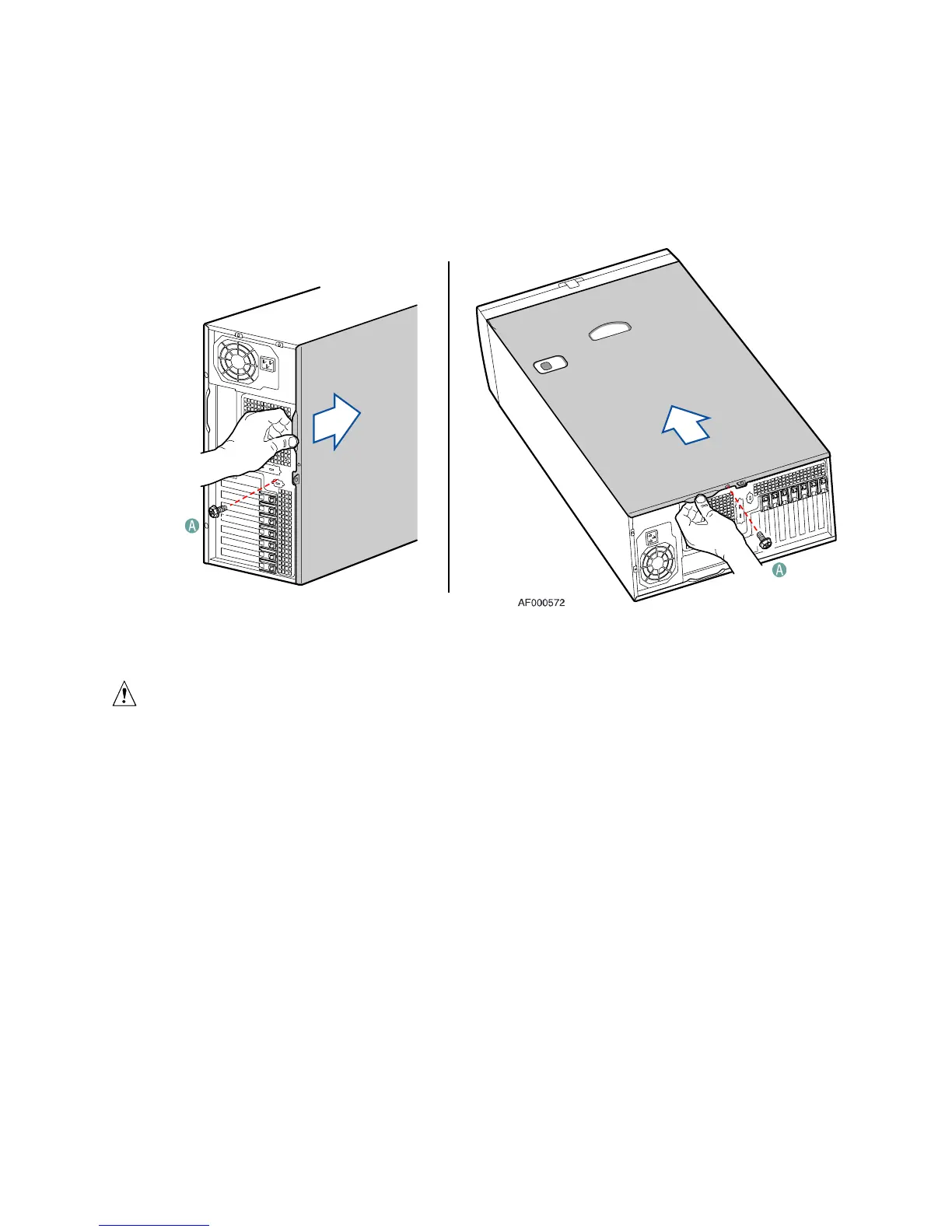Intel® Server Chassis SC5400 Installation
Replace Access Cover
To replace the access cover:
1. Slide access cover on chassis.
2. Replace access cover screw (optional).
Figure 15. Replacing Access Cover
CAUTION
This chassis must be operated with the access cover installed to ensure proper
cooling.