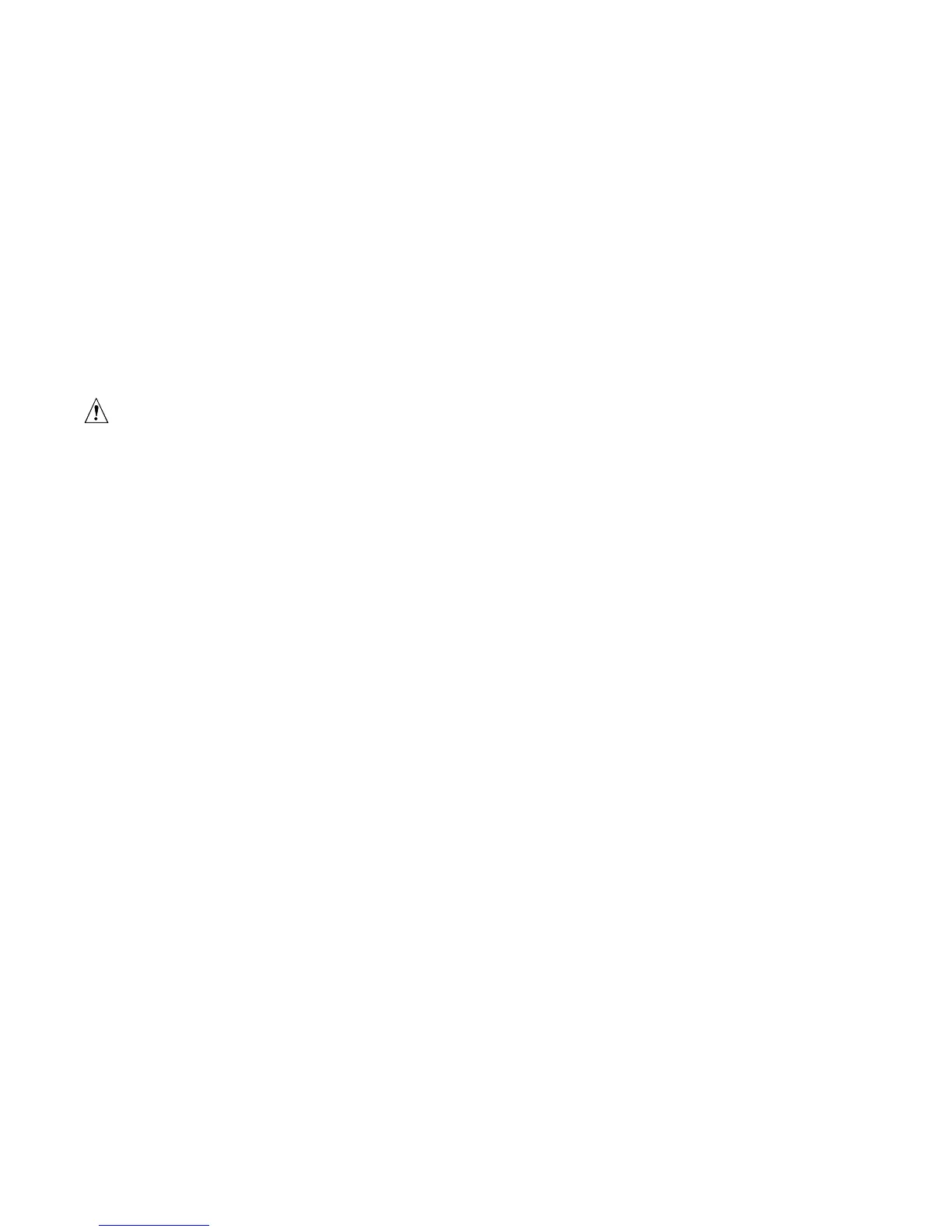20 Intel® Server Chassis SC5400 Installation
1. For a pedestal-configured system, open the outer bezel door of the bezel assembly (letter “A”).
NOTE
Both the outer bezel door and inner bezel door are used when the chassis is
configured for the pedestal position. For rack-configured systems, only the inner
bezel door is used.
2. For both pedestal- and rack-configured systems, remove all filler panels from the inner bezel door
that correspond to installed drive cage(s).
3. For pedestal-configured systems, close the outer bezel door (letter “B”).
4. Fit the right edge of the bezel assembly against the right side of chassis and engage plastic bezel
hooks (letter “C”) into raised metal slots at chassis edge.
CAUTION
Do not attach bezel assembly to chassis at more than a 40-degree angle or you
will damage the bezel hooks on the right side of the bezel assembly.
5. Rotate bezel assembly toward chassis and latch the two plastic tabs (letter “D”) on left side of bezel
assembly to chassis.