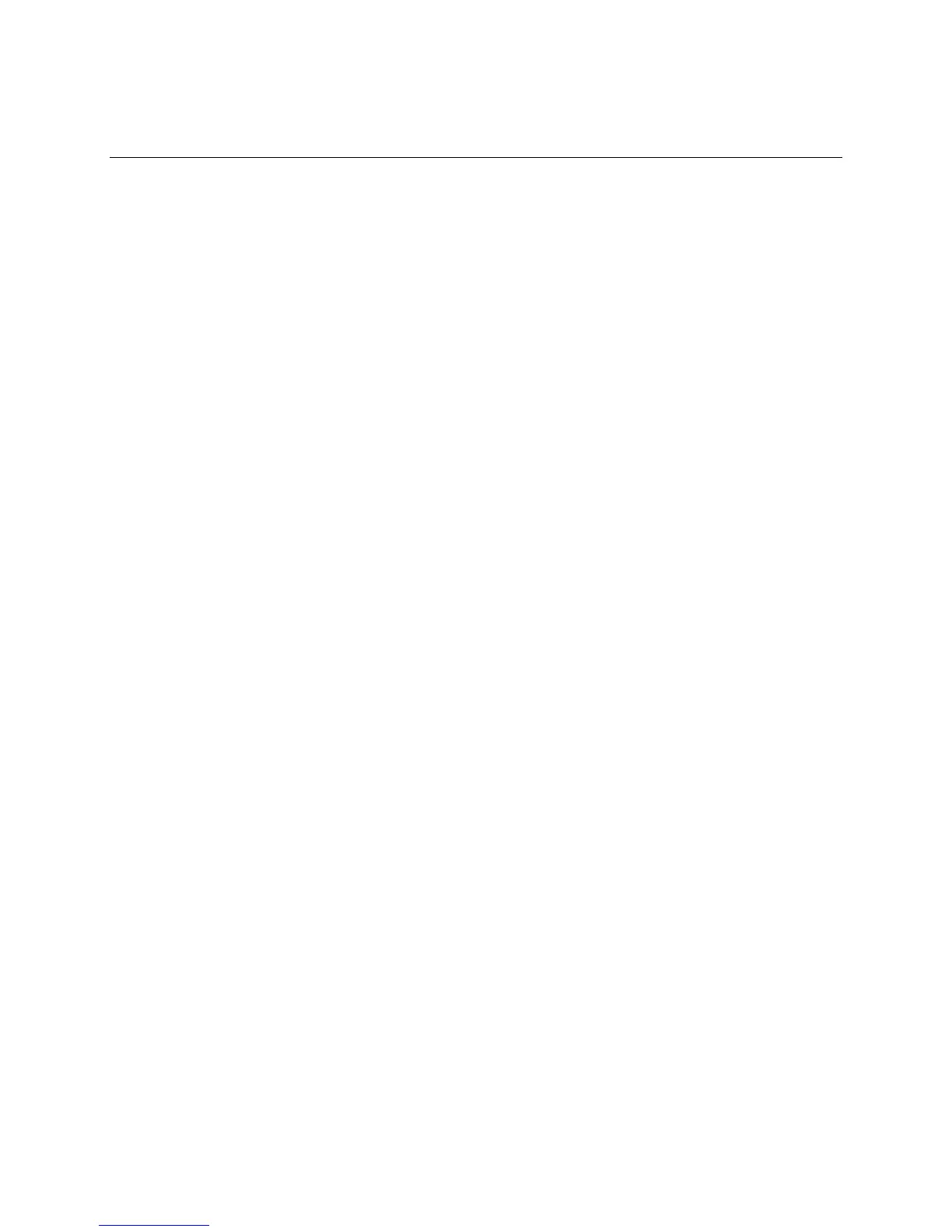Before You Begin 1
Before You Begin
Before removing the access cover for any reason, observe these safety guidelines.
1. Turn off any peripheral devices connected to the server.
2. Turn off the server by pressing the power button on the front of the chassis.
3. Unplug the AC power cord from the chassis or wall outlet.
4. Label and disconnect all peripheral cables connected to I/O connectors or ports on the back of
the chassis.
5. Label and disconnect all telecommunication lines connected to I/O connectors or ports on the
back of the chassis.
6. Provide electrostatic discharge (ESD) protection by wearing an anti-static wrist strap attached
to a chassis ground—any unpainted metal surface—when handling components.
About the Drive Cage Upgrade Kits
Four- and six-drive cage upgrade kits allow you to install various hard drive solutions for the
following Intel
®
Server Chassis:
Intel
®
Server Chassis SC5400
Intel
®
Server Chassis SC5400 LX
Intel
®
Server Chassis SC5400 Base Redundant Power (BRP)
NOTE
Refer to your server board documentation to determine SAS/SATA support
for your server system.
If you want to use your SAS/SATA drives for a RAID configuration, you may
need to install a SAS/SATA RAID add-in card. Refer to your server board
documentation and/or your SAS/SATA RAID card documentation for
additional installation instructions and requirements.