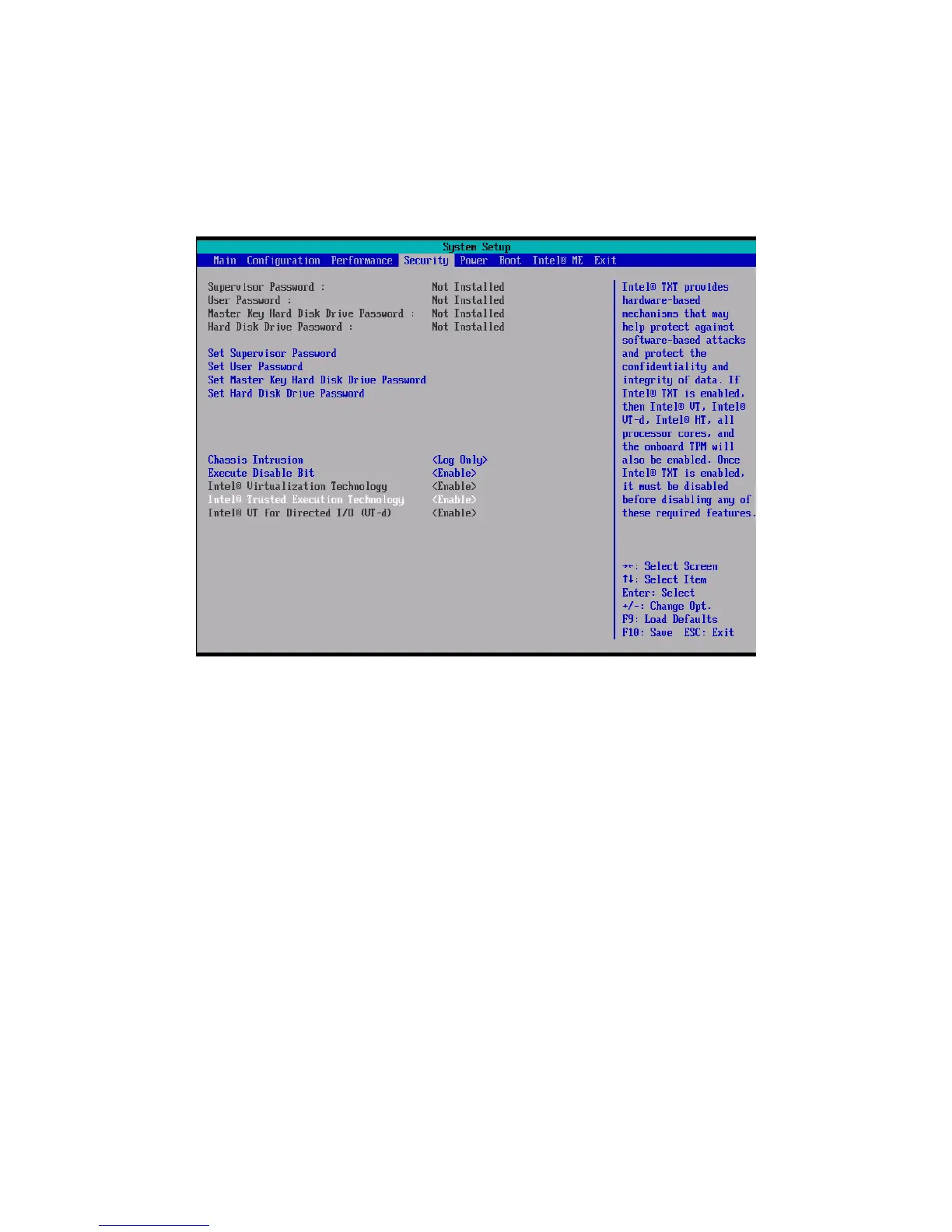Intel® Desktop Board DQ67SW, DQ67EP, DQ67OW
Intel® vPro™ Technology Setup and Configuration Guide
10
1.1.4 BIOS Setup – Security Menu
Figure 5 displays the Security menu. This menu gives you access to virtualization-related features such as
Intel VT, Intel TXT and Intel VT-d. It also allows you to set passwords for platform- and hard drive-level
security and to control the Execute Disable Bit (XD) technology and Chassis Intrusion features.
Figure 5. BIOS Setup - Security Menu
Note: Intel VT and Intel VT-d must be enabled before Intel TXT. Once Intel TXT is enabled, the user
cannot disable Intel VT or Intel VT-d unless Intel TXT is disabled first.
Note: Setting the Master Key Hard Disk Drive Password will not enable Hard Disk Drive password
security. Only by setting the Hard Disk Drive Password will the system pause during boot to ask for a
password. At that time either the Hard Disk Drive Password or the Master Key Password (if set) will allow
the system to proceed.
Note: The Supervisor Password controls access to the BIOS Setup menus. The User Password controls
booting the platform and is separate from the Hard Disk Drive Password. The User Password is stored in
the Intel Desktop Boards DQ67SW, DQ67EP and DQ67OW non-volatile RAM and stays with the platform,
whereas the Hard Disk Drive Password is stored directly on the HDD and is portable with it.
Note: The Hard Disk Drive Password is only functional for hard drives connected to SATA port 0.
