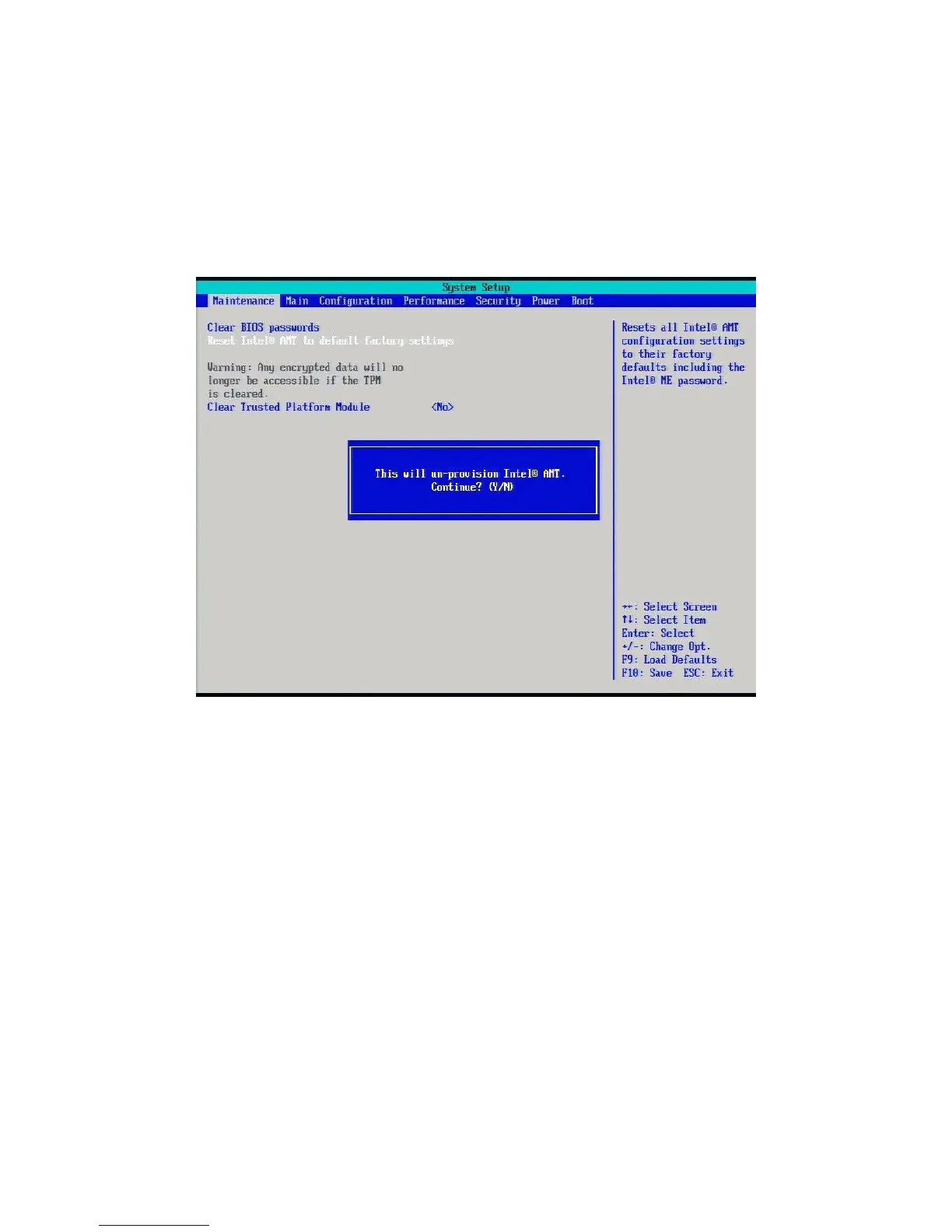Intel® Desktop Board DQ67SW, DQ67EP, DQ67OW
Intel® vPro™ Technology Setup and Configuration Guide
30
1.9 BIOS Maintenance Mode
A quick way to reset Intel AMT to default settings (including the Intel ME administrator password) is to enter
BIOS Maintenance Mode. This is done by moving the BIOS_CFG jumper from the Normal to the Config position
and powering on the board (see Figure 35 for location). From the BIOS Maintenance screen, select “Reset
Intel® AMT to default factory settings” as displayed in Figure 32 and press “Y”.
Figure 32. BIOS Maintenance Intel AMT Reset to Defaults
