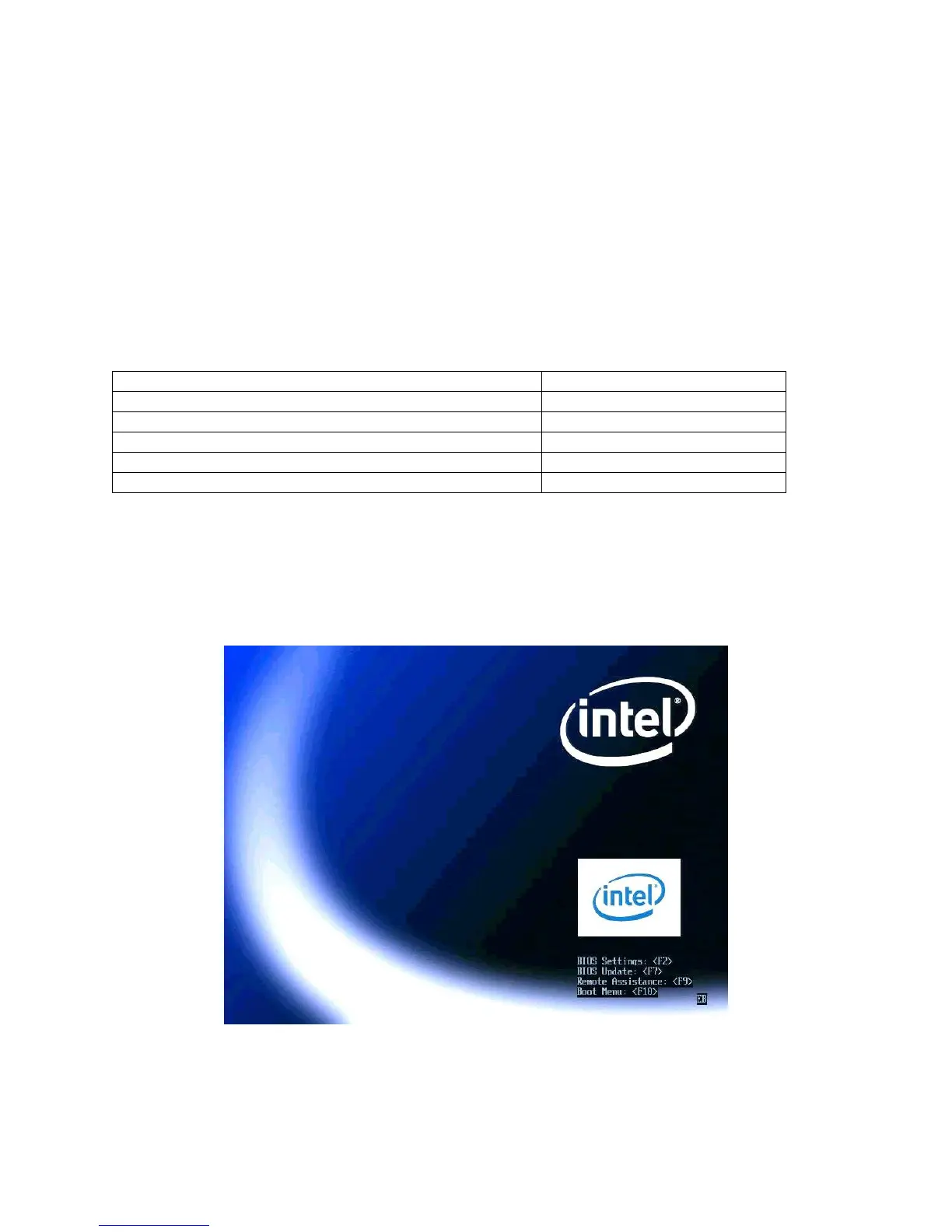Intel® Desktop Board DQ67SW, DQ67EP, DQ67OW
Intel® vPro™ Technology Setup and Configuration Guide
7
1. Intel® vPro™ Technology Setup and Configuration
1.1 BIOS Setup
1.1.1 Overview
The Intel Desktop Boards DQ67SW, DQ67EP and DQ67OW BIOS interface is based upon the UEFI specification.
As a result, the Intel® vPro™ technology features are accessed from the BIOS Setup screens. The menus of
interest to the Intel vPro technology user are Configuration, Security and Intel® Management Engine (Intel® ME).
Table 2 lists the BIOS setup locations for setting the different features of Intel vPro technology.
Intel® vPro™ Technology Feature
Trusted Platform Module (TPM)
Configuration / On-Board Devices
Intel Virtualization Technology (Intel VT)
Intel Trusted Execution Technology (Intel TXT)
Intel VT for Directed I/O (Intel VT-d)
Intel Active Management Technology (Intel AMT)
Table 2. Location of Intel vPro Technology Features in BIOS Setup
1.1.2 Entering BIOS Setup
To enter BIOS Setup, the user must press [F2] during the POST screen displayed shortly after power is applied
to the board, as shown in Figure 1.
Figure 1. Intel® Desktop Boards POST Screen
Upon entering BIOS Setup, the user will be presented the BIOS Setup Main menu screen as shown in Figure 2.
