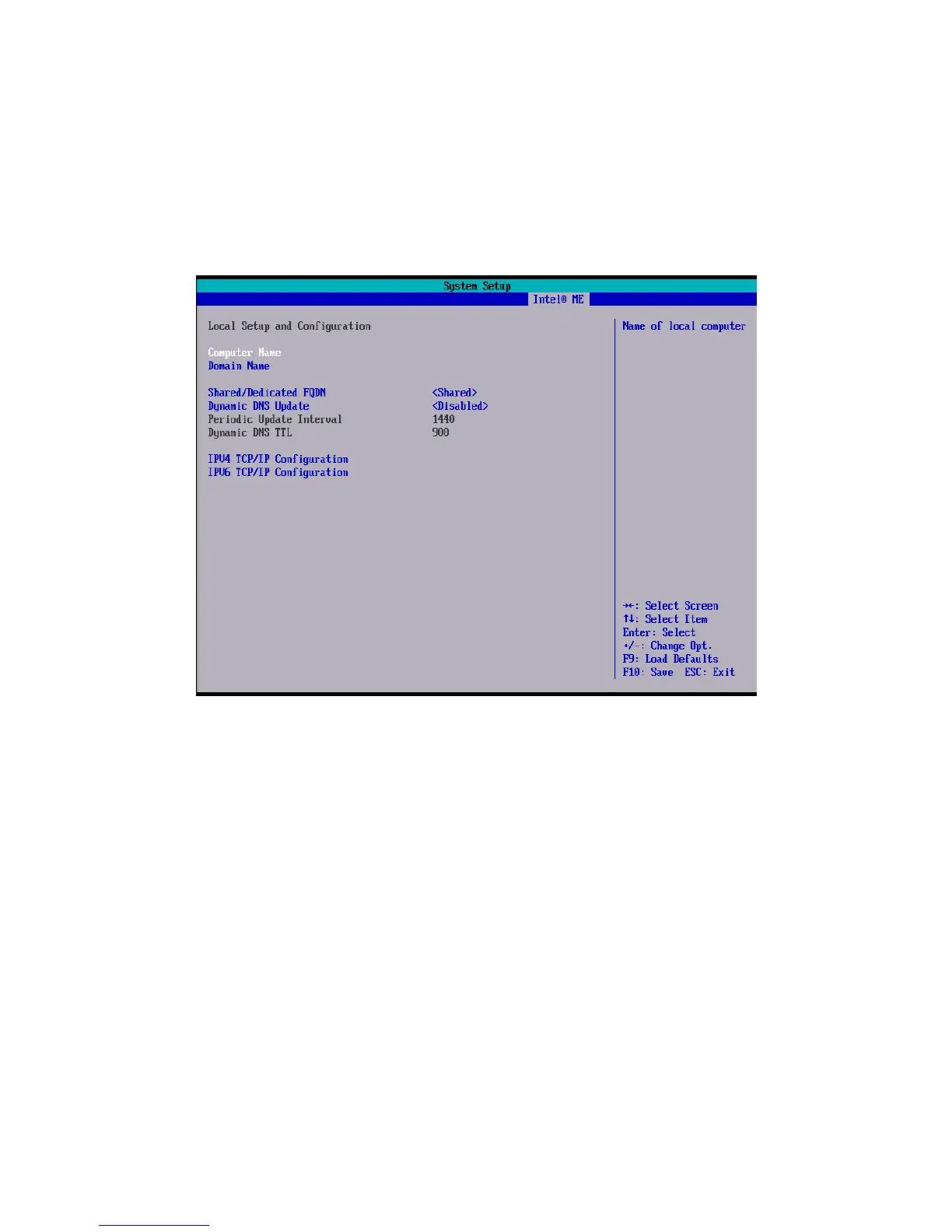Intel® Desktop Board DQ67SW, DQ67EP, DQ67OW
Intel® vPro™ Technology Setup and Configuration Guide
18
1.1.5.2.2 Intel AMT Configuration – Local Configuration
As can be seen from Figure 15 through Figure 17, the user can manually set Computer and Domain Name in
the Local Setup and Configuration screen (previously known as SMB/Small-Medium Business Mode). The user
can also choose to: share the Management Engine’s FQDN with the operating system (IPV6 does not allow
FQDN sharing if DDNS is enabled); allow dynamic updates to the DNS (Domain Name System); and configure
the IPV4 or IPV6 TCP/IP protocols. Default is set to IPV4, with DHCP enabled.
Figure 15. Intel AMT - Local Configuration
