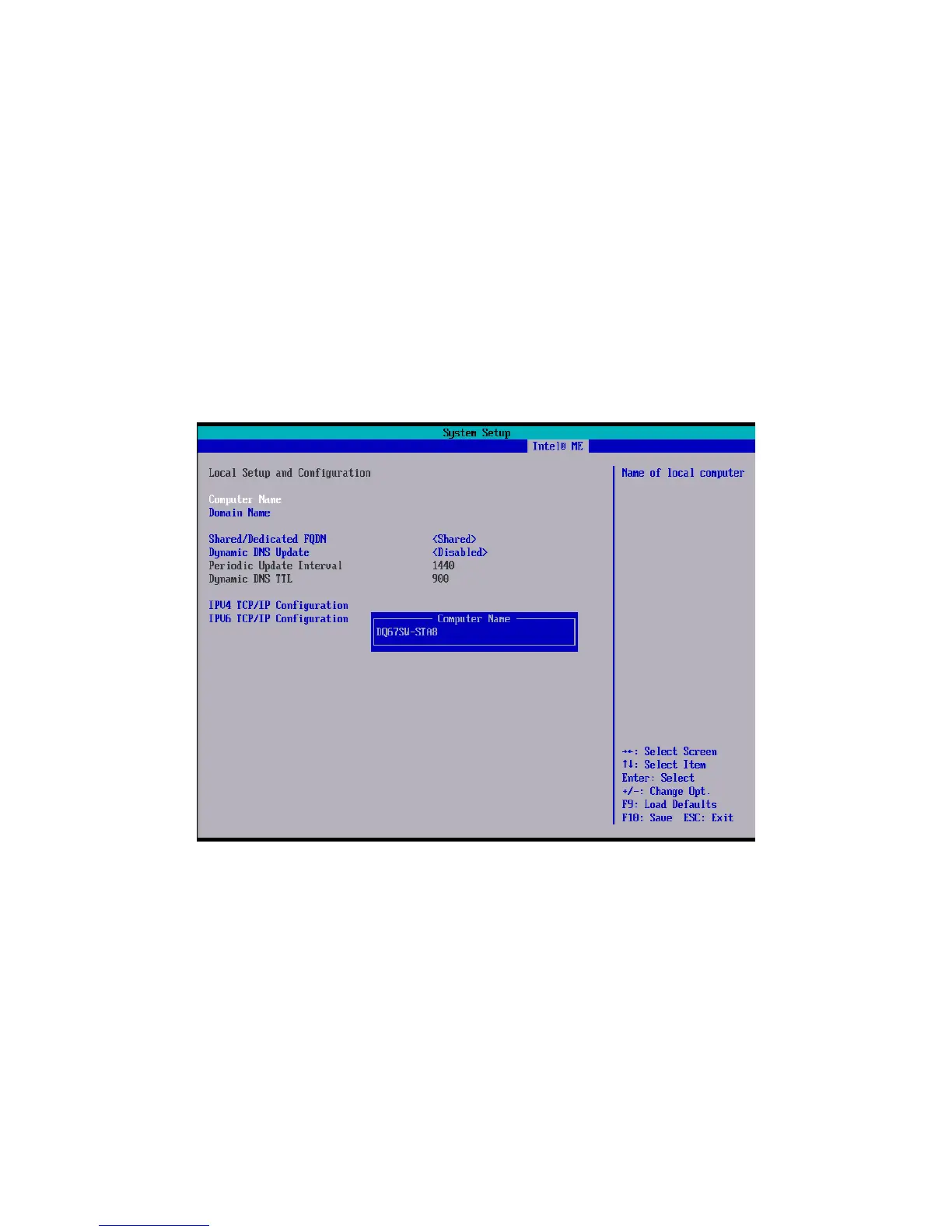Intel® Desktop Board DQ67SW, DQ67EP, DQ67OW
Intel® vPro™ Technology Setup and Configuration Guide
22
1.2 Intel® AMT – Quick Configuration: Local
As described in the previous sections, Intel AMT Setup and Configuration is divided into two provisioning
modes: Local (aka SMB or Basic) and Remote (aka Enterprise or Standard/Advanced).
To provision Intel Desktop Boards DQ67SW, DQ67EP and DQ67OW in Local Mode, the user needs to:
- Enter Intel ME in BIOS Setup.
- Under Intel AMT Configuration, set the Setup and Configuration Mode to <Local>.
- Under Local Setup and Configuration, enter a Computer Name, as shown in Figure 20. As the platform
is already set for IPV4 and DHCP as defaults, no other settings are necessary.
- F10 Save and Exit will finish the Local Setup and Configuration process.
Once the platform reaches the end of POST, the process will be complete. The platform may reboot a few
times as it synchronizes the firmware with the updated information.
Figure 20. Intel AMT - Configuring Computer Name
