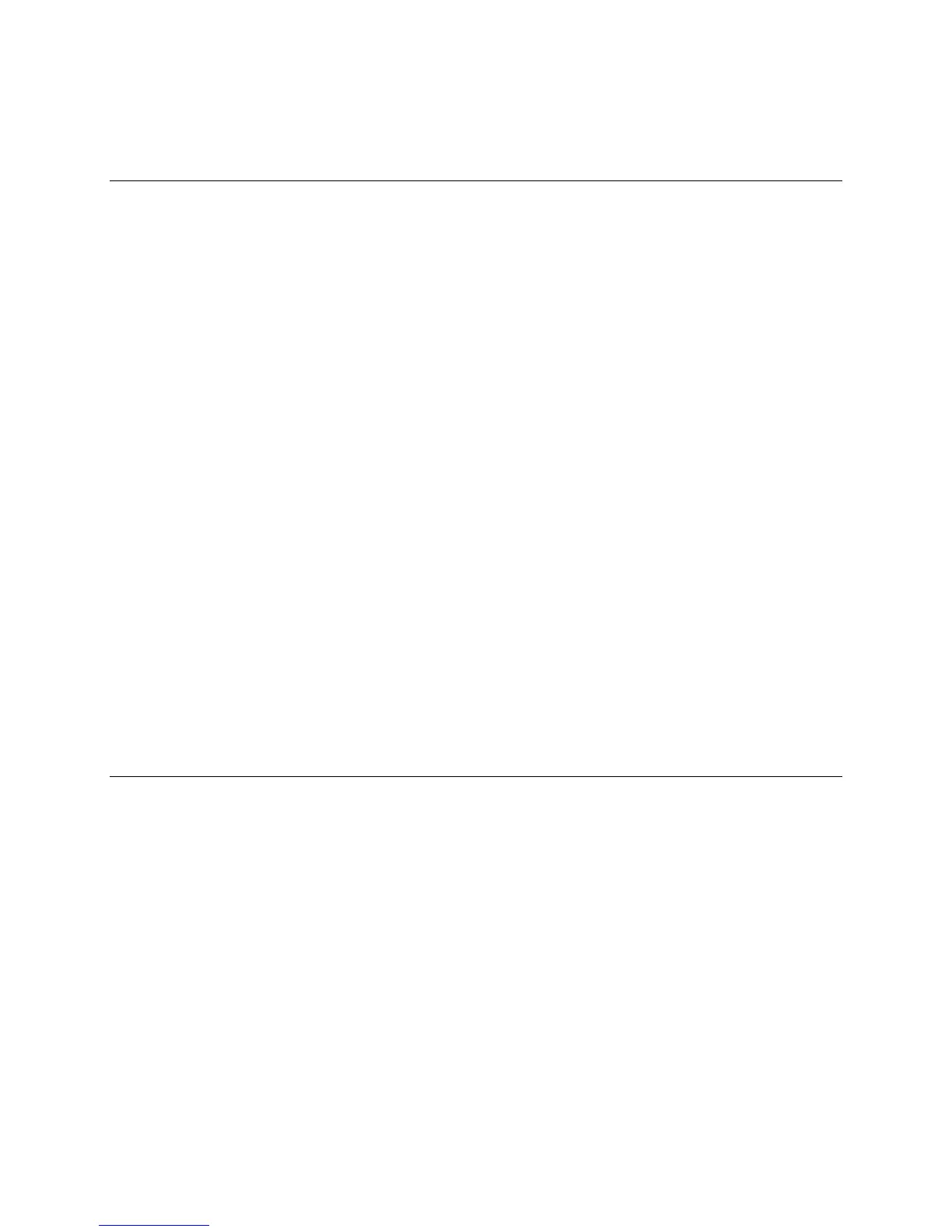Intel® Desktop Board DQ67SW, DQ67EP, DQ67OW
Intel® vPro™ Technology Setup and Configuration Guide
3
Contents
Revision History..................................................................................................................................................................... 2
Contents ..................................................................................................................................................................................... 3
Figures......................................................................................................................................................................................... 3
Tables .......................................................................................................................................................................................... 4
Preface ........................................................................................................................................................................................ 5
Feature Summary ................................................................................................................................................................. 6
1. Intel® vPro™ Technology Setup and Configuration .................................................................................. 7
1.1 BIOS Setup ............................................................................................................................................................. 7
1.1.1 Overview ....................................................................................................................................................... 7
1.1.2 Entering BIOS Setup ............................................................................................................................... 7
1.1.3 BIOS Setup – Configuration Menu ................................................................................................... 8
1.1.4 BIOS Setup – Security Menu ........................................................................................................... 10
1.1.5 BIOS Setup – Intel® ME Menu .......................................................................................................... 11
1.2 Intel® AMT – Quick Configuration: Local ............................................................................................. 22
1.3 Intel AMT – Remote Configuration, TLS-PSK .................................................................................. 24
1.4 Intel AMT – Remote Configuration, TLS-PKI .................................................................................... 25
1.5 Intel AMT Configuration – Host Based Configuration ................................................................ 25
1.6 Fast Call for Help (FCFH) ............................................................................................................................. 25
1.7 KVM Remote Control .................................................................................................................................... 27
1.8 Intel® Identity Protection Technology (Intel® IPT) ........................................................................ 29
1.9 BIOS Maintenance Mode ............................................................................................................................. 30
2. References .................................................................................................................................................................. 33
Figures
Figure 1. Intel® Desktop Boards POST Screen ..................................................................................................... 7
Figure 2. BIOS Setup - Main Menu .............................................................................................................................. 8
Figure 3. BIOS Setup - Configuration Menu .......................................................................................................... 9
Figure 4. BIOS Setup - Configuration ........................................................................................................................ 9
Figure 5. BIOS Setup - Security Menu ................................................................................................................... 10
Figure 6. BIOS Setup – Intel® ME Menu ................................................................................................................. 11
Figure 7. Intel ME - Main Menu .................................................................................................................................. 12
Figure 8. Intel ME – Intel ME Configuration ........................................................................................................ 13
Figure 9. Intel ME - Intel AMT Configuration ..................................................................................................... 14
Figure 10. Remote Setup and Configuration - Main Screen ..................................................................... 15
Figure 11. Intel AMT TLS with PKI Provisioning Options ........................................................................... 16
Figure 12. Intel AMT Permanent Certificate Manager ................................................................................ 16
Figure 13. Intel AMT TLS with PSK Provisioning Identifier (PID) .......................................................... 17
