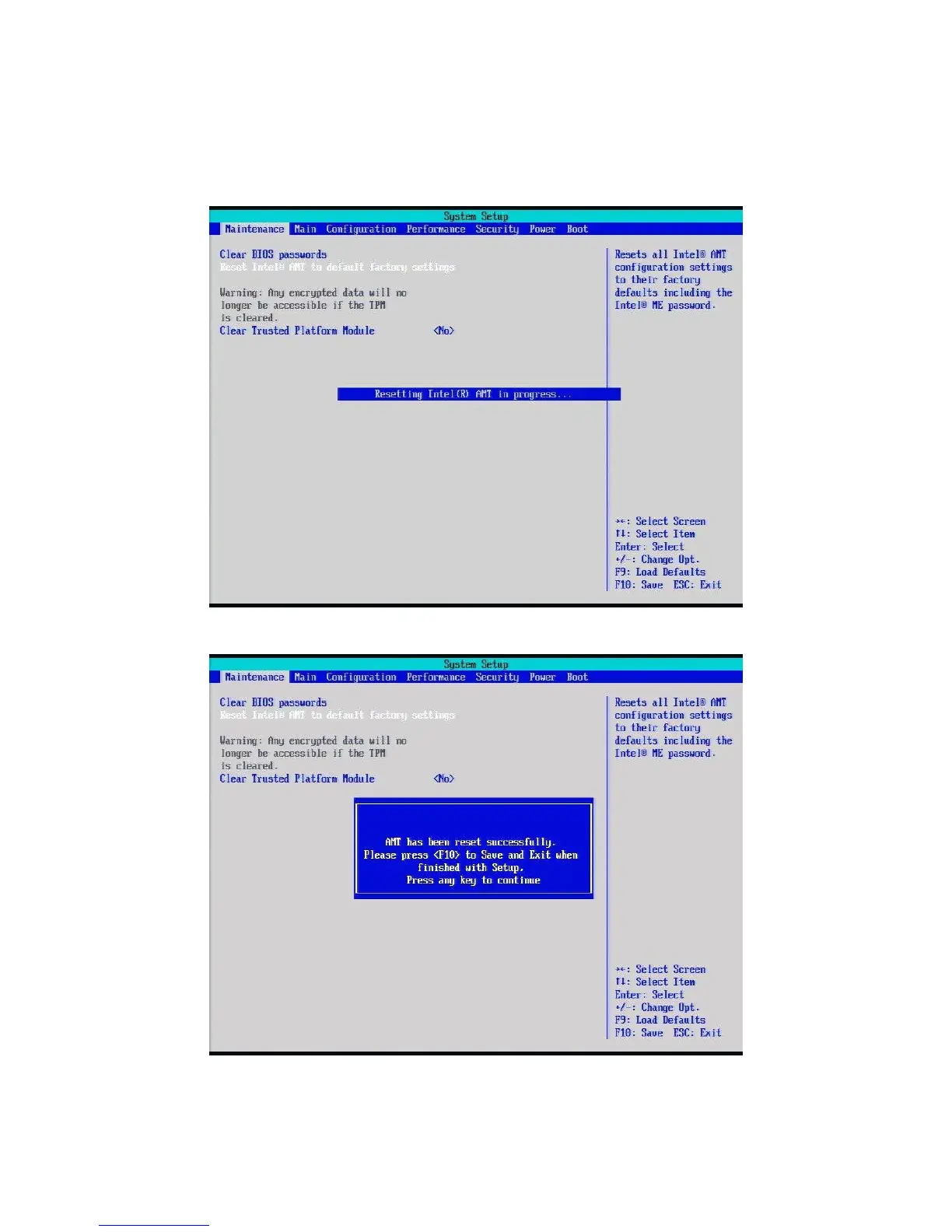Intel® Desktop Board DQ67SW, DQ67EP, DQ67OW
Intel® vPro™ Technology Setup and Configuration Guide
31
During reset, the screen of Figure 33 is shown. Once finished, the user will receive the notification shown in
Figure 34. The user must then save and exit BIOS Setup, power off the system and restore the BIOS_CFG
jumper back to the Normal position. These steps are necessary for proper reset of Intel AMT.
Figure 33. Intel AMT Reset in Progress
Figure 34. Intel AMT Reset Complete
