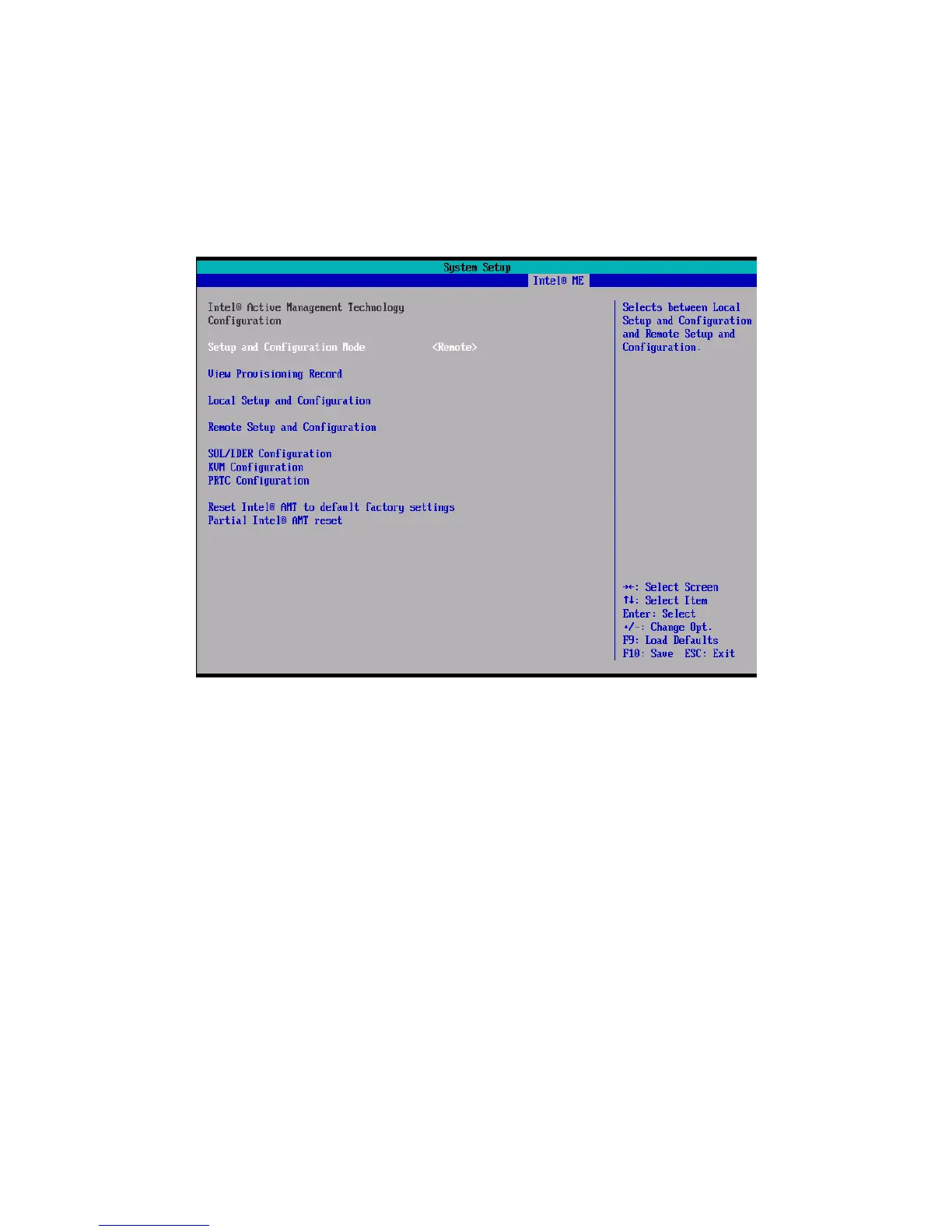Intel® Desktop Board DQ67SW, DQ67EP, DQ67OW
Intel® vPro™ Technology Setup and Configuration Guide
14
1.1.5.2 Intel® ME – Intel® AMT Configuration
Figure 9 displays the main Intel AMT Configuration screen. From here, the user can select the Setup and
Configuration (Provisioning) Mode as well as reset Intel AMT back to factory defaults (except the Intel ME
administrator password).
Figure 9. Intel ME - Intel AMT Configuration
