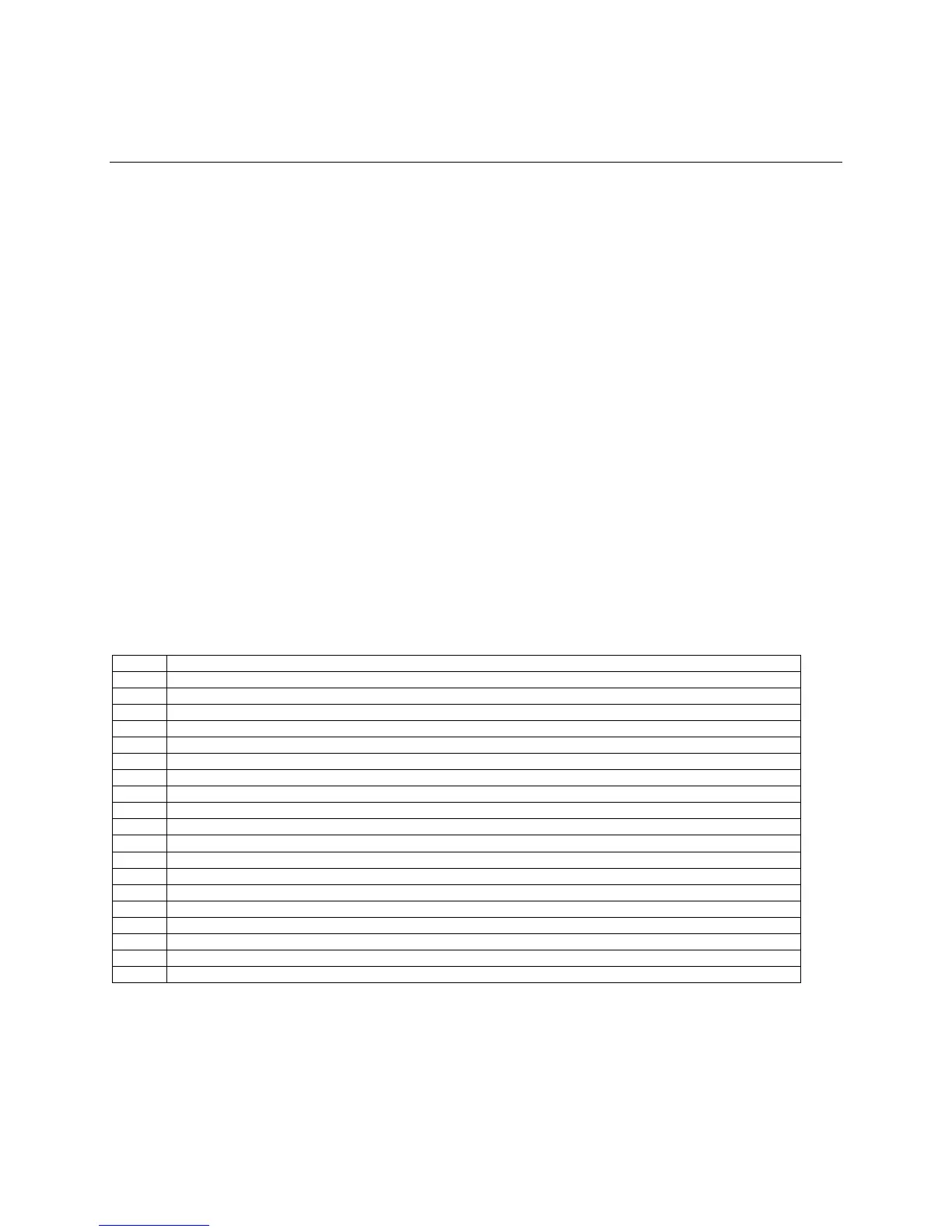Intel® Desktop Board DQ67SW, DQ67EP, DQ67OW
Intel® vPro™ Technology Setup and Configuration Guide
5
Preface
This Setup and Configuration Guide specifies the steps necessary for enabling the different features of Intel®
vPro™ technology for the Intel® Desktop Boards DQ67SW, DQ67EP and DQ67OW. It does not cover the various
third-party software applications that take advantage of these features.
Intended Audience
This Guide is intended to provide detailed, technical information about the Intel Desktop Boards DQ67SW,
DQ67EP and DQ67OW and its components to the vendors, system integrators, and other engineers and
technicians who need this level of information. It is specifically not intended for general audiences.
What This Document Contains
Chapter Description
Ch 1 A description of the supported hardware and Intel vPro technology features of the Intel Desktop
Boards DQ67SW, DQ67EP and DQ67OW, plus BIOS Setup details for Intel vPro technology and Intel®
Active Management Technology (Intel® AMT)
Ch 2 References
Typographical Conventions
This section contains information about the conventions used in this specification. Not all of these symbols
and abbreviations appear in all specifications of this type.
Common Notation
Basic Input/Output System
Dual In-line Memory Module
Gigabyte (1,073,741,824 bytes)
Megabyte (1,048,576 bytes)
Unified Extensible Firmware Interface
Virtual Network Computing
An address or data value ending with a lowercase h indicates a hexadecimal value.
