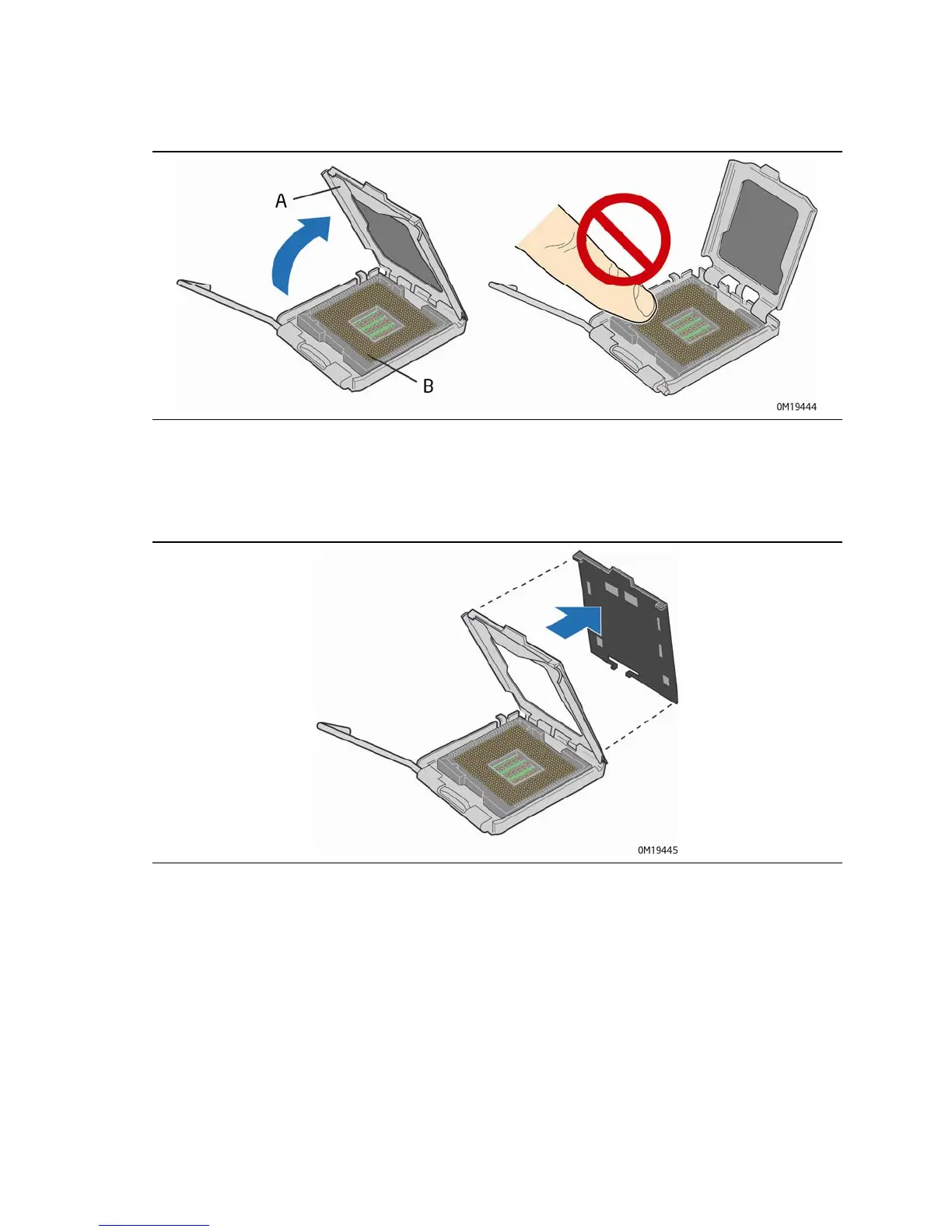Intel Desktop Board D946GZIS Product Guide
28
3. Lift the load plate (Figure 7, A). Do not touch the socket contacts (Figure 7, B).
Figure 7. Lift the Load Plate
4. Remove the plastic protective socket cover from the load plate (see Figure 8). Do
not discard the protective socket cover. Always replace the socket cover if the
processor is removed from the socket.
Figure 8. Remove the Protective Socket Cover
