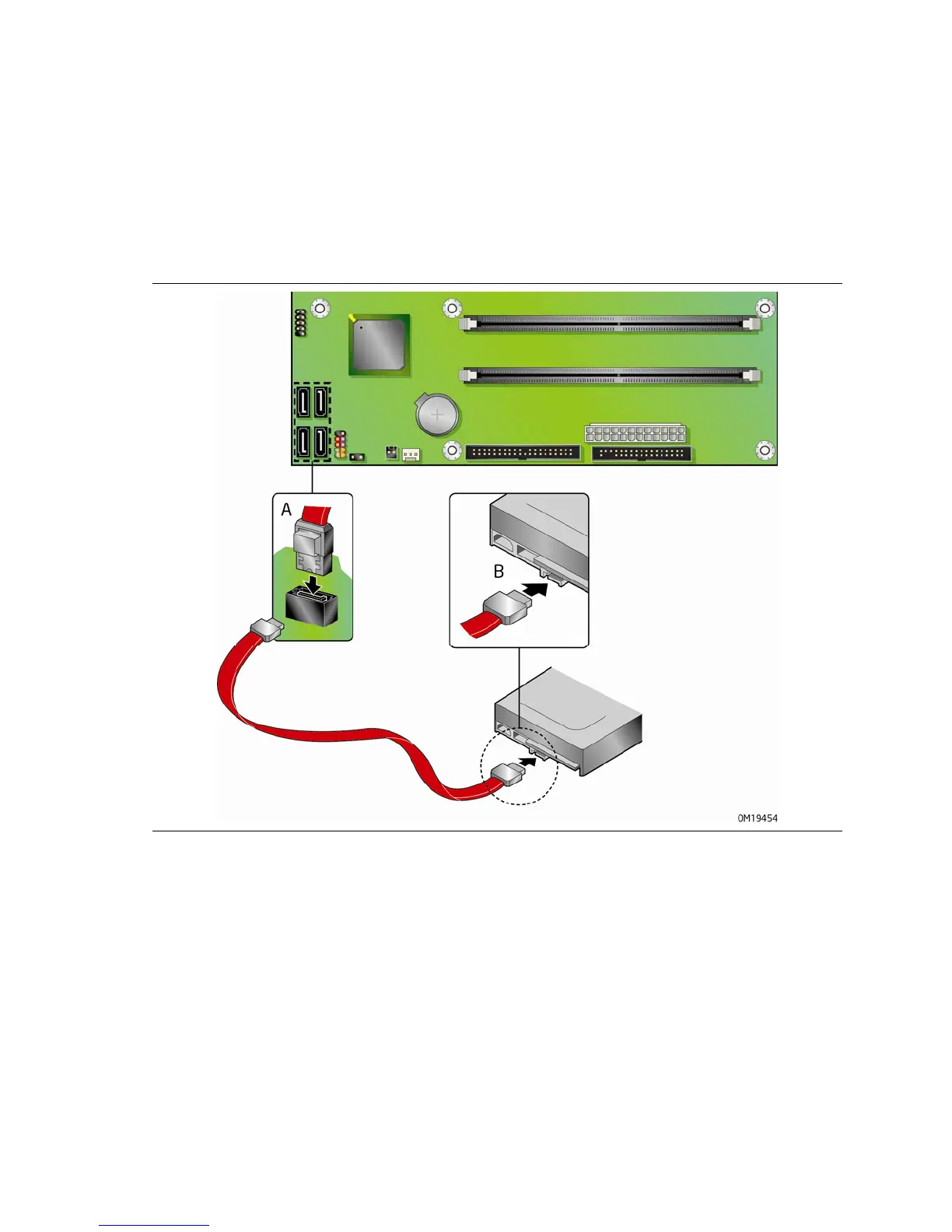Installing and Replacing Desktop Board Components
39
Connecting the Serial ATA (SATA) Cable
The SATA cable supports the Serial ATA protocol and connects a single drive to the
desktop board. For correct cable function:
1. Observe the precaution in "
Before You Begin" on page 23.
2. Attach the locking cable end to the connector on the board (
Figure 19, A).
3. Attach the cable end without the lock to the drive (
Figure 19, B).
Figure 19. Connecting the Serial ATA Cable
