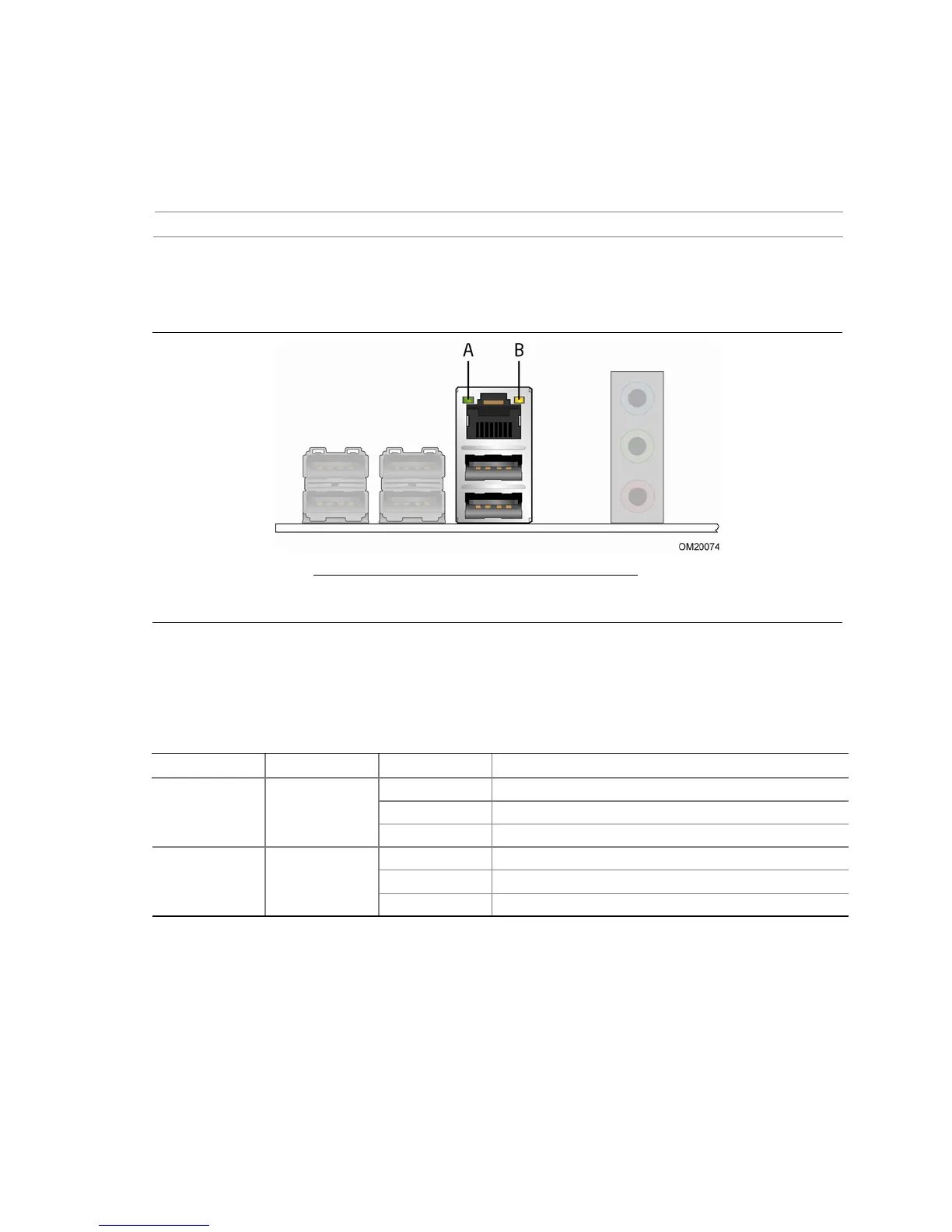Product Description
27
1.11.2 LAN Subsystem Software
LAN software and drivers are available from Intel’s World Wide Web site.
For information about Refer to
Obtaining LAN software and drivers Section 1.2, page 15
1.11.3 RJ-45 LAN Connector with Integrated LEDs
Two LEDs are built into the RJ-45 LAN connector (shown in Figure 5 below).
Item Description
A Link LED (Green)
B Data Rate LED (Green/Yellow)
Figure 5. LAN Connector LED Locations
Table 5 describes the LED states when the board is powered up and the LAN
subsystem is operating.
Table 5. LAN Connector LED States
LED LED Color LED State Condition
Off LAN link is not established.
On LAN link is established.
Link Green
Blinking LAN activity is occurring.
Off 10 Mbits/sec data rate is selected.
Green 100 Mbits/sec data rate is selected.
Data Rate Green/Yellow
Yellow 1000 Mbits/sec data rate is selected.
