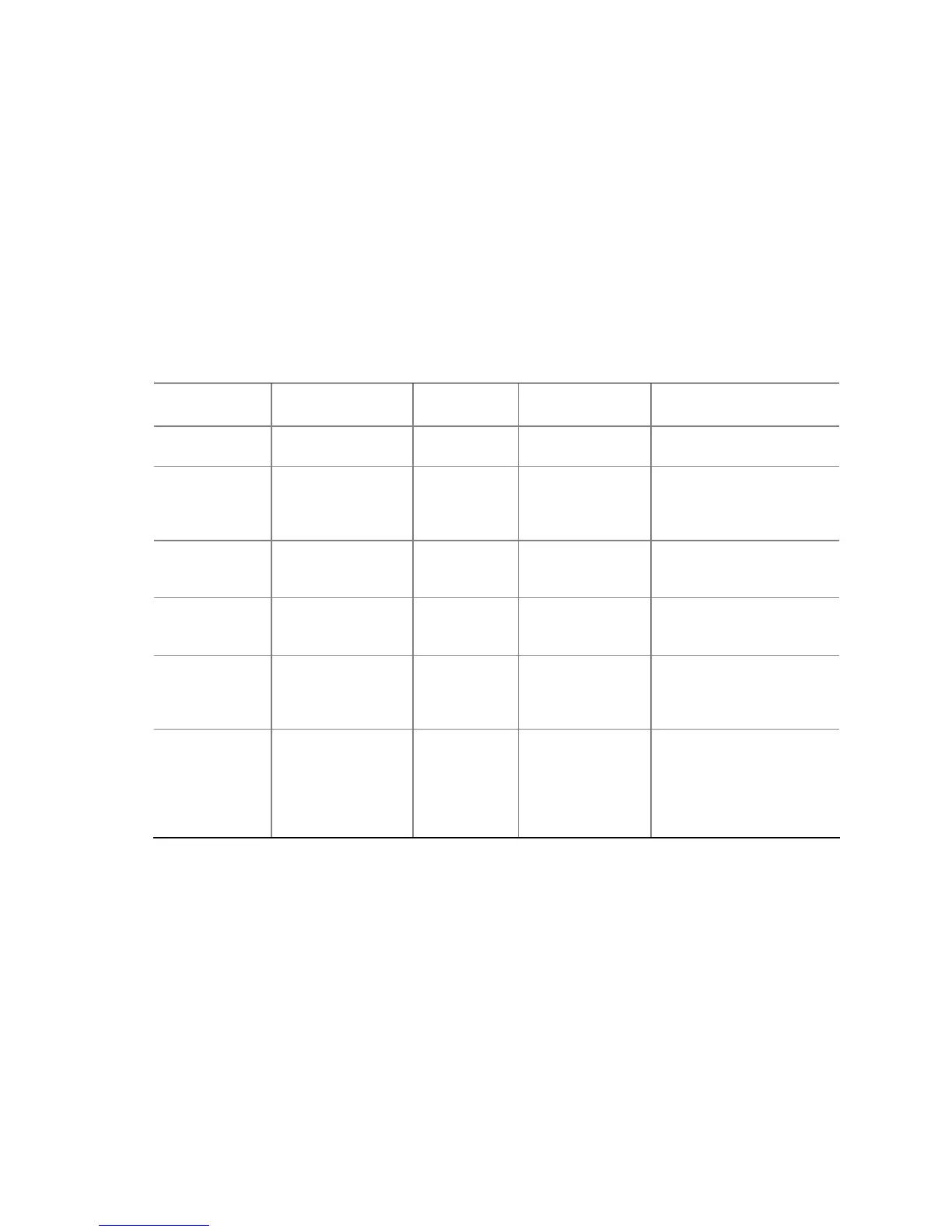Product Description
31
1.13.1.1 System States and Power States
Under ACPI, the operating system directs all system and device power state
transitions. The operating system puts devices in and out of low-power states based
on user preferences and knowledge of how devices are being used by applications.
Devices that are not being used can be turned off. The operating system uses
information from applications and user settings to put the system as a whole into a
low-power state.
Table 7 lists the power states supported by the board along with the associated
system power targets. See the AC
PI specification for a complete description of the
various system and power states.
Table 7. Power States and Targeted System Power
Global
States
Sleeping States
Processor
States
Device States
Targeted System
Power
(Note 1)
G0 – working
state
S0 – working C0 – working D0 – working
state.
Full power > 30 W
G1 – sleeping
state
S1 – Processor
stopped
C1 – stop
grant
D1, D2, D3 –
device
specification
specific.
5 W < power < 52.5 W
G1 – sleeping
state
S3 – Suspend to
RAM. Context
saved to RAM.
No power D3 – no power
except for
wake-up logic.
Power < 5 W
(Note 2)
G1 – sleeping
state
S4 – Suspend to
disk. Context
saved to disk.
No power D3 – no power
except for
wake-up logic.
Power < 5 W
(Note 2)
G2/S5 S5 – Soft off.
Context not saved.
Cold boot is
required.
No power D3 – no power
except for
wake-up logic.
Power < 5 W
(Note 2)
G3 –
mechanical off.
AC power is
disconnected
from the
computer.
No power to the
system.
No power D3 – no power for
wake-up logic,
except when
provided by
battery or
external source.
No power to the system.
Service can be performed
safely.
Notes:
1. Total system power is dependent on the system configuration, including add-in boards and peripherals
powered by the system chassis’ power supply.
2. Dependent on the standby power consumption of wake-up devices used in the system.