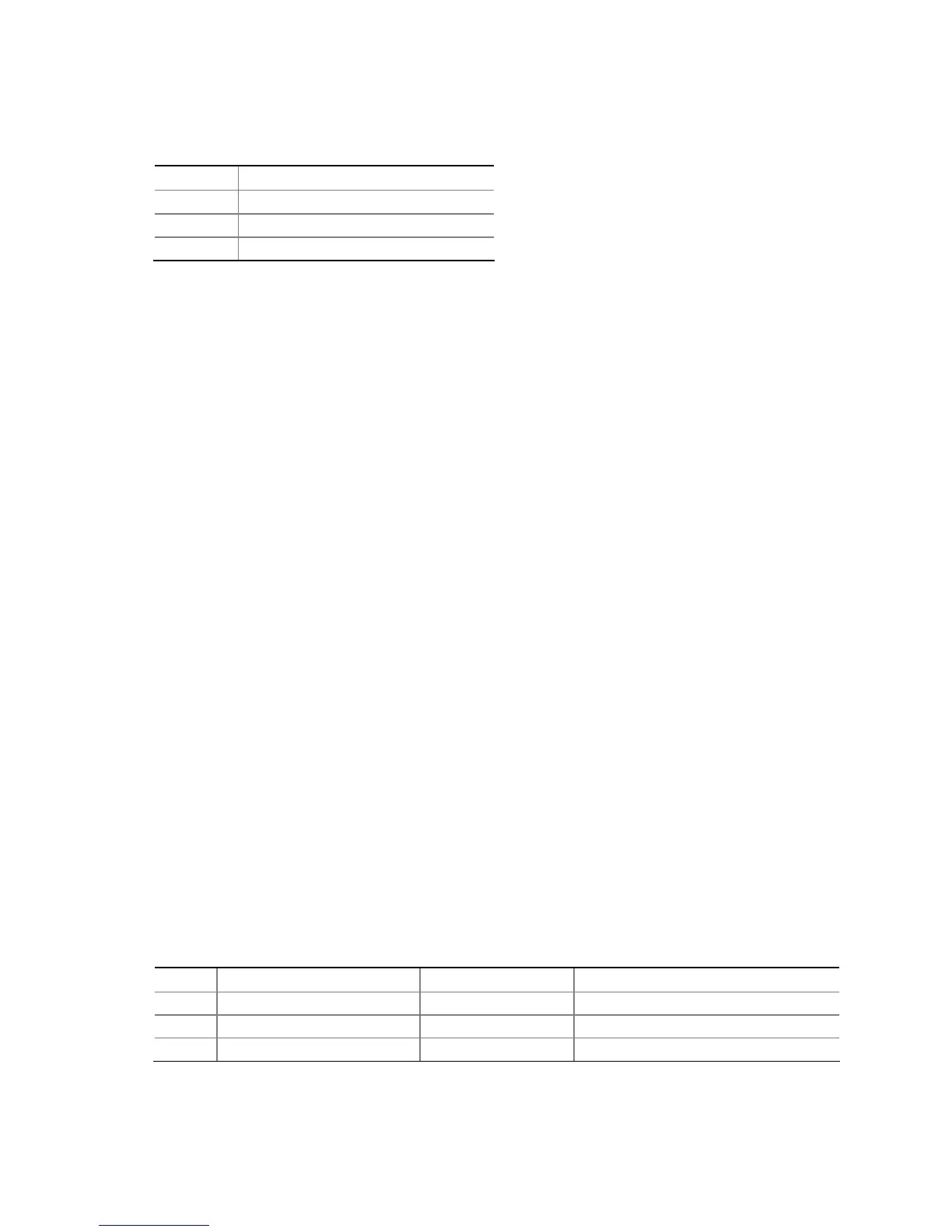Intel Desktop Board DG45ID Technical Product Specification
50
Table 22. S/PDIF Connector
Pin Signal Name
1 VCC
2 S/PDIF out
3 Ground
2.2.2.2 Add-in Card Connectors
The board has the following add-in card connectors:
• PCI Express x16:
⎯ Supports PCI Express GEN1 frequency of 1.25 GHz resulting in 2.5 Gb/s each
direction (500 MB/s total). Maximum theoretical bandwidth on interface of 4
GB/s
in each direction simultaneously, for an aggregate of 8 GB/s when operating in
x16 mode.
⎯ Supports PCI Express GEN2 frequency of 2.5 GHz resulting in 5.0 Gb/s each
direction (1000 MB/s total). Maximum theoretical bandwidth on interface of 8
GB/s in each direction simultaneously, for an aggregate of 16 GB/s when
operating in x16 mode.
• PCI Express x1: two PCI Express x1 connectors. The x1 interface supports
simultaneous transfer speeds up to 250 Mbytes/sec of peak bandwidth per
direction and up to 500 MBytes/sec concurrent bandwidth
• PCI Conventional (rev 2.3 compliant) bus: one PCI Conventional bus add-in card
connector. PCI Conventional bus add-in cards with SMBus support can access
sensor data and other information residing on the board.
Note the following considerations for the PCI Conventional bus connectors:
• The PCI Conventional bus connector is bus master capable.
• SMBus signals are routed to the PCI Conventional bus connector. This enables PCI
Conventional bus add-in boards with SMBus support to access sensor data on the
board. The specific SMBus signals are as follows:
⎯ The SMBus clock line is connected to pin A40.
⎯ The SMBus data line is connected to pin A41.
2.2.2.3 Auxiliary Front Panel Power/Sleep LED Header
Pins 1 and 3 of this header duplicate the signals on pins 2 and 4 of the front panel
header.
Table 23. Auxiliary Front Panel Power/Sleep LED Header
Pin Signal Name In/Out Description
1 HDR_BLNK_GRN Out Front panel green LED
2 Not connected
3 HDR_BLNK_YEL Out Front panel yellow LED
