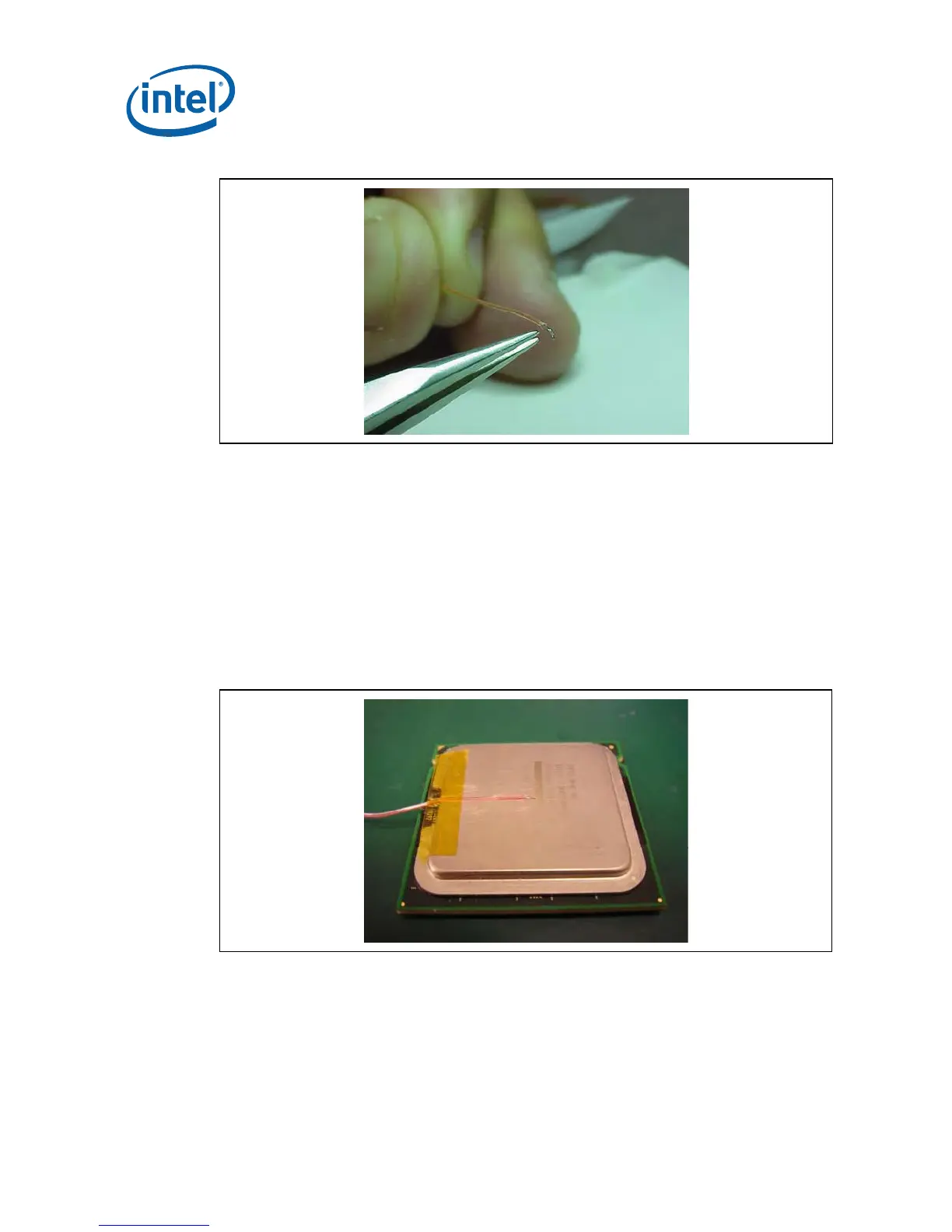Case Temperature Reference Metrology
96 Thermal and Mechanical Design Guidelines
Figure 7-17. Bending the Tip of the Thermocouple
D.5.2 Thermocouple Attachment to the IHS
12. Clean groove and IHS with Isopropyl Alcohol (IPA) and a lint free cloth removing
all residues prior to thermocouple attachment.
13. Place the thermocouple wire inside the groove; letting the exposed wire and bead
extend about 1.5 mm [0.030 inch] past the end of groove. Secure it with Kapton*
tape (Figure 7-18). Clean the IHS with a swab and IPA.
14. Verify under the microscope that the thermocouple wires are straight and parallel
in the groove and that the bead is still bent.
Figure 7-18. Securing Thermocouple Wires with Kapton* Tape Prior to Attach
15. Lift the wire at the middle of groove with tweezers and bend the front of wire to
place the thermocouple in the groove ensuring the tip is in contact with the end
and bottom of the groove in the IHS (Figure 7-19-A and B).
